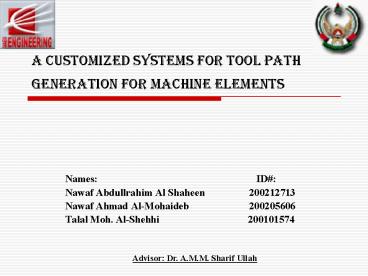A Customized Systems for Tool Path Generation for Machine Elements
1 / 81
Title: A Customized Systems for Tool Path Generation for Machine Elements
1
A Customized Systems for Tool Path Generation for
Machine Elements
- Names
ID - Nawaf Abdullrahim Al Shaheen 200212713
- Nawaf Ahmad Al-Mohaideb 200205606
- Talal Moh. Al-Shehhi 200101574
Advisor Dr. A.M.M. Sharif Ullah
2
Content
- Objective
- Main Tasks
- Gear Geometry Validation
- Selection of manufacturing parameters
- Smart User Interface
- Case Study
- Conclusion
3
objective
- To Develop a Customized System for Computer Aided
Design and Manufacturing of Machine Elements
(e.g., gears, cam)
4
Introduction
- Target product
- Competitive
- Reliable
- High Quality
- Method
- Develop a system that is able of cutting the
involute profile accurately
5
Summary of Previous work
6
Tasks
Geometric Modeling for Manufacturing
Mechanical Assembly
Drawing of the assembly
Spread Sheet based Program
Set Requirements
Program Validation
Obtain mechanical elements
Manufacturing parameters selection
Validation of the mechanical system
Smart Interface
Final Prototype
7
Tasks1 System Validation
- Previous gear geometry
- Run the system
8
Task1 System Validation
- Observation
- The top of the gear-teeth was tipped off
- the fillet of the gear pinion was over cut
9
Task1 System Validation
- Improvements
10
TAsk1 System validation
- System limitations
11
Task2 Manufacturing Parameters
- Increasing the material removal rate MRR
- Safety of the cutting tool
- Safety of the CNC machine
- Manufacture smooth finish
12
Task2 Manufacturing Parameters
- MRR cm3/min
- ap width of cut mm
- ap depth of cut mm
- vf feed velocity mm/min
13
Task2 Manufacturing Parameters
- Pc kW
- ap width of cut mm
- ap depth of cut mm
- vf feed velocity mm/min
- Kc Specific cutting pressure MPa
- ? efficiency of cutting machine
MRR
Material Property
14
Task2 Manufacturing Parameters
15
Task2 Manufacturing Parameters
- vc m/min
- D cutting tool diameter mm
- N revolution per minute rev/min
16
Task2 Manufacturing Parameters
- MRR
- Increase to maximize the profit
- Limitations
- Cutting tool size D
- Spindle speed N
- Affecting the velocity of cut vc
- Increasing the power required
- If Kc MRR
17
Task2 Manufacturing Parameters
18
Task3 User Interface
19
Form selection
20
User interface properties
21
User interface properties
22
User interface properties
23
Adding group box
24
Text box final look
25
User interface design
26
Module
27
Output summary
28
Output summary clicked
29
Gear and pinion
30
Source code
- x-75 , y152
Form 3 Code
Private Sub Form3_MouseMove(ByVal sender As
Object, ByVal e As System.Windows.Forms.MouseEvent
Args) Handles Me.MouseMove Coordinates.Text
"x " e.X - 300 " , y " (-1). (e.Y -
200) End Sub
Module
Public bmp As New Bitmap(600, 400)
31
Negative Y value
32
Form 3
33
Visual basic mouse move code
34
Obtaining the Highlighted values
35
Gear construction circles
36
Pinion construction circles
37
Values show code
Private Sub Form3_Load(ByVal sender As
System.Object, ByVal e As System.EventArgs)
Handles MyBase.Load GearTeeths.Text "
" GearNOTeeths a.DrawString(Math.Abs(CDbl(GearO
utput.Rows(0)("x")) 2).ToString, New Font(New
FontFamily("Tahoma"), 11), Brushes.Red, 70, 200)
a.DrawString(Math.Abs(CDbl(PinionOutput.Ro
ws(0)("x")) 2).ToString, New Font(New
FontFamily("Tahoma"), 11), Brushes.Blue, 520,
200) a.DrawString(Math.Abs(CDbl(GearOutput.Rows(0
)("x")) 2).ToString, New Font(New
FontFamily("Tahoma"), 11), Brushes.Red, 300, 10)
a.DrawString(Math.Abs(CDbl(PinionOutput.Ro
ws(0)("x")) 2).ToString, New Font(New
FontFamily("Tahoma"), 11), Brushes.Blue, CInt(280
DistanceCenterSI), 265) End Sub
38
Moving the root circle values
39
Drawing gear and pinion
For i As Integer 0 To GearOutput.Rows.Count -
1 GearPoints(i).X
OutputSummary.Rows(i)("GearX") 300 ' note the
increment in x GearPoints(i).Y
OutputSummary.Rows(i)("GearY") - 200 ' note the
negative increment in y y in Windows forms
increases downward! Next
40
Axis origin code
- a.DrawLine(New Pen(Color.Black, 2), 300, 0, 300,
-400) - a.DrawLine(New Pen(Color.Black, 2), 0, -200, 600,
-200)
41
Axis origin code
- Coordinates are made of an x and y pair. A line
segment exists between two coordinates. - If you don't have two points (4 coordinates) you
cannot draw a line. One is the "start" point,
another is the "end" point.
42
CNC FILE SAVING
43
.H file process
44
.H file process
45
.H file process
46
.H file process
47
.H File Process
48
Translation Equations
- X_offset_newx_offset-(Xd(L/2)-a)
- Y_offset_newy_offset-(Yd(W/2)-b)
49
.H File Process
50
Saving file process
51
CNC preview mode
52
Commercial full
53
Commercial trial
54
Commercial trial
55
Expired
56
about
57
Software requirments
58
Task4 Case Study
- The goal of spur gear.
- The gearbox.
- Consider AutoCAD Program.
59
AutoCAD Program
- Coordinates of x y
H4E4,F4
60
AutoCAD program
- Convert from Excel to Notepad file
- Type the _pline
- Type End
- Save with scr
61
AutoCAD program
- Write the word script on the command
62
AutoCAD program
- The desired workpiece of gear
63
AutoCAD program
- Gear box with 4 views.
- Motor with 1360 rpm.
- The power is 0.18 KW.
- length shaft is 40 mm.
64
Gear ratio
NA is revolution per minute of gear A NB is
revolution per minute of gear B nA is number of
teeth on A nB is number of teeth on B DA is
diameter of gear A DB is diameter of gear B
65
Gear ratio
- Power Torque
- Power KW
- TA is the torque transmitted by A
- TB is the torque transmitted by B
66
Results
- Output of speed
67
Results
- The Torque on gear A
- Power input(KW)
68
Results
- Output of torque for the gear wheel B
69
Results
- Output of power of the gear B
- Power output KW
- Power output KW
- Power output KW 0.18 KW
70
System limitations
- Cutting Tools
- ?Variable size.
- Solid carbide.
71
System limitations
- Fixture size
- Limit is 170 mm 170mm.
- New idea.
- Fixed in two position.
72
Run the Program
- Coordinates X Y.
- Recognize the cutting tool.
- Depth of workpiece.
73
Rapid Prototyping
- Another way of production.
- Coordinates XY.
- Represents gear Profile.
- AutoCAD Program.
- STL file.
- Desired workpiece.
74
System configuration
- System configuration
- Develop the local industry by computer aided
manufacturing. - In our project we have selected to manufacture a
spur gear.
75
Problems
- System design.
- Remodeling the spur gear.
- Redesign the offset.
- Building a smart interface.
- Manufacturing parameters selection.
76
limitations
- Manufacturing limitations
- Fixture size.
- Cutting tool alignment.
- Workpiece preparation.
- Selection of manufacturing parameters.
77
Results
- Reduce the speed to half.
- Our gear transmitted the power smoothly.
- Provided a smart user interface.
- Present a whole manufacturing system.
78
Prototype
- Final stage of our work
79
Total Cost
- Cutting tools ... 345 AED
- Blank Material (aluminum) .1020AED
- Mechanical Assembly ..2500 AED
- Accessories ..... 635 AED
- Total ...4500 AED
80
references
- http//dotnetmasters.com/historyofbasic.htm.
- http//www.vbforums.com
- http//www.vbdotnetforums.com
- http//www.cnczone.com/
- http//www.eng-tips.com
- http//forums.microsoft.com/MSDN
81
- Thank you for listening ,,All questions are
welcomed