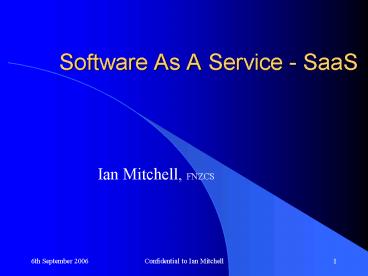Software As A Service - SaaS - PowerPoint PPT Presentation
1 / 27
Title:
Software As A Service - SaaS
Description:
Software As A Service - SaaS ... Everything except high volume data and some technical apps 6. SaaS will only have a minor impact on the software industry and will ... – PowerPoint PPT presentation
Number of Views:304
Avg rating:3.0/5.0
Title: Software As A Service - SaaS
1
Software As A Service - SaaS
- Ian Mitchell, FNZCS
2
What is SaaS? - Wikipedia
- Software as a Service (SaaS) is a model of
Software Delivery where the software company
provides maintenance, daily technical operation,
and support for the software. - Package software delivered over a network.
3
But now . . .
- Software as a service (SaaS) is a software
application delivery model where a software
vendor develops a web-native software application
and hosts and operates (either independently or
through a third-party) the application for use by
its customers over the Internet. Customers pay
not for owning the software itself but for using
it.
4
More . . .
- They use it through an API accessible over the
Web and often written using Web Services or REST.
The term SaaS has become the industry preferred
term, generally replacing the earlier terms
Application Service Provider (ASP), On-Demand and
"Utility computing".
5
Key Characteristics
- Network-based access to, and management of,
commercially available (i.e. not custom) software
- Activities that are managed from central
locations rather than at each customer's site,
enabling customers to access applications
remotely via the Web - Application delivery that typically is closer to
a one-to-many model (single instance,
multi-tenant architecture) than to a one-to-one
model, including architecture, pricing,
partnering, and management characteristics.
6
Variations Deprecated Terminology
- ASP Application Solutions Provider
- Not just web front-ends SAP, Oracle
- Typically not hosted in house but maybe
- Turnkey rather than tailored - LiveUpdate
- Way to deliver BPO services
- Often billed per user per month
- Pure utility model pay for what you use
- Service Oriented Architecture (SOA)
- Software on Demand.
7
Definition of the Day
- Hosted remotely (typically in a web farm)
- Web front end only
- AJAX HTML, JavaScript (No Applets)
- Back end Database
- Usually multiple users different legal entities
- Billing Per user per month or similar
- Often Free trials.
8
AJAX
- Asynchronous JavaScript and XML
- Better first-time usability
- Controls appear/invisible during data entry
- Partial pages are downloaded to CSS2
- Typically text only hence faster screen
handling - Screens modified for specific user class
- Tailored DDLists and Enumerations.
9
Web 2.0
- Poorly defined term
- Includes Blogs
- RSS
- Social communities users tag content
- Highly personalised pages
- Forums
- Not particularly relevant.
10
Advantages
- No large upfront costs - usually free trials
- High levels of security physical, power, pipes
- No install costs low one-time costs.
- Little SysAdmin time
- Minimal training (if any)
- Anywhere, anytime, anyone - mobility
- Operating costs only can be terminated
scalability No capex hoops.
11
Disadvantages
- Core functionality out-sourced perceived risk
- Broadband risk
- Limited personalisation/tailoring
- but AJAX
- No competitive uniqueness advantage
- Not suited to very high volume data entry.
12
New Business Models
- Mobile models any PDA
- Deliver to screen format in use
- Working out-of-office e.g. Real Estate Agents
- Salespeople who visit the client
- Build the plan and place the order there
- Hot-desking
- Virtual Organisations
- Franchise models
- Avoid peak travel times green solution.
13
Enhancements
- Introduced silently
- Only when multiple clients clearly want them
- In a way which does not impact other users
- No roll-out
- Simple conversational interface
- Irrelevant if all end-users not on same OS
- Minimum development costs test on single O/S
- Web apps are simpler to test because of page
structure.
14
Security
- Client machines only hold cookies and caches
- Servers physically secure
- Servers run minimal software few ports
- No user downloads, no email to servers
- Data on separate machine with only 1 port via
secure connection.
15
Open Source
- Not a particular issue
- But why use the products of a company which
fundamentally opposes this approach? - Why pay more?
- Will you ever know?
16
24/7
- Why ask for 24/7? Do you need it?
- 23.5 x 6.5 much, much cheaper.
- Expensive Dual servers special storage
- Do these apps need it?
- They are not your ERP apps.
17
Whose doing it?
- Google complete Java library
- Writely and spreadsheet
- Salesforce.com and CRM are hot 5 years
- Oracle and SAP have web interfaces
- BI to have web interfaces
- Web shopping sites are SaaS now
- Most mobile apps are actually SaaS now.
18
Cost of Roll-Out
- Was 1 SysAdmin per 30 PCs 1/50 thereafter
- Now better with Ghost and similar
- Then Citrix
- Now Virtualisation - WMware
- Cost of tailoring each individual users options
- Now done from any PC by privileged user
- Single sign-on desirable
- 1500 per PC to set-up Now lt99!
19
Cost of training
- Web forms and conversational modes
- Simpler forms less data intensive
- Confirmation of each step
- We understand usability now!
- Help actually there mouse over
- No manuals and packaging costs
- Product must be easy to use
- Or it wont survive the free trial
- Collaborative use my mates will show me
- Comfort because I can see the data.
20
Value to SMEs
- Smaller enterprises have an easier road to
adoption and installation - Need minimal (No?) technical staff
- More work from home
- More work on the street
- More work while traveling! New inflight options!
- SMEs are 80 of . . . Your market!
21
Support Desk
- Support link on every page
- Support desk can see which page you are on
- Automatic FAQ answer selection
- Flick to chat mode
- Delivered to users out in the field
- Can also go to own support desk for product help.
22
Ease of Maintenance
- Because there is only one copy of the software
maintenance is substantially eased - The software only runs in one environment an
environment totally controlled by the supplier - IE and Mozilla damn!
- But co-operation promised!
- Reduced operating costs.
23
Reduced Hardware Costs
- A single server handing multiple customers can be
optimised no extra peripherals no VDU. - Mass storage optimised
- No need for virtualisation
- Rack mounts
- Minimum cabling - at both ends.
24
Myths, Myths, Myths Jeffrey Kaplan
- 1. SaaS is still relatively new and untested.
- 5 years
- 2. SaaS is just another version of the failed ASP
and hosting models of the past and will suffer
the same fate as its predecessors. - High density displays of data always were poor
usability - 3. SaaS only relieves companies of the upfront
costs of traditional software licenses. - Operating costs reduced as implicitly shared
- 4. SaaS is only for small and mid-sized
businesses and will not be accepted by
large-scale organisations. - Bigger organisations have huge SysAdmin costs
25
Myths Business Week Online
- 5. SaaS only applies to applications such as CRM
and Salesforce automation. - Everything except high volume data and some
technical apps - 6. SaaS will only have a minor impact on the
software industry and will fade over time. - SaaS is the way to go
- 7. It will be easy for the established software
vendors to offer SaaS and dominate this market. - Always hard to move legacy giants
- 8. SaaS is only for corporate users.
- Always better for single users no install,
updates, etc.
26
Conclusions
- SaaS will be the way most apps will be delivered
not unique competitive advantage s/w - All but high-volume data entry for large
corporates and some specialised apps - Much higher proportion of staff will have only
PDAs or small footprint notebooks - Low risk try b/4 you buy get the CxO ticks.
27
Thank You
- Ian Mitchell, FNZCS Ph 585-1580
- Ian_at_Mitchell.co.nz
- http//www.SoftwareAsAService.co.nz
- http//www.AboutIT.co.nz
- http//www.Mitchell.co.nz