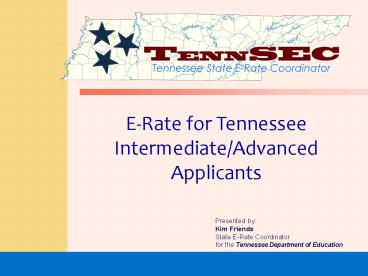E-Rate for Tennessee Intermediate/Advanced Applicants - PowerPoint PPT Presentation
Title:
E-Rate for Tennessee Intermediate/Advanced Applicants
Description:
E-Rate for Tennessee Intermediate/Advanced Applicants Presented by: Kim Friends State E-Rate Coordinator for the Tennessee Department of Education – PowerPoint PPT presentation
Number of Views:130
Avg rating:3.0/5.0
Title: E-Rate for Tennessee Intermediate/Advanced Applicants
1
E-Rate for TennesseeIntermediate/Advanced
Applicants
Presented by Kim Friends State E-Rate
Coordinator for the Tennessee Department of
Education
2
Agenda
- General Information
- E-rate Technology Planning
- Discount Calculations/Strategies
- Eligible Services
- Forms 470/471
- Procurement/Competitive Bidding
- Program Compliance and Updates
- E-rate Gift Rules
- Post-Commitment Processes
3
The Role of TN Dept. of Ed
- TDoE has no statutory authority to administer the
federal E-Rate program - TDoE only provides general information about the
E-Rate program including training and outreach,
reference materials, and other publicly available
SLD/USAC resources
4
What is Kims Role?
- Contracted with by TDoE to serve as TN State
E-rate Coordinator - Provide outreach and training to applicants in TN
- Represent TN before federal policymakers
- Maintain TN E-rate website and listserve
- Act as resource when E-rate administrator cant
help
5
Tennessee E-Rate Website
6
- Intermediate/Advanced Presentation
- E-Rate Technology Planning
7
Purpose of the Tech Plan
- Tech plans ensure that schools and libraries are
prepared to effectively use the requested
services to integrate telecommunications and
internet access into the educational program or
library services that they provide to students.
8
Technology Plan Review
- ONLY required if applying for Priority 2 funding
- Plan must include four SLD technology plan
criteria - Goals and Strategies for using technology
- Needs Assessment
- Professional Development
- Evaluation
- Must align with funding requests
- Must be written before 470 is filed
- Be sure to document the existence of this draft
plan - Must cover full 12 months of upcoming funding
year (include dates!) - 3 year maximum
9
Must Do Reminders
- Must be Written prior to posting Form 470
- It must be documented that it is written before
the posting of the form 470! (Applicant must
document the existence of this plan, i.e., e-mail
with plan attached, memo from cabinet level about
the plan being written, including the date. DATE
STAMP) - Must include a sufficient level of detail and
cover all services (priority 2) for which E-Rate
discounts are being sought on the Form 470(s) and
subsequent Form 471(s). - Must be approved by the start of services (July
1) or the filing of Form 486, whichever is
earlier - E-rate Tech Plans must be approved by a USAC
Certified Technology Plan Approver see USAC
link http//www.usac.org/sl/tools/reference/tech/
default.asp - Must include all four required elements (as noted
previously)
10
Additional Reminders
- Service Providers may not act as technology plan
approvers, write/create, or assist in the tech
plan in any capacity (except as offering
technology/provider neutral information only) - Remember to include in your tech plan all the
services that you apply for on Form 470/471,
required for Priority 2 (Internal connections
and Basic Maintenance of Internal Connections)
11
Additional Reminders
- There are some non-starters that will require
revision (even to draft plans) - If your dates have not been changed throughout
the entire document to reflect the period for
which the draft is being written, revisions will
be required - The TDoE and my office will be presenting a
Technology Planning workshop toward the end of
January, 2013 to help those of you who actually
need your plans APPROVED before July 1, 2013. - Stand by for details
12
Tech Plan Help and Approval
- Email your questions/concerns to the TennSEC
office at kfriends_at_tennsec.com or
bfriends_at_tennsec.com - Email your draft plans for verification of
receipt and review in anticipation of approval. - Tech Plan approval letters will be issued from
the TN State E-Rate Coordinators Office.
13
Questions?
14
- Intermediate/Advanced
- Presentation
- Discounts
15
- Calculating Your Discount
- Schools/School Districts
- Calculate the discount rate for each individual
school - School District average weighted average of the
schools - Multiply E-Rate discount by total student
population of the school to get weighted product - Add all weighted products and divide by total
students in school district - Discounts are based on schools actually receiving
services in the FRN (may not be all schools in
the district)
16
- Calculating Your Discount Using the Matrix
INCOME Measured by of students eligible for NSLP URBAN LOCATION Discount RURAL LOCATION Discount
If the of students in your school that qualifies for the NSLP... ...and you are in an URBAN area, your discount will be... ...and you are in a RURAL area, your discount will be...
Less than 1 20 25
1 to 19 40 50
20 to 34 50 60
35 to 49 60 70
50 to 74 80 80
75 to 100 90 90
17
- Calculating Your Discount
- Calculate the discount rate for each individual
school - School District average weighted average of the
schools - Multiply E-Rate discount by total student
population of the school to get weighted product - Add all weighted products and divide by total
students in school district - Discounts are based on schools actually receiving
services in the FRN (may not be all schools in
the district)
18
Calculating Your Discount Individual School
- Individual School uses straight Discount from
Matrix
19
School District Discounts the Weighted
discount
- Weighted Average of Individual School Discounts
20
- Calculating Your Discount
- Non-Instructional Facilities (NIFs)
- NIFs on the campus of single school/library and
that serve only that entity, get the discount of
that school/library (Separate entity number
necessary only if located at a different physical
address) - NIFs that serve multiple schools/libraries, and
without classrooms or public areas, get shared
discount for the school district/library system - NIFs that serve multiple schools and with
classrooms use the snapshot method to get
discount - Snapshot method Choose a specific day and
determine the NSLP eligibility of the student
population that is in class on that day - DOCUMENT your process
21
- Calculating Your Discount - Strategy
- Please refer to exercise Kim is showing
22
- Alternative Discount Mechanisms
- Alternative Discount Mechanisms
- NSLP eligibility based on students family being
at or below 185 of federal poverty levels - Income Eligibility Guidelines (IEG) published
annually by U.S. Department of Agriculture - Other alternative discount methodologies seek to
determine if a student meets the NSLP IEG
threshold
23
- Alternative Discount Mechanisms
- Acceptable Mechanisms
- Programs that meet the IEG threshold for the
NSLP - Medicaid
- Food stamps (SNAP)
- Supplementary Security Income (SSI)
- Section 8 Housing Assistance
- Low Income Home Energy Assistance Program
(LIHEAP) - Food Distribution Program on Indian Reservations
Unacceptable Mechanisms
- Programs that do not meet the IEG threshold for
the NSLP - Temporary Aid to Needy Families (TANF)
- Title 1
- Scholarship programs
24
- Alternative Discount Mechanisms
- Sibling Match
- If school can establish that one sibling in a
family is eligible for NSLP, then it can count
the other siblings in the same family as eligible
for NSLP even if the other siblings do not
participate .
25
- Alternative Discount Methods
- Surveys
- Must be sent to all families whose children
attend the school - Surveys must contain at least student and family
name, size of family, income level of family or
acceptable alternative mechanism - Surveys are valid for two years
- NSLP application forms are never an acceptable
survey instrument
26
- Calculating Your Discount (Advanced)
- Use the survey method
- Can conduct family survey even if your school
participates in NSLP - Must survey all families in the school
- If more than 50 of surveys are returned, survey
is considered valid and results may be
extrapolated for entire school - Keep careful documentation
- Beneficial for both public and nonpublic schools
seeking funding - Use common sense when deciding whether to try to
utilize the survey method
27
- Alternative Discount Methods
- Survey Extrapolation
- If a survey is sent to all households of its
students, and - If at least 50 of surveys are returned
- School may extrapolate the data to 100 of its
students - Example
- 100 families received the survey 75 returned
them - 25 of the 75 families are eligible for NSLP
- 25/75 0.33
- School can report 33 of all students are eligible
28
- Alternative Discount Methods
- Combining Alternative Discount Methods
- Ensure that the same students are not double
counted. - Surveys cannot be combined with other alternative
discount methods if you have extrapolated - Provisions 1-4 cannot be combined with other
alternative discount methods since they include
extrapolation - Keep detailed records to show that the same
students were not double counted
29
- Alternative Discount Methods
- Unacceptable Alternative Discount Calculation
Methods
- Feeder School Method
- Extrapolating from elementary to secondary
schools - Principals Survey/Estimate
- Based on administrators knowledge of some of
their students - Title I eligibility alone
- Neighborhood poverty measurements
30
Questions?
31
- Intermediate/Advanced Presentation
- Eligible Services List (ESL)
32
- New for 2013/2014
- FCC changed their rule regarding designation of
service for Telecommunications and/or Internet
Access (P1) to indicate that the applicant is
only required to check one of the two boxes on
Form 470 as long as the services requested are
described in sufficient detail to allow
prospective service providers. Updated forms for
next year expected to indicate only a single
category of service as Priority One.
33
- Priority One
- Telecommunications Services
- Local, long distance, cellular phone service and
paging - Includes voice mail and custom calling features
- Centrex, hosted VOIP phone service
- Broadband services (WAN services)
- T-1, PRI, Frame Relay, ISDN, leased lit and dark
fiber, etc. - Installation of eligible telecom services
- If installation is included on your application
- Most taxes and surcharges
- Telecommunications services must be provided by
an Eligible Telecommunications Provider (ETP) - Exception Hosted VOIP and Fiber WAN services can
be provided by non-ETP
34
- Priority One
- Not Eligible as Telecom Services
- Broadcast Blast messaging
- Monitoring services for 911, E911 or alarm
telephone lines - Services to ineligible locations
- End-user devices
- Cell phone, tablet computers
35
- Priority One
- Internet Access (IA)
- Support for IA includes Internet Service Provider
(ISP) fees as well as the conduit to the Internet - Other eligible IA services include
- E-mail service
- Wireless Internet access
- Interconnected VoIP
- Basic Web hosting
36
- Priority One
- Not eligible as Internet Access
- Costs for Internet content
- Subscription services such as monthly charges for
on-line magazine subscriptions - Internet2 membership dues
- Web site creation fees
- Web based curriculum software
- Software, services or systems used to create or
edit Internet content
37
Interconnected VoIP (aka Hosted VoIP)
- Defined as a service that
- Enables real-time, two-way voice communications.
- Requires a broadband connection from the users
location. - Requires Internet protocol-compatible customer
premises equipment (CPE). - Permits users generally to receive calls that
originate on the public switched telephone
network and to terminate calls to the public
switched telephone network.
38
Interconnected VoIP
- Priority One Services
- May be applied for in either Telecommunications
or Internet Access on Form 470. - The Form 471 application category of service
selection will be decided by the type of
provider, whether ETC or not.
39
- Priority Two
- Internal Connections
- Support for equipment and cabling on-site that
transport information to classrooms or public
rooms of a library - Subject to the Two-in-Five Rule
- Entities can only receive funding every two out
of five years
40
- Priority Two
- Basic Eligibility Conditions
41
- Priority Two
- Basic Maintenance of Internal Connections
- Support for basic maintenance of eligible
internal connections (BMIC) such as - Repair and upkeep of hardware
- Wire and cable maintenance
- Basic tech support
- Configuration Changes
- Agreements or contracts MUST state the eligible
components covered, make, model and location - Service must be delivered within the funding year
- July 1 June 30
- Two-in-Five Rule does not apply to BMIC
42
- Priority Two
- BMIC Updated Guidance
- Standard manufacturer warranties of no more than
three years remain eligible as long as it is
provided as BUNDLED (included) with the purchase
of the device. - If there is a line item cost associated with the
warranty, then the warranty is not eligible - Support for BMIC for hardware is limited to
actual work performed under the contract
43
- Priority Two
- BMIC Updated Guidance
- Applicants may make estimates based on
- Hours per year of maintenance
- History of needed repairs and upkeep
- Age of eligible internal connections
- Applicants using the factors listed above must
submit a bona fide request - It is not reasonable to estimate an amount that
would cover the full cost of every piece of
eligible equipment.
44
- Priority Two
- BMIC Updated Guidance
- Flat rate contracts may be eligible however,
applicants may only invoice for services actually
delivered/work performed. - Exceptions that will not require demonstration
that work was performed are - Software upgrades and patches
- Bug fixes and security patches
- Online and telephone based technical support
45
- Equipment Transfers
- Equipment transfer rules
- A transfer may occur three years or more after
the purchase of the equipment to other eligible
entities - No equipment transfer may occur prior to three
years from the date of installation, unless the
eligible entity is permanently or temporarily
closing
46
- Equipment Transfers
- Equipment transfers less than 3 years
- Notify USAC
- Both the closing entity and the recipient must
retain records of the transaction - Include the reason for the transfer
- Records must be kept for five years after the
date of the transfer - Records for equipment transferred after gt3 years
follow the traditional document retention
requirements
47
- Disposal of Equipment
- Disposal of Equipment Rules
- As of January 3, 2011, applicants can dispose of
obsolete equipment, but no sooner than five years
after the date the equipment is installed - Resale for payment or other consideration is
allowable no sooner than five years after the
equipment is installed - Resale or disposal is prohibited before the five
years have passed.
48
- Trade-ins and Exchanges
- Trade-ins and Exchanges
- Trade-ins of equipment may be permitted if the
E-rate funded equipment to be traded in has been
installed for at least five years - This limitation does not apply for equipment not
funded through E-rate - Value of trade-in does not have to be shared
with USAC.
49
Questions?
50
- Intermediate/Advanced
- Presentation
- Form 470
51
Form 470 Starts Competitive Bidding
- Makes yourselves familiar with eligible services
and various categories of service - Service or Function
- MUST provide enough detail to encourage service
providers to bid - Broaden scope plan for growth or reduction in
number of eligible entities or bandwidth or
number of lines - Any limiting or disqualification factors related
to bidding should be identified unless on RFP
52
Killer Gotchas Funding DENIAL
- Did not identify the correct service category on
Form 470 - Mostly relates to P2 services now.
- Hint Always indicate BMIC when asking for IC
- If you indicate that you dont have an RFP when
you really do have one, and vice-versa
53
- Intermediate/Advanced
- Presentation
- Competitive Bidding/
- Procurement
54
Fair and Open Competitive Bidding is a Program
Requirement
- Avoid conflicts of interests
- Independent Consultant vs. Service Provider
- Applicant vs. Service Provider
- Follow and UNDERSTAND the rules FCC, State and
local - Board Policy
- Tennessee State Bidding rules and regulations
- Master Contracts
- Consortium Contracts
- Document the process!!!
55
- Competitive Bidding
- Service providers CANNOT
- Help prepare the Form 470
- Help write or provide a RFP to applicant
- Be a contact person on Form 470
- Sign any applicant forms
- Be involved with bid development or evaluation in
any way - Provide funding for the applicant's non-discount
portion or waive the applicant's non-discount
portion - Coerce or pressure the applicant to use a
specific service provider - Provide gifts to applicants that violate the gift
restrictions
56
- Competitive Bidding
- Service providers CAN
- Offer neutral technical assistance on development
of technology plan - Cannot exert undue influence on applicant's
ability to conduct a fair and open competitive
bidding - Answer general questions about the products and
services they sell in response to applicant
inquiries - Once a contract has been signed, provide
information to applicants to assist with
responding to USAC questions regarding their
application/funding requests(s) - Provide assistance with service substitutions and
other post-commitment activities
57
- Competitive Bidding
- Applicants CANNOT
- Have a relationship with service providers that
would unfairly influence the outcome of the
competition - Furnish service providers with inside competitive
information - Have ownership interest in a service providers
company competing for services - Violate gifting rules
58
- Competitive Bidding
- Applicants can
- Have pre-bidding discussions with potential
bidders as long as that doesnt lead to one
bidder having inside information - Attend product demonstrations
- Encourage and seek vendors to bid
- Do research to determine what cost-effective
solutions are available (in a service provider or
manufacturer neutral manner)
59
- FCC Form 470 RFPs
- FCC rules refer to RFPs generically but they may
have a variety of names (Request for Quotes,
Request for Bids) - FCC rules do not require RFP but state and local
procurement rules may - Must be available to bidders for at least 28 days
(we recommend 29 days) from the posting of
whichever is released last, the RFP or the Form
470 - Retain a copy of the RFP, including evidence of
publication date and any solicitation - MUST indicate any special requirements and/or
disqualification factors
60
- FCC Form 470 RFPs
- Applicants must ensure that they post for the
correct category or categories of service
(Non-allowable MC correction.) - Does not apply for Priority One services for 2013
and beyond - Sufficient detail in FCC Form 470
- Cannot provide generic descriptions (e.g., All
eligible telecom services or Digital
Transmission Services) - Cannot provide laundry lists of products and
services - Addendums or changes to the RFP may require
applicants to re-start the 29 day period when
there is a significant change to the original
scope of the procurement
61
- FCC Form 470 RFPs
- Imposing Restrictions
- Setting eligible services requirements
- Applicants may require service providers to
provide services that are compatible with one
kind of system over another (e.g., Cisco
compatible). - Applicants cannot state make and model on FCC
Form 470 or RPF, but may state equivalent make
model (e.g., IBM router 628 or equal
functionality)
62
- Vendor Selection
- Bid Evaluation
- Vendor selection criteria MUST be posted with the
RFP - Vendor evaluation begins after 29-day waiting
period - Follow your vendor selection criteria
- Price of the eligible goods and services must be
the criteria given the highest allowable point
value - Other factors, including other price factors, can
be considered as well but they cannot be weighted
equally or higher than cost of the eligible goods
and services
63
- Competitive Bidding
- Sample Bid Evaluation Matrix
Factor Points Available Vendor 1 Vendor 2 Vendor 3
Price of the ELIGIBLE goods and services 30 15 30 25
Prior experience w/ vendor 20 20 0 20
Prices for ineligible services, products Fees 25 20 15 25
Flexible Invoicing 472 or 474 15 0 15 15
Environmental objectives 10 5 3 2
Total 100 60 63 87
64
- Vendor Selection
- Selecting the Winning Bidder
- Solution must be cost-effective
- An existing contract can be used as a bid
response to your posted FCC Form 470 - Post 470, evaluate all bids existing contract,
memorialize your decision if existing contract is
selected BE CAREFUL, A NEW CONTRACT MAY BE
REQUIRED, EVEN FROM EXISTING VENDOR - No bids or one bid (email yourself noting the
fact) - Retain all vendor selection documentation
- Winning and losing bids, correspondences, memos,
bid evaluation documents, etc.
65
Avoid Sham Bidding
- Must respond to all legitimate inquiries
- You do not have to respond to SPAM emails or
emails that do not reference any specific service
or product that youve requested - Providers that feel they are being stonewalled
may contact USAC for assistance - Cost to transfer to another provider alone is not
by itself a good enough reason to stay with
incumbent - Avoid appearances of a done deal
- Dont post for something you dont want
- If plans change, have a plan to communicate with
potential bidders
66
- Vendor Selection
- Free Services
- Cant use E-Rate to get free ineligible products
and services - Must deduct the value of the free stuff,
discounts, trade-ins, etc., from the pre-discount
amount in order get equal comparison between
offerings - Cost allocation is NOT required when the
product/service (e.g., free cell phones) is
available to the public or a class of subscribers
(not just E-Rate) - End user handsets and softphones are currently
not eligible - Be wary of vendors that try to bundle this
equipment in their proposals the FCC still
hasnt ruled officially on this open item - Cost of eligible goods and services cannot be
inflated to cover the free ineligible products
and services
67
Contracts
- Must be signed AFTER at least 29 days have
elapsed but BEFORE you file your Form 471 - Must be signed and dated by applicant at a
minimum - READ AND UNDERSTAND THE FINE PRINT!
- Allow enough time to take contracts to Board for
approval (if required by Board policy) - Be prepared to explain documents that dont look
like a traditional contract.
68
Questions?
69
- Intermediate/Advanced
- Presentation
- Form 471
70
Form 471 Your Application for Discounts
- Must be filed every funding year
- This is your actual request for funding
- This is where you specifyWho, What, Where, When,
How - WHO Service providers chosen
- WHAT Services being requested
- WHERE Service Delivery locations
- WHEN Dates for services
- HOW Costs for services and terms
71
Form 471 Your Application for Discounts
- Include ALL NIFS that will be receiving
discounted services - Separate Priority 1 and Priority 2 services on
two different Forms 471 - Separate Recurring from Non-Recurring charges
- Recurring Block 5, Question C.
- Non-Recurring Block 5, Question H.
- Contract expiration date for non-recurring
services - September 30 (coincides with default
deadline for delivery of services for
non-recurring charges)
72
Form 471 Your Application for Funds
- Priority Two Filing Strategies
- Create multiple Block 4s to identify different
groups of sites. - Create multiple Forms 471 for widely varying
discounts - i.e. one Form 471 for 80 and one for 90
73
Potential Funding Deal Breakers
- DONT file Priority One and Priority Two funding
requests on the same Form 471 - DONT forget to wait at least 29 days after any
mandatory processes associated with your
competitive bidding before selecting a service
provider or signing any contracts - DONT submit your Form 471 BEFORE signing all
related contracts - DONT forget to CERTIFY your submitted
application (whether electronic or paper
certification)
74
Item 21 Attachment
- MUST be submitted by the end of the Form 471
filing window - Avoid TMI (Too Much Information) Syndrome PIA
will thank you - Remove ineligible costs be careful
- 30 rule 30 or more of funding request dollar
value cannot be for ineligible products and
services. the entire request may be denied
unless - it can be rectified during your PIA process
Remove it-Split it up- separate FRN - If possible, work with service provider(s) to
create your Item 21 attachment(s)
75
Questions?
76
Application Review FCDL
- Be Responsive to PIA reviewer
- Answer all PIA reviewer questions
- Establish a working relationship with PIA
reviewer - Request additional time if you need it to respond
- When you do receive your FCDL, review it
thoroughly - You have 60 days from date of FCDL to submit an
appeal if you do not agree with the funding
decision(s).
77
- Intermediate/Advanced
- Presentation
- Program Updates and Compliance
78
- Document Retention
- Retain Documents to Show Compliance
- 5 years from last date to receive service in
electronic format or paper - Any document from a prior year that supports
current year must be kept for at least 5 years
from last date to receive service - E.g., Contract from 2005, used to support FY 2012
recurring service FRNs, must be kept until at
least June 30, 2018 - Applicants service providers must retain ALL
documentation that shows compliance with all FCC
rules.
79
- Document Retention
- Retain Documents to Show Compliance
- Consultant authorization such as Letter of
Agency - Document Examples, e.g.
- Competitive Bidding Documents include all bids
winning and losing - Compliance review documents (PIA, TPA, CIPA,
Invoice) - Invoices, bills, contracts
- Asset registries, inventory logs
- NSLP discount documentation (including NSLP
applications, etc.) - Technology plans in effect for each Funding Yr
- NOTE See complete list on USAC website
80
2-in-5 Year Rule
- An entity may only receive discounts 2 out of
every 5 years for internal connections - Doesnt include basic maintenance
- Applies at the building level, not district level
- If central equipment is purchased for NOC, each
building receiving benefit of that equipment
receives a strike - Plan accordingly to maximize discounts
- Strikes related to funding commitment (FCDL),
not 471 or invoices - Can cancel FRN to get strike (year) back, but not
after funding has been disbursed - Hint Dont use a strike (year) for a 500 piece
of equipment
81
Will P2 Be Available in FY 2013?
- Lets look at FY 2012
- 2,290,683,250 available
- Demand for Priority 1 (telecom and Internet) was
2.444 billion - an increase of 12.5 from last year
- Demand for Priority 2 (internal connections) at
90 discount level was 1.379 billion - All P1 and 90 P2 funded with unprecedented
rollover - If P1 grows again by 12.5, P1 demand will be
2.737 billion - Very little rollover funds remain
- No certainty as to the availability of P2 funding
in 2013
82
Should You Apply for P2 Funding?
- Year 1 -- funded to 70
- Year 2 all funded
- Year 3 down to 82
- Year 4 down to 87
- Year 5 down to 81
- Year 6 down to 70
- Year 7 down to 81
- Year 8 down to 80
- Year 9 down to 86
- Year 10 down to 81
- Year 11 down to 87
- FY 2009 down to 77
- FY 2010 -- all funded
- FY2011 down to 88
- FY 2012 down to 90 (barely)
83
Funding Predictions for FY 2013
- P1 Enough funding should be available to fund
all P1 requests - P2 It is doubtful that all 90 P2 requests will
be funded, at least not without pro-ration - FY 2014? Will enough funding be
- available to pay for Priority 1 requests without
proration?
84
What is Proration?
- The rules of the E-Rate program have provisions
to pro-rate funding approval in the event there
is not enough money to fund all of the valid
requests - This is already being done in the P2 category
when the FCC cuts off funding at a certain
discount level when there is not enough money to
fund an entire discount band - Proration in this context means that it is
likely there will not be enough money to fund
even all of the 90 requests - The FCC will authorize USAC to fund a
commensurate portion of each of the requests - For example, if 40 of funding is available to
fund all of the 90 requests, then applicants
will be approved for 40 of their entire funding
request - 10,000.00 requested 4,000.00 funded
85
What is Proration?
- The more concerning/alarming possibility is a
proration of P1 requests - Based on the rules, if there is not enough money
available to fund even all of the P1 requests,
then the FCC will use same model as has been used
for P2 threshold determination and will apply
that theory to P1 - Long story shortwithout swift and substantive
change to the program (either by cap increase or
other administrative adjustments), applicants in
the lower discounts bands (lt50 weighted
discount) may see zero E-Rate funding
86
How Will This Problem Get Fixed?
- FCC currently wrestling with this issue
- Possible solutions could include
- INCREASING THE CAP
- Removing certain services from the eligible
services list - Consider what this would mean if voice services
were no longer eligible - Adjusting the discount matrix to decrease each
discount level by 5 or 10 - Find other funding sources to add to E-rate
- Requiring ISPs and IC vendors to pay into fund
- Assessing contributions differently
87
- Intermediate/Advanced
- Presentation
- Childrens Internet Protection Act (CIPA)
88
- New for Funding Year 2012
- New requirements under CIPA
- SCHOOLS By July 1, 2012, you should have
amended your existing Internet safety policy to
provide for the education of minors about
appropriate online behavior, including
interacting with other individuals on social
networking sites and in chat rooms, and
cyberbullying awareness and response. - Overall - several existing statutory requirements
were codified and others have been clarified.
89
- CIPA - FCC Report and Order
- Additional Information on New Requirements
- New requirements come from the Protecting
Children in the 21st Century Act, which updated
the Childrens Internet Protection Act. - Internet safety policies for schools must have
been updated on or before July 1, 2012 to provide
for - The education of minors about appropriate online
behavior, including interacting with other
individuals on social networking sites and in
chat rooms - Cyberbullying awareness and response
90
- CIPA - FCC Report and Order
- Additional Information on New Requirements
- Social networking and cyberbullying are not
defined, nor are specific procedures or curricula
detailed for schools to use in educating students - Congress intent is that local authorities should
make decisions in this area. - FCC recently issued some clarifying guidance
regarding what the expectations are as to how
often students should be educated and some loose
guidelines regarding documenting proof of the
education - Resources are available to assist in this process
if needed e.g., OnGuard Online.gov, FBI and the
Google project (see TN E-Rate website for
specific URL information)
91
- More user friendly processes
- Corrections of Ministerial Clerical Errors
- 15 Day Rule eliminated (CORRECTIONS ONLY)
- RNL RAL corrections can be submitted until the
FCDL is issued - PIA will ask if this is a ministerial or clerical
error - Tell us what error occurred
- Provide a reasonable explanation
- Documentation may be requested
92
- Ministerial/Clerical Errors
- Some allowable corrections
- Using wrong Form 470 number or wrong billed
entity number - Using wrong name or service provider
identification number (SPIN) - Using wrong expiration date for a contract
- Requesting recurring service when the service is
one time charge - Requesting one time service when the service is
recurring - Inaccurately reporting the pre-discount amount on
Block 5 - Leaving off a building from Block 4
- Referring to wrong Block 4 worksheet for a
funding request - Listing wrong service category in Block 5
- Simple math errors
- Failing to enter an item from the source list
(e.g., NSLP data, uploading Block 4 data, FRN,
etc.)
93
- New starting in 2011
- Operational SPIN Changes
- Starting with FY 2011 FRNs, Operational SPIN
change requests can be approved when there is a
legitimate reason to change providers (e.g.,
breach of contract or the service provider is
unable to perform) - Operational SPIN changes will not be approved
- to purchase a service or product for a cheaper
price or - because of preference for a bidder that didnt
participate in or win the competitive bidding
process
94
- New for Funding Year 2011
- Operational SPIN Changes (contd)
- Operational SPIN Change Request
- The newly selected vendor must receive the next
highest point value in the original bid
evaluation if more than one vendor submitted a
bid - You can select a vendor without conducting
another competitive bid if only one bid was
received - You must state your reason for the request
- Indicate the new SPIN start date and funding
amount and the former SPIN end date and funding
amount
95
- Gifts
- E-rate Gift Rules
96
- E-rate Gift Rules
- Gift Rules
- Solicitation or receipt of gifts by applicants
from service providers and potential service
providers and vice versa is a competitive bidding
violation. - Rules apply to everyone participating in the
E-rate whether public or private, and whether
operating at the local, state or federal level. - Must always follow FCC rules. May also need to
comply with additional state/local requirements.
If those provisions are more stringent than
federal requirements, failure to comply with them
will be a violation of FCC rules.
97
- E-rate Gift Rules
- Gift Prohibitions
- Gift prohibitions are applicable year-round, not
just during the competitive bidding process - Prohibition including soliciting and receiving
any gift or thing of value from an applicant or a
service provider participating in, or seeking to
participate in the E-rate. - Service providers may not offer or provide any
gifts to applicant personnel involved in the
E-rate or vice versa.
98
- E-rate Gift Rules
- Gift Rule Exceptions
- Modest refreshments not offered as part of a
meal, items with little intrinsic value intended
for presentation, and items worth 20 or less,
including meals, may be offered or provided , and
accepted by any individuals or entities subject
to this rule, if the value of these items
received by any individual does not exceed 50
from one service provider per funding year.
See 47 C.F.R. 54.503(d)(1). - Single source all employees, officers,
representatives, agents, contractors, or
directors of the service provider.
99
- E-rate Gift Rules
- Gift Rule Exceptions Examples
- A Service Provider has offered a school district
employee lunch at a local sandwich shop three
times during the course of the year. The value of
the school district employees meal is 9 each
time. The total value of the gifts is 27. No
other gifts are received by this employee from
this provider. The meals fall in the 20 per
instance and 50 per annum exception and there is
no rule violation.
100
- E-rate Gift Rules
- Gift Rule Exceptions Examples
- A school system employee and his spouse are
invited by a service provider to attend a play,
tickets to which have a face value of 30 each.
The aggregate market value of the gifts offered
on this single occasion is 60, 40 more than the
20 amounts that may be accepted for a single
event or presentation. The employee may not
accept the gift of the evening of entertainment.
He and his spouse may attend the play only if he
pays the full 60 value of the two tickets. - For more details/examples http//www.usac.org/_r
es/documents/sl/pdf/2010_training/Applicant-6th-Or
der.ppt
101
- E-rate Gift Rules
- Gift Rule Exceptions
- Gifts to family and friends when those gifts are
made using personal funds of the donor (without
reimbursement from the employer) and are not
related to a business transaction or business
relationship are exempt. See 47 C.F.R.
54.503(d)(3).
102
- E-rate Gift Rules
- Curing Violations
- Return any tangible item to the donor, or pay the
donor its market value, or, if perishable, the
item may be given to an appropriate charity or
shared within the office or destroyed. See CFR
2635.205(a). - To avoid public embarrassment to the seminar
sponsor and E-rate service provider, the
Superintendent did not decline a barometer worth
200 given at the conclusion of her speech on the
districts education initiatives. The
Superintendent must either return the barometer
or promptly reimburse the provider 200 to cure
the violation.
103
- E-rate Gift Rules
- Curing Violations Examples
- With approval from the recipients supervisor, a
floral arrangement sent by a service provider may
be placed in the offices reception area. - A district employee wishes to attend a charitable
event to which he has been offered a 300 ticket
by a service provider. Although his attendance is
not in the interest of the district, he may
attend if he promptly reimburses the donor the
300 face value of the ticket.
104
- Charitable Donations
- Charitable Contributions
- Gift rules are not intended to discourage
charitable donations as long as the donations - Are not directly or indirectly related to E-rate
procurement activities or decisions, and - Are not given with the intention of circumventing
competitive bidding or other FCC rules
105
- Charitable Donations
- Allowable Charitable Contributions
- Paid-for-exchange services at market rates, such
as the purchase of advertising space, is neither
a gift nor a charitable donation as long as it is
not intended to influence the competitive bidding
process. - For example, service providers purchasing
advertising space on the high school football
score board, for which they pay market rates,
would not cause any violations.
106
- Charitable Donations
- Questionable Charitable Contributions
- Equipment, including laptops and cell phones, may
be permissible if it benefits the school or
library as a whole and broadly serves an
educational purpose. - Gifts of equipment that increase demand for a
donors services, and thus cause the applicant to
purchase more of a providers services, are
prohibited. - Example Service provider donates computers,
causing a need for more Internet Access, which
the provider sells to the library - Captain Obvious Note Free computers are not
ever allowed as part of an E-Rate procurement
107
- Charitable Donations
- Potentially Allowable Charitable Contributions
- Cash, equipment, including sporting, musical or
playground equipment, may be permissible if they
benefit the school or library as a whole and
broadly serve an educational purpose. - For example, a donation of books for a literacy
campaign, given to a school by an E-rate service
provider, would be acceptable donation that
benefits the school and broadly serves an
educational purpose.
108
- Charitable Donations
- Unallowable Charitable Contributions
- Service providers cannot offer special equipment
discounts or equipment with service arrangements
to E-rate recipients that are not currently
available to some other class of subscribers or
segment of the public. - Free phone/tablet with purchase of service
contract must be available to non-E-rate
customers as well - Donations to cover the applicants non-discount
share
109
- Charitable Donations
- Unallowable Charitable Contributions
- Equipment for a specific individual or group of
individuals associated with or employed by an
E-rate participant. - Service provider may not give a gift to a teacher
who helps draft a districts technology plan,
even if that teacher does not ultimately help
select the E-rate service provider.
110
- Conferences and Training Sessions
- Widely Attended Events
- Widely attended events are exempt from gift
rules. See 5 C.F.R. 2635.203(g) - Gathering is widely attended if
- Employees attendance must be in the interest of
the agency (i.e. school or library) and further
its programs and operations, and - It is expected that a large number of persons
will attend, and - Persons with a diversity of views or interests
will be present. - Event is open to members from throughout the
interested industry or professional or those in
attendance represent a range of persons
interested in a given matter.
111
- Conferences and Training Sessions
- Conferences Permissible Actions
- Food, refreshments, instruction and documents
given to all attendees at Widely Attended Events
are permissible. - Trainings offered by state, regional or local
government bodies or non-profits or trade
associations that include those bodies are not
considered vendor promotional training - Vendor promotional training means training
provided by any person for the purpose of
promoting its products or services. See 5 C.F.R.
2635.203(g)
112
- Conferences and Training Sessions
- Conferences Permissible Actions
- Service providers can host, sponsor, or conduct
E-rate training, as long as they do not provide
any gift that exceeds the gift exceptions - Service providers cannot provide demonstrations
or help with preparation or completion of forms,
or determining the services listed on the Form
470 and/or RFP.
113
- Conferences and Training Sessions
- Conferences Registration Fees
- Service providers can offer an educational
discount on the attendance fee to a Widely
Attended Event as long as it is available to all
employees of schools and libraries. - Applicants cannot accept free attendance, paid by
a service provider, even if the school or library
has assigned the employee to attend the event. - A Service provider cannot pay for or reimburse
expenses for an applicant to speak at a
conference on behalf of that service provider, or
in any other setting, e.g. newspaper or magazine.
114
Questions?
115
- Intermediate/Advanced
- Presentation
- Post-Commitment Processes
116
Form 486Receipt of Services Confirmation
117
Form 486 Review
- Notifies USAC that services started or are
scheduled to start and invoices can be paid - Applicant makes additional program certifications
- Filed AFTER receipt of FCDL
- Form 486 must be filed online or postmarked, no
later than - 120 days after Service Start Date
- OR
- 120 days after FCDL date
- Whichever is later
- Due to Super Storm Sandy, 2012 Form 486s
associated with Waves 1-17 are due no later than
Jan 28, 2013 - No word yet on prior years pending Forms 486
deadlines
118
Process after the Processi.e. GET YOUR MONEY!
119
WHEN will I get ?
- E-rate is a discount program
- Funding is based on a discount on actual costs
incurred not on total funded amount - District must experience costs before
disbursements of funding are made - FCDL Date
- Can be months to over a year after the start of
the E-rate/fiscal year Plan for it! - Form 486
- Must be filed before any disbursements can be
made - Invoice Deadline
- October 28 after close of funding year for
recurring services - January 28 after close of funding year for
non-recurring services - Invoice Deadline Extensions are available
120
HOW will I get it?
- Its a long and complicated journey
- always flows through the service provider
never directly to applicant - FCDL -gt Form 486 -gt Carrier Forms -gt SPI or BEAR
-gt Invoice Reconciliation - Carrier Forms, including
- Grids, certifications, and data gathering forms
- MUST be filed before the service providers will
process discounts - TIP Get to know the SPIN contact
121
HOW will I get it? (Contd)
- SPI or BEAR?
- SPI (Service Provider Invoice) Form 474
- Service provider invoices USAC directly for
E-rate discounted amount - Applicant pays its share after discount (in a
perfect world) - Complications timing of FCDL and posting of
discounts, verification of receipt of discounts - BEAR (Billed Entity Application Reimbursement)
Form 472 - Prepared by applicant applicant is responsible
for calculations - Full costs incurred by applicant
- E-rate funds disbursed in a check (check issued
by SP)
122
WHEN will I get it? (Contd)
- After FCDL issued by SLD
- After Applicant has submitted Form 486
- After Applicant has submitted Service Provider
required paperwork - After Service provider has processed paperwork
- THEN
- If E-rate discounts are credits on the bill, it
may take 2-3 bill cycles for those credits to
actually be realized - If BEAR is filed, applicants will receive a check
from Service Provider approximately four six
weeks from the time it is submitted.
123
DID I get it???!!!
- BEAR Method
- Check received by district full closure
- Make sure to retain documentation on how BEAR
calculations were made - SPI Method
- Requires alert and methodical accounting
- Reconciliation of bills required in order to
verify if discounts are received - Discounts often overlap funding years its a
TRUE challenge! - Do not assume that SP calculations are correct!
124
Deadlines/Extensions
- Invoice Deadline Extension
- Must be filed in order to collect funds after
invoice deadline has passed (October 28) - Implementation Deadline Extension (a.k.a. Service
Delivery Deadline) - Must be filed if non-recurring services will be
installed after September 30 deadline - If a service delivery extension occurs, your
contract may need to be extended - (HINT Set contracts for non-recurring services
to expire September 30) - Applicants must extend the contract AND file a
Form 500 to extend the contract expiration date
in USACs records before an invoice dated after
that date can be paid
125
Deadlines/Extensions
- Due to Super Storm Sandy, the invoice deadlines
for ALL 2011/2012 recurring services has been
extended until January 28, 2013. - If you havent submitted your BEARs or if youre
not sure that you have received everything youre
entitled to, you now have a special extra
window of time to check and double check.
126
- Invoice Deadline
- What if the Invoice deadline was missed?
- An Invoice Deadline Extension request must be
submitted to USAC - There is no official form, but there is a
format criteria for request(s) - Typically, request is submitted by applicant to
USAC. - See your binder for specific instructions or
consult USACs website OR call the TennSEC office
with questions
127
Questions?
128
- Intermediate/Advanced
- Presentation
- Form 500
129
- Form 500
- To request one or more of the following changes
to a Funding Request Number (FRN) to - Change service start date on the FRN
- Change contract expiration date on the FRN
- Reduce funding amount on the FRN
- Cancel the FRN
- NOTE Once you submit a Form 500 to reduce or
cancel the funding amount, it is irreversible.
130
- Intermediate/Advanced
- Presentation
- Service Substitutions
131
- Service Substitutions
- To request change in products and/or services
specified in Form 471
- Substitution of a service or product must meet
the following conditions - Substituted services or products have same
functionality as services or products contained
in original proposal. - Substitution does not violate any contract
provisions or state or local procurement laws. - Substitution does not result in an increase in
percentage of ineligible services or functions. - Requested change is within the scope of
controlling FCC Form 470, including any Requests
for Proposal, for the original service. - For details http//www.universalservice.org/sl/a
bout/changes-corrections/service-substitutions/
132
- Intermediate/Advanced Presentation
- SPIN Changes
133
- SPIN Changes
- SPIN changes Operational vs. Corrective
- Pre-commitment SPIN changes
- Corrective SPIN changes only (i.e., data entry
errors). - Post-commitment SPIN changes (as referenced
previously in this presentation) 6th Report
Order restricted Operational SPIN changes as
follows - Operational SPIN changes must have legitimate
reason to change, such as breach of contract or
provider unable to perform, and - must select provider with the next highest point
value in evaluation. - For more details http//www.usac.org/sl/about/ch
anges-corrections/spin-change-guidance.aspx
134
- Intermediate/Advanced Presentation
- Audits
135
- Audits
- Purpose of E-rate audits
- Primary purposes of audits to ensure compliance
with FCC rules and program requirements and to
assist in prevention and detection of waste,
fraud, abuse - If you cannot prove that you followed the rules,
then it will be assumed that you DID NOT follow
the rules.