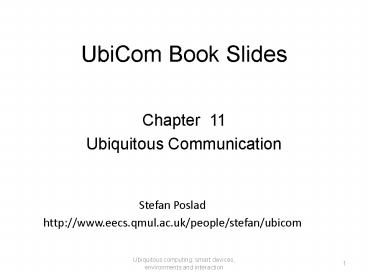UbiCom Book Slides - PowerPoint PPT Presentation
Title:
UbiCom Book Slides
Description:
... CorDECT CorDECT system Based on the DECT standard which initially was designed for use with cordless telephones. Uses MC-TDMA to performs both time and ... – PowerPoint PPT presentation
Number of Views:116
Avg rating:3.0/5.0
Title: UbiCom Book Slides
1
UbiCom Book Slides
- Chapter 11
- Ubiquitous Communication
Stefan Poslad http//www.eecs.qmul.ac.uk/people/st
efan/ubicom
2
Chapter 11 Overview
- Chapter 11 focuses on
- Internal system properties distributed
- External interaction with ICT environment
3
5 Main Properties for UbiCom Systems
4
UbiCom System Model Focussing on Interaction in
Virtual Computing Environments
5
Related Chapter Links
- Distributed Computing (Chapter 3)
- Mobile Services (Chapter 4)
- Intelligent Interaction (Chapter 9)
- Mobile Distributed Systems (Chapter 4)
- Management of Distributed Systems (Chapter 12)
6
Chapter11 Overview
- The slides for this chapter are also expanded and
split into several parts - Part A Introduction
- Part B Audio Networks
- Part C Data networks Fixed
- Part D Data networks Wireless
- Part E Video Multi-Content Access Networks
- Part F Ubiquitous Networks PLC, PAN, BAN,
Mobile - Part G Network Access Control
- Part H Service-Oriented Networks 1
- Part I Service-Oriented Networks 2
7
(No Transcript)
8
Chapter11 Overview
- The slides for this chapter are also expanded and
split into several parts - Part A Introduction ?
- Part B Audio Networks
- Part C Data networks Fixed
- Part D Data networks Wireless
- Part E Video Multi-Content Access Networks
- Part F Ubiquitous Networks PLC, PAN, BAN,
Mobile - Part G Network Access Control
- Part H Service-Oriented Networks 1
- Part I Service-Oriented Networks 2
9
Ex Communication Networks
- Time order the following networks
- Internet (data), radio (audio), television,
telephone - Which became established first for mass-use when
why?
10
Introduction
- Ubiquitous applications need to access relevant
remote external information and tasks, anywhere
and anytime. - Different applications require different
combinations of network functions and services,
e.g., data streaming, minimal jitter, specific
media access control etc. - Different networks support different sets of
communication functions in different ways.
11
Introduction
- Key design issues
- Should comms functions be largely transparent to
services (network-oriented) versus should comms
be exposed via some interfaces configured /
controlled by services (service-oriented). - Should networked services be accessible from
anywhere versus selectively accessing networked
services, e.g., some services may be limited to a
locality?
12
Introduction
- Many general and introductory texts and
descriptions about networking are specialised
towards specific types of networks, e.g., - ???
- An interpretation of UbiCom
- Ubiquitous Communication
- Any content on any network, anytime, anywhere
- Hence, complete range of different media networks
is treated holistically here
13
Network Communication Functions
- Communication involves the following key
functions - Encoding and Modulation
- Signal Distribution
- Channel sharing and efficiency
- Medium Access Control (MAC)
- Logical Link Control (LLC
- Error checking and correction
- Data Transfer Control
- buffered vs. unbuffered.
- Asynchronous vs. synchronous
- Data Routing
- Message security
- Metadata
- Transcoding.
14
Network Communication Functions
- Explain all these in detail in next slides
15
Digital Communication
- Historically, audio / video content transmitted
in analogue form although these transmissions - Gradually being replaced by digital signal
modulation of analog. - Signals as digital standards become established
- N.B. Strictly speaking, all physical
transmissions of signals are analogue, however,
the modulation of signals may convey digital
information.
16
Benefits of Digital Communication
- Benefits for using digital transmissions?
17
Chapter11 Overview
- The slides for this chapter are also expanded and
split into several parts - Part A Introduction
- Part B Audio Networks ?
- Part C Data networks Fixed
- Part D Data networks Wireless
- Part E Video Multi-Content Access Networks
- Part F Ubiquitous Networks PLC, PAN, BAN,
Mobile - Part G Network Access Control
- Part H Service-Oriented Networks 1
- Part I Service-Oriented Networks 2
18
Types of Audio Networks
- PSTN Voice Networks
- Intelligent Networks (IN)
- IP Multimedia Subsystems (IMS)
- ADLS Broadband
- Telecoms WWAN
- Telecoms WLAN DECT
- Audio Broadcast (Radio Entertainment) Networks
19
Audio Networks
- 1st type of pervasive communications network
- Two basic types
- Audio unicast networks (PSTN)
- Audio broadcast (radio) networks
20
Public Switched Telephone Network (PSTN)
- PSTN orig. designed to support voice
communication (not data, video) - Analogue -gt digital transmissions
- Still use separate networks for voice data
although convergence of voice, data and
audio-video progressing - Phones (fixed mobile) act as PSTN access
devices
21
Public Switched Telephone Network (PSTN)
- Home users
- Single-line local loop to external local
switching station - Work users
- Phones connect to a private circuit switched
network or Private Branch Exchange (PBX) to
access external networks. - etc.
22
PSTN
23
PSTN
- Core network orig. circuit switched not
packet-switched networks - Designed to 1st set up dedicated circuit of links
between switching offices - Circuit switching used in Telecoms networks used
hierarchy 5 levels
24
PSTN
- PSTNs were designed to be very resilient.
- Circuit switching can enable a higher QoS per
call but at the expense of non-optimal use of the
channel, - Interleaved multiple data streams ? throughput
- E.g.,
- Later digital telecoms networks
25
Intelligent Networks (IN)
- Earliest digital telecommunication networks
designed to support specific services, supported
using specialised logic contained in specialised
switching network elements. - New features / services have to be added and
implemented directly in core switch systems -gt
very long development times for new services - -gt Intelligent Networks (IN) network service
model,
26
Intelligent Networks (IN)
- Supports independent component-based services in
general purpose computer nodes rather in special
switching nodes. - Enables service providers to drive new services
rather than network providers - able to use these to form flexible overlay
networks - such as toll free calls, e.g., 0800 numbers.
27
IP Multimedia Subsystems (IMS)
- Active development in new IN services has
declined in recent years - Focus on development of telecom services APIs
rather than on developing new telecom network
protocols. - Although, there seems to be a clear move to IP
based networks, in shorter term, hybrid IN and
Internet service architectures for mobile users
are being proposed such as IP Multimedia
Subsystems (IMS).
28
IMS
- A key challenge is application-layer control
(signalling) protocol for controlling voice/video
session, multimedia conference, messaging and
Presence over IP. - Control can be performed using the IETF SIP
(Session Initiation Protocol) replacing ITUs
earlier H.323 protocol. - Basic entities in a typical SIP system involve?
29
IMS
- SIP can use 3 different types of MCU
- full mesh,
- mixer
- multicast.
30
Asynchronous Digital Subscriber Line (ADSL)
Broadband
- ADSL ? transmission capability over existing
physical - e.g., copper-wire PSTN type, access networks.
- Audio telephony use 3 kHz bandwidth but
typical line transmits usable signals up to
approximately 1MHz. - High-frequency signals however face more
transmission challenges such as ..
31
Telecoms ADSL
32
Telecoms WWAN
- Wireless Wide-Area Networks (WWAN)support
anywhere access for mobile or cell phone users, - WWAN differ w.r.t
- Geographic region
- on the Generation (G) of the wireless network
such as 1G analogue and 2G digital. - These differ primarily on the way they are
designed to share access to the wireless network
amongst different users.
33
Telecoms WWAN
- WWAN differ primarily on the way they are
designed to share access to wireless network
amongst different users. - Global System for Mobile Communications (GSM)
- Code Division Multiple Access (CDMA)
- Networks can interoperate via gateways
34
Telecoms WWAN
- WWAN transmitters or base stations have a limited
range - When a user moves between cells, What happens?
35
WLAN DECT (Digital Enhanced Cordless
Telecommunications)
- Deployed gt 100 countries worldwide
- Access control
- Frequencies
36
Audio Broadcast (Radio Entertainment) Networks
- Several benefits in using audio broadcasting or
radio?
37
DAB
- For digital radio, the Eureka 147 Digital Audio
Broadcast (DAB) standard is most commonly used
and is coordinated by the World DMB Forum. - DAB uses the MPEG-1 Audio Layer 2 audio (MP2)
codec for audio broadcasting while personal
players use the MP3 codec. - Original objectives of DAB were to ?
- DAB standard with a better and more efficient
transmission codec has been proposed.
38
Chapter11 Overview
- The slides for this chapter are also expanded and
split into several parts - Part A Introduction
- Part B Audio Networks
- Part C Data networks Fixed ?
- Part D Data networks Wireless
- Part E Video Multi-Content Access Networks
- Part F Ubiquitous Networks PLC, PAN, BAN,
Mobile - Part G Network Access Control
- Part H Service-Oriented Networks 1
- Part I Service-Oriented Networks 2
39
Internet
- Early Internet (1960s) was based upon several
innovations. - Shift from batch to time-shared computers.
- Shift from P2P topology
- Shift from analogue to digital communication
- Support for high capacity and resilient network
paths - Large data was split into fixed size data packets
- Shift from circuit switched to packet-switched
data model
40
Network Protocols
- Types of data and control packets are defined in
a network communication protocol - Data packet size
- Data segmentation.
- .
41
Network Protocols
- Types of packet to data packets called control
packets, - Each data packet is labelled with the address
- Enables packets from multiple messages to be
multiplexed to use the same part of the network.
42
Data Packet Protocols
43
Addressing
- Before communication can occur between network
elements, e.g., computers, they need to be
allocated network addresses. - Explain .
44
Address Space Size
- IPv4 supports 32 bit (about 4.3 billion)
addresses. - IPv6 supports 128 bit addresses
45
Routing and Internetworking
- Multiple paths may be available
- Data may be too large to be transmitted
- Normally performed at the network level without
applications being aware of this.
46
Packet-switched Routing
47
Routing and Internetworking
- Routers examine the addresses of data packets to
decide - ????
- Routers communicate with each other using
specialised routing protocols - ??
- Dynamic routing ?
- Use of multiple routes ?
48
Chapter11 Overview
- The slides for this chapter are also expanded and
split into several parts - Part A Introduction
- Part B Audio Networks
- Part C Data networks Fixed
- Part D Data networks Wireless ?
- Part E Video Multi-Content Access Networks
- Part F Ubiquitous Networks PLC, PAN, BAN,
Mobile - Part G Network Access Control
- Part H Service-Oriented Networks 1
- Part I Service-Oriented Networks 2
49
Wireless Data Networks
- Wireless LANs (WLANs) / WiFi
- WiMAX
- BlueTooth
- ZigBee
- InfraRed (IR)
- Ultra Wide Band (UWB)
- Satellite and Microwave
50
Wireless Data Networks
- Benefits for using wireless networks
- Anywhere
- Mobility
- Less disruptive
- Adaptivity
51
Wireless Data Networks
- Wide variety of wireless networks exist.
- Networks vary according to ?
52
Wireless Data Networks examples
- Most global, wide area and local area wireless
networks are infrastructure dependent and use
fixed transmitters, - Ad Hoc Wireless Network the transmitters and
routers are dynamic - .
- Mobile wireless networks can vary by the range
they cover.
53
Wireless Data Networks
- Range depends upon ?
- Generally, the higher the frequency
54
Wireless Data Networks
- Spatial Efficiency (SE )
- Power efficiency metric
- Spatial and power efficiency
55
Wireless Data Networks bandwidth allocation
- Proliferation of new wireless services
- -gt concern over how to (re)allocate scarce radio
frequency ( - New to techniques allow ? flexible efficient
spectrum use?
56
Wireless Data Networks Software Radio
- Software Radio moves the radio functionality from
hardware into software - Software radio alters trad. radio design in 3
main ways. How?
57
Wireless LANs (WLANs)
58
WiMAX
- WiMAX, the Worldwide Interoperability for
Microwave Access, from the WiMAX Forum , is
proposed as wireless wide-area broadband access
technology, based upon the IEEE 802.16 standard - Etc.
59
Bluetooth
- Bluetooth standard for short-range wireless
communication over about 1-100M - Bluetooth applications include both local
communication and increasingly local control. - Unlike IR, Bluetooth does not require a line of
sight between the transmitter and receiver. - Current Bluetooth devices and applications
include ?
60
Bluetooth versus WLAN
- ???
61
ZigBee
- ZigBee is a specification for a suite of
communication protocols from the ZigBee alliance
formed in 2002 - Uses small, low-power digital radios based on the
IEEE 802.15.4 standard for Wireless Personal Area
Networks (WPAN) - etc
62
ZigBee versus Bluetooth
- ???.
63
Infrared (IR)
- Infrared (IR) a short-range low bandwidth data
communication - ..
64
Ultra-Wideband (UWB)
- Transmits information at data rates exceeding 100
M bits / s, spread over a large bandwidth (gt500
MHz), in the 3.110.6 GHz frequency range at a
low power range, over short distances. - Provide an efficient use of scarce radio
bandwidth while enabling both high data rate
wireless connectivity - Uses
- Short-range BANs, PANs and within buildings
- Longer-range, low data rate applications radar,
collision obstacle avoidance, precision altimetry
imaging systems
65
Satellite and Microwave Comms
- Geostationary satellites use simpler antennae
design and configuration small No. of
satellites can be interlinked to provide global
coverage. - Satellite design issues?
66
Internetworking WLANs
- Benefits to internet wireless networks ?
- WLAN can access Internet for mobile computer,
67
Internetworking WLANs
- Mobile phone use faster? Cheaper? WLAN at hot
spots - requires OS support pipelines across
heterogeneous networks. - Generic Access Network (GAN), also known as
Unlicensed Mobile Access (UMA), is a
telecommunication system allowing seamless
roaming and handover between local area networks
and wide area networks using dual-mode mobile
phones. - Femtocells, small cellular access points which
provide enhanced coverage converged voice, data
and video services such as IPTV
68
Chapter11 Overview
- The slides for this chapter are also expanded and
split into several parts - Part A Introduction
- Part B Audio Networks
- Part C Data networks Fixed
- Part D Data networks Wireless
- Part E Video Multi-Content Access Networks ?
- Part F Ubiquitous Networks PLC, PAN, BAN,
Mobile - Part G Network Access Control
- Part H Service-Oriented Networks 1
- Part I Service-Oriented Networks 2
69
Universal Content Networks / Network Convergence
- Services ? delivered over common network
- Audio and Video (AV) broadcast Content Based
Networks (CBN) have different drivers compared to
Telecoms and network networks. - Telecoms networks are developed to support duplex
or two-way, one-to-one communication, global
interoperability - Internet developed (initially) to support
asynchronous communication.
70
Audio and Video (AV) broadcast Content Based
Networks (CBN)
- Digital AV CBN designed to transmits streamed
audio video - .
- Broadcast networks are designed more for
71
Audio and Video (AV) broadcast Content Based
Networks (CBN)
- AV CBN oriented to for a regional rather than
global customer base. - Video content is richer and it is more likely to
be tailored to a specific region in terms of
language and culture. - Receivers have limited control over live
broadcasts - Video synchronisation with audio ( metadata) is
complex
72
Internet and Common Codecs
- Internet focussed most on alphanumeric data
transmission - support for managing reliable and unreliable data
streams, mainly for paired senders and receiver. - support for scalable AV content streamed
broadcasts over Internet still maturing - Adoption of compatible standards for the
triple-play (audio, video and alphanumeric data)
will facilitate their integration.
73
PSDN IP and UDP
- UDP ( User Datagram Protocol) used to support
mutlicast - .
- Unreliable transport protocols, e.g., UDP can be
used to transmit media streams. - Depending on the protocol and the extent of the
loss, receivers may be able to recover the data
using
74
Streaming Media over IP networks
- Protocols designed to stream media over IP
networks. - RTP and RTCP built on top of unreliable UDP
- RTSP built on top of reliable TCP
75
Combined Voice and Data networks ADSL
- In residential SME buildings, single external
comms line is used to access multiple services,
e.g., voice, text, video, - ADSL is replacing use of older ISDN, dial-up
modems - There are different types of access device or
modem, e.g.,
76
(No Transcript)
77
Voice over IP (VoIP)
- Use of IP network, to In transmitting voice as
data packets interleave text data and voice
over same network - Requirements \/
- Delays can be caused by ?
78
Combined Audio-Video and Data Content
Distribution Networks
- Traditionally, the three different types of
conventional networks for broadcasting
audio-video entertainment content are - VHF TV
- Satellite TV
- Cable TV.
79
Integrating Analogue Video and Text Teletext
- Analogue television broadcast signal can be
augmented with text data by embedding this data
in the Vertical Blanking Interval or VBI part of
the television signal. - In EU called Teletext data transmission
closed-captioning in USA - .
80
Digital Video Broadcasting (DVB)
- DVB replacing analogue video broadcasting
- Multiple standards for digital video broadcasting
- .
- DVB system is the most widely used
- DVB is modelled like TCP/IP at an abstract level
- All data is transmitted as MPEG-2 transport
streams.
81
Multimedia Broadcast networks
- Triple-play networks, e.g., Web documents VoIP,
video streaming. - Quad-play networks triple-play mobile phone
- Need to multiplex heterogeneous packets from
multiple applications which have different
sensitivities to time delays and jitter. Several
ways to this in IPv4 networks? - IPv6 has more inbuilt support for this.
82
Multiplexing heterogeneous packets from multiple
applications (IPv4)
- MPLS
- Differentiated Services (Diffserv)
- Resource Reservation Protocol (RSVP)
83
On-demand, Interactive and Distributed Content
- In contrast, Video-On-demand (VoD) Benefits?
84
Chapter11 Overview
- The slides for this chapter are also expanded and
split into several parts - Part A Introduction
- Part B Audio Networks
- Part C Data networks Fixed
- Part D Data networks Wireless
- Part E Video Multi-Content Access Networks
- Part F Ubiquitous Networks PLC, PAN, BAN
Mobile? - Part G Network Access Control
- Part H Service-Oriented Networks 1
- Part I Service-Oriented Networks 2
85
Pervasive Networks Types
- Already covered some examples of pervasive
networks - Mobile Telecoms Networks such as GSM, UTMS
- Wireless data networks WiFi, Bluetooth, Zigbee
etc - In addition will cover
- Power Line Communication (PLC)
- Personal Area Networks (PAN)
- Body Area Networks (BAN)
- Mobile Users Networks
86
Pervasive Telecoms Networks
87
Pervasive Wireless Networks Challenges
- Signal Transmission
- Overlapping Networks
- Power Consumption Transmission Efficiency
- Soft Boundaries Access Control
- Interference
88
Power Line Communication (PLC)
- An alternative to ubiquitously access data and
A-V content. - Wherever there is an electricity PL connection,
same network that conducts electricity to deliver
energy - PL can be used modulate electricity as a signal
and can be used as a channel to communicate
data/AV content. - PLC describes a range of systems for using
electricity distribution wires for simultaneous
distribution of data.
89
Wireless Personal Area Networks (WPAN)
- Specified by the IEEE P802.15 working group
- PAN is normally confined to a person or object
typically lt10 M in all directions and envelops
two or more objects or persons whether stationary
or in motion. - Could WLAN standard be used for PANs?
- Bluetooth, Zigbee and IR can be used to implement
a PAN.
90
Wireless Personal Area Networks (WPAN)
- Typical WPAN applications include ??
91
Body Area Network or BAN
- Consists of a set of mobile and compact
intercommunicating sensors that are either
wearable or implanted into the human body. - A typical BAN application can monitor vital body
parameters and movements - E.g., monitor EEG, ECG, and EMG signals
- Data Management?
- Either to store them in some device on the body
for later upload and analysis - To periodically transmit data in real-time via
some external network interface
92
BAN
- Can Bluetooth or ZigBee be used for BAN?
93
BAN
- Electronic devices can be connected as part of
near field BANs to exchange digital information
by capacitively coupling picoamp currents through
the body (Zimmerman). - Low-frequency carrier, less than one megahertz,
was used. Why? - Zimmerman demonstrated a near-field BAN system
to support business processes
94
Inter-BAN Application
95
Mobile Users Networks
- Not all network access by mobile users,
applications and devices need be via wireless
networks and vice versa - Wireless access devices can be static and mobile
users can move in between wired or wireless
hotspots such as in Internet cafes. - Mobility vs. portability network support.
96
Mobile User Networks Design Issues
- Design issues include?
- We can also classify mobile network support in
terms of ? - Advantage of mobile user support at the network
level of the network protocol stack means that
mobility, at least to some extent, is transparent
to applications.
97
Concepts Mobile vs. Wireless Services
98
Mobile Addresses
- Network location or address for a mobile user
needs to be determined in order for a user to
receive data. - It is easier to send (somewhere) as the user just
has to locate the nearest access network base
station. - There are two basic approaches to mobile user
addressing - ????.
99
Message Routing for Mobile Users
- Different types of routing for mobile users
can be classified along 2 dimensions - Fixed versus variable routes
- Single versus multi-path routes
100
Message Routing for Mobile Users single path
route
- Example of single path route is Mobile IP
consisting of Mobile Node, Home agent and foreign
agent - Mobile IP performs three main functions
- Discovery.
- Registration
- Tunnelling
101
Message Routing for Mobile Users single path
route
- Mobile IP performs three main functions
- Discovery
- Registration
- Tunnelling
102
Multi-Path Routing in Mobile Ad hoc Networks
(MANETs)
- In contrast to fixed computer networks, ad hoc
networks - use connections established for duration of 1
session - require no base station or fixed router.
- Ad hoc networks that support mobile nodes are
called Mobile Ad hoc Networks (MANETs) - Rather than used dedicated router nodes, each
node is willing to forward data for other nodes,
and so the determination of which nodes forward
data is made dynamically based on the network
connectivity, hence the name ad hoc
103
MANETs
- Instead, devices discover others within range to
form a network for those computers. - Devices may search for target nodes that are out
of range by flooding the network with broadcasts
that are forwarded by each node. - Connections can be made over multiple nodes
(multi-hop ad hoc network). - Routing protocols then provide stable connections
even if nodes are moving around.
104
MANETs
- MANETs Applications
- in situations where a useful network
infrastructure is not already in place - E.g., in natural disaster
- in armed conflict situations
- Wireless multiplayer gaming
- E.g., Sony's PlayStation and the Nintendo Dsi
and Wii game consoles
105
MANET
106
Chapter11 Overview
- The slides for this chapter are also expanded and
split into several parts - Part A Introduction
- Part B Audio Networks
- Part C Data networks Fixed
- Part D Data networks Wireless
- Part E Video Multi-Content Access Networks
- Part F Ubiquitous Networks PLC, PAN, BAN
Mobile - Part G Network Access Control ?
- Part H Service-Oriented Networks 1
- Part I Service-Oriented Networks 2
107
Network Design Issues
- Network Access Control
- Controlling Network Access Firewalls, NATs and
VPNs - Group Communication Transmissions for Multiple
Receivers - Internetworking Heterogeneous Networks
- Separating Management and Control from Usage
- Ubiquitous versus Localised Access
- Global Use Low-cost Access Networks for Rural
Use
108
Network Access Control Mobile Phone
- Different networks use a range of access control
techniques to - handle network resource allocation problems
- allow multiple users to access network media with
limited capacity. - TDMA
- CDMA
109
Network Access Control WLAN
- WLANs often based on sharing freq. between
several active users. - Many simultaneous users may cause packet
collisions -gt waste channel bandwidth - Difficulty to detect some (hidden) nodes -gt
design to avoid packet collisions. - WLANs typically use a MACA type transmission
protocol.
110
Network Access Control LAN
- A further option is to use CSMA/CD
111
Network Access Control LAN
- Token-based systems control access to local
networks using special control messages, tokens,
which continuously circulate throughout a system,
- e.g., structured as a token ring topology.
112
Controlling Network Access Firewalls, NATs and
VPNs
- Many ICT resources connected to the Internet are
protected to control access to specific
resources by specific users or to a closed user
group. - If access is not restricted what happens?
113
Controlling Network Access Firewalls, NATs and
VPNs
- How to protect access to local networks?
114
Controlling Network Access Firewalls
- Routes versus Firewalls
- A router / special purpose computer that .
- Firewalls designed according to which level of
network they work
115
Controlling Network Access Firewalls
- Packet-level firewalls
- Application level firewalls
116
Controlling Network Access NAT
- Network Address Translation (NAT)
- Firewalls
117
Controlling Network Access NAT
- .
118
Controlling Network Access VPN
- Useful to restrict the use of resources on remote
networks to specific users that are accessed over
a public Internet. - Common technique to achieve this is a VPN
- .
119
Controlling Network Access VPN
- Users normally authenticate themselves at VPN
client or access device to gain access to remote
resources via VPN - Several types of VPN / Service
- ????
120
Controlling Network Access VPN
- Persistence of messaging
- Proxy host
- Bastion host
- Network Interfaces Available
- ???
121
Multicasts Transmissions for Multiple Receivers
- Sending the same message from a single source to
a defined group of multiple receivers, multicast
communication or group communication is useful.
Why? - Hardware vs. software support
122
Multicasts Transmissions for Multiple Receivers
- To avoid the overhead in managing large groups,
groups can be split into hierarchies - Messages can be tagged with sequenced identifiers
to indicate ordering. - Acknowledgements can be used to support more
reliable group communications.
123
Multicasts Transmissions for Multiple Receivers
- Group membership may or may not be visible to the
members depending upon the design. - ???
124
Low-cost Access Networks for Rural Use VSAT
- Very Small Aperture Terminal (VSAT)
- .
125
Ubiquitous versus Localised Access
- Networks can be designed for local context-aware
access - Used to tailor services for local needs.
126
Ubiquitous versus Localised Access
- Services can be restricted to local access
because? - Local services can also be designed to have
access control
127
Ubiquitous Access WANs
128
Global Use Low-cost Access Networks for Rural Use
- In theory, wireless networks could be ubiquitous
but in practice they arent in many regions. - Currently, the total worldwide Internet usage
penetration was only about 18 but only about 4
in Africa (2007). - but 29 of the global population use GSM type
mobile phone technology (2007), more if other
types of mobile phone are also included. - People in some rural areas may not be able to pay
much - Hence low-cost networks and access terminals are
needed.
129
Low-cost Access Networks for Rural Use
- In rural areas, several low cost network access
methods have been developed? - CorDECT
- PrintCast
- VSAT
- Mesh Network
130
Low-cost Access Networks for Rural Use VSAT
- Very Small Aperture Terminal (VSAT)
- ??.
131
Low-cost Access Networks for Rural Use CorDECT
- CorDECT system
- Based on the DECT standard which initially was
designed for use with cordless telephones. - Uses MC-TDMA to performs both time and frequency
division in order to accommodate multiple
channels. - Typically operates over distances of up to 10 KM
with data rates supporting data rates of 35 and
70kbps. T - Conventional listen before you talk type MAC is
problematic when used in low bandwidth
transmission over several km
132
Low-cost Access Networks for Rural Use PrintCast
- PrintCast system leverage broadcast TV as a
service access network. - .
133
Chapter11 Overview
- The slides for this chapter are also expanded and
split into several parts - Part A Introduction
- Part B Audio Networks
- Part C Data networks Fixed
- Part D Data networks Wireless
- Part E Video Multi-Content Access Networks
- Part F Ubiquitous Networks PLC, PAN, BAN
Mobile - Part G Network Access Control
- Part H Service-Oriented Networks 1 ?
- Part I Service-Oriented Networks 2
134
Service-oriented Networks
- Internetworking
- Network-Dependent vs. Independent Services
- Separating Management and Control from Usage
- Service Orientation in Edge Network
135
Internetworking Heterogeneous Networks
- Ideally, universal access means
- any type of data
- may be accessed simultaneously
- anywhere over any kind of network
- Historically, many separate types of
communication network exist that are not
interlinked. - Networks are heterogeneous in terms of the
physical media that electromagnetic signals
propagate through. - e.g., signals may propagate through wired copper
or optical fibre networks or through wireless or
Over-The-Air, (OTA) networks.
136
Internetworking Heterogeneous Networks
- Different types of physical or links of the
network have different signal capacities and have
different signal attenuation and hence different
requirements for signal amplification and
repeaters. - Each type of physical media network,
- e.g., Ethernet, Point to Point Protocol (PPP)
defines its own protocols to partition, structure
data into packets for transmission.
137
Inter-Network Architecture
138
Separating Management and Control from Usage
- Are different options for designing application
use versus control and management of networks - Architectural model can separate concerns about
- media access,
- control of the communication
- management of the communication.
139
Separating Management and Control from Usage
- Management
- FCAPS functions.
- Control
- .
- Application centric model
140
Separating Management and Control from Usage
141
Separating Management and Control from Usage
- in-band signalling
- out-of-band signalling
142
Separating Management and Control from Usage
- In some systems, each major application uses its
own dedicated network, - Hence management is application (network)
specific. - As multimedia content applications are becoming
integrated into single networks, ..
143
Network Dependent Services
- Traditionally, different application services
were coupled to specific networks because
different applications need different levels of
support for - Data transmission functions, such as latency,
- sequencing,
- performance and reliability,
- channel sharing,
- data control
- security.
144
Network Independent Services
- Simpler to design networks to support 1 specific
set of application requirements rather than to
support multiple applications. Why? - Disadvantages?
145
Service-Oriented Networks
- Focus was on network oriented models
- To use a service, users must subscribe to a
particular network and service configuration on
the network, - e.g., voice calls via a telecoms network and
audio-video content via an audio-video wireless
broadcast network. - Focus has now shifted to service- oriented models
- Focus is on core networks that support multiple
services - Services are coupled less to specific networks
- Services can be available across heterogeneous
networks
146
Paradigm Shift from Network-Oriented to Service
Orientated Architectures
147
A Simple Network Topology
- Simplest network topology is to have only one
network - E.g., analogue VHF radio network from transmitter
to receiver - Next simplest network topology is to partition
network into 2 parts - Access network or edge network
- Core network
148
Service-Orientation in Edge Network
- Important design decision is whether or not to
put the complexity or intelligence for service
specific communication - into the core network,
- e.g., PSTN
- Or in the edge network
- Or in both
- e.g., IP networks.
149
Service-Orientation in Edge Network
- Motivation for end-to-end or edge-based
complexity? - A main argument is that functions placed at low
levels of system may be redundant or of little
value when compared with cost of providing them
at that low level. - This implies that networks that are simple and
neutral as possible should be used
150
Service-Orientation in Edge Network
- Widespread adoption of IP in the core network has
given the Internet a nearly universal
interoperability - allows all end users to access Internet
applications and content on a non discriminatory
basis. - IP provide a network neutrality vision for comms
content delivery worlds in which every end user
can obtain access to every available application
and piece of information is quite compelling. - However, it has led to some content providers
resisting more open access to the edge network as
they will lose market share.
151
Chapter11 Overview
- The slides for this chapter are also expanded and
split into several parts - Part A Introduction
- Part B Audio Networks
- Part C Data networks Fixed
- Part D Data networks Wireless
- Part E Video Multi-Content Access Networks
- Part F Ubiquitous Networks PLC, PAN, BAN
Mobile - Part G Network Access Control
- Part H Service-Oriented Networks 1
- Part I Service-Oriented Networks 2 ?
152
Service-Oriented Networks 2
- This part gives an overview of network paradigms
that support some more flexible messaging - Content-based Networks (CN)
- Programmable Networks
- Overlay Networks
- Mesh Networks
- Cooperative Networks
153
Content-based Networks (CN)
- CN is a network in which the flow of messages
through the network is driven by the content of
the messages, rather than by linking specific
senders to specific receivers. - With this communication pattern, receivers
subscribe to the types of content that are of
interest to them without regard to any specific
source (unless that is one of the selection
criteria). - Senders simply publish information without
addressing it to any specific destination.
154
Programmable Networks
- Typically, service providers do not have access
to the router, in order to optimise network use
for different applications. - e.g., router control environments algorithms
router states, - This makes the deployment of new network
services, which could be far more flexible than
proprietary control systems, impossible due to
the closed nature of network nodes.
155
Programmable Networks
- Programmable networks allow some of the network
elements to be reprogrammed dynamically - .
- Disadvantages?
- .
156
Programmable Networks
- 2 two main initiatives to establish programmable
networks - DARAPAs Active Networks (AN) program
- Open Signalling (Opensig) community.
- Difference in focus between these two?
157
Overlay Network
- An overlay network is a virtual network built on
top of a physical network that provides a
(virtual) infrastructure to one or more
applications. - It handles the forwarding and handling of
application data in ways that can differ from or
in competition with the basic underlying physical
network such as the Internet or PSTN. - It can be operated in an organised and coherent
way by third parties, which may include
collections of end-users.
158
Overlay Network
- Motivation for Overlay networks
- ????
159
Overlay Network
- Another issue is that different applications may
need different levels of reliability, performance
and latency and security and access control. - Application specific overlay networks can be
incrementally deployed on end-hosts running an
overlay protocol,
160
Mesh Networks
- In a full mesh network topology, every network
node is connected using point-to-point
connections to every other one. Cons? - connecting every node to every other node is
costly to wire and costly power wise to transmit
to each other. - Hence, in practice, mesh networks are usually
partial mesh networks, in which each node is not
connected to every other node. - Partial mesh networks tend to combine ring and
star based network topologies.
161
Full Mesh
162
Partial Mesh
163
Wireless Mesh Networks (WMNs)
- Are partial mesh, ad hoc, networks that can
significantly improve the performance, at a lower
cost and at a lower power output compared to
other types of WLAN - WMN is lower power because it uses a set of
lower power multi-hop transmissions rather than
needing a single more powerful transmission to
base-station. - WNM may be a suitable solution in rural areas
where conventional base-station wireless type
network support or DSL support maybe patchy. - However, each WMN receiver is now more complex
and more costly as it must also act as a relay.
164
Wireless Mesh Networks (WMNs)
- Instead of using a sophisticated and costly,
centralised base stations, each wireless receiver
in a WMN can act as a relay point or node for
other receivers within range - -gt WMN acts as a kind of cooperative network for
its users. - WMNs can be used to ??
- .
165
Wireless Mesh Networks (WMNs)
- In WMNs, each node operates not only as a host
but also as a router (meshclients), forwarding
packets on behalf of other nodes that may not be
within direct wireless transmission range of
their destinations - In addition, dedicated mesh routers which contain
additional routing capabilities and bridging and
gateway function to other networks. - WMN can also dynamically self-organise and
self-configure mesh connectivity to support ad
hoc multi-hop networking.
166
Wireless Mesh Network (WMN)
167
Cooperative Networks
- Some network access devices cannot access
multiple networks in order to communicate, they
just have access to 1 network connection - Some other network access devices have inbuilt
support to heterogeneous network access, - e.g
- Each of these networks must be used in isolation
they do not interoperate.
168
Cooperative Networks
- Multiple types of the same type of physical and
network layer may exist - because multiple independent users and providers
may offer overlapping wireless networks within
the same vicinity but yet again these do not
interoperate. - These overlap and the coincidence of multiple
overlapping networks will increase as more
networks get installed but yet again these
networks do no interoperate.
169
Cooperative Networks
- Cooperative communication is designed to enable
single-antenna mobile access devices to reap some
of the benefits of being Multiple Input Multiple
Outputs (MIMO) systems - A specific problem that cooperative communication
can solve at the physical media layer concerns
signal fading - because thermal noise, shadowing due to fixed
obstacles and due to signal attenuation can vary
significantly over the course of a given
transmission. - Transmitting independent copies of the signal
that will face independent fading generates
diversity and can effectively combat the
deleterious effects of fading through combining
these multiple signals.
170
Chapter11 Overview
- The slides for this chapter are also expanded and
split into several parts - Part A Introduction ?
- Part B Audio Networks ?
- Part C Data networks Fixed ?
- Part D Data networks Wireless ?
- Part E Video Multi-Content Access Networks ?
- Part F Ubiquitous Networks PLC, PAN, BAN
Mobile ? - Part G Network Access Control ?
- Part H Service-Oriented Networks 1 ?
- Part I Service-Oriented Networks 2 ?
171
Summary Revision
- For each chapter
- See book web-site for chapter summaries,
references, resources etc. - Identify new terms concepts
- Apply new terms and concepts define, use in old
and new situations problems - Debate problems, challenges and solutions
- See Chapter exercises on web-site
172
Exercises Define New Concepts
- Client-server, etc
173
Exercise Applying New Concepts
- What is the difference between client-server and
P2P model?