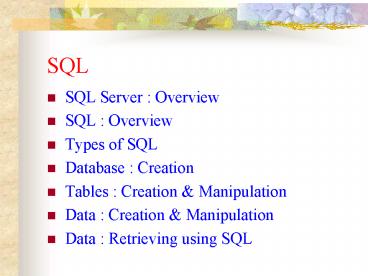SQL - PowerPoint PPT Presentation
1 / 27
Title:
SQL
Description:
SQL SQL Server : Overview SQL : Overview Types of SQL Database : Creation Tables : Creation & Manipulation Data : Creation & Manipulation Data : Retrieving using SQL – PowerPoint PPT presentation
Number of Views:236
Avg rating:3.0/5.0
Title: SQL
1
SQL
- SQL Server Overview
- SQL Overview
- Types of SQL
- Database Creation
- Tables Creation Manipulation
- Data Creation Manipulation
- Data Retrieving using SQL
2
SQL Overview
- Is the standard command set used to communicate
with the relational database management systems - Can do Creating databases, Creating tables,
Querying and Manipulating data and granting
access to the users - English like structure
- is by nature flexible
3
Types of SQL Commands
- SQL statements are divided into the following
categories - Data Definition Language (DDL)
- Data Manipulation Language (DML)
- Data Query Language (DQL)
- Data Control Language (DCL)
- Data Administration Statements (DAS)
- Transaction Control Statements (TCS)
4
Data Definition Language
- Is used to create, alter and delete database
objects - The commands used are
- CREATE
- ALTER
- DROP
5
Data Manipulation Language
- Used to insert data into the database, modify and
delete the data in the database - Three DML statements
- INSERT
- UPDATE
- DELETE
6
Data Query Language
- This statement enables you to query one or more
tables to get the information - commonly used SQL statements
- SQL has only one data query statement
- SELECT
7
Data Control Language
- The DCL consists of commands that control the
users access to the database objects - The DCL is mainly related to the security issues
- The DCL commands are
- GRANT - Giving access to the data
- REVOKE - Denying access to the data
8
Data Administration Statements
- DASs allow the user to perform audits and
analysis on operations within the database. - Used to analyze the performance of the system
- Data Administration commands are
- START AUDIT
- STOP AUDIT
9
Transaction Control Statements
- TCSs are statements, which manage all the changes
made by the DML statements - Some of the TCSs are
- COMMIT
- ROLLBACK
- SAVEPOINT
- SET TRANSACTION
10
Databases
- Collection of related data and manipulation of
that data - Can create database using SQL command
- CREATE DATABASE databasename
11
Tables
- Are the basic building blocks in any RDBMS
- contains rows and columns of data
- using DDL commands, we can create , alter and
delete tables - Creation of table includes the properties of the
columns
12
Create statement
- CREATE TABLE table-name
- (column-1-definition
- ,column-2-definition ..
- ,column-n-definition
- ,primary key (column name)
- .alternate key (column name)
- ,Foreign key (column name) )
13
Column definition
- columnName data-type NULL NOT NULL WITH
DEFAULT UNIQUE - NULL - RDBMS insert a null in that column if the
user does not specify a value - NOT NULL - column should have a value
- WITH DEFAULT - the RDBMS will substitute the
default values - UNIQUE - no duplicate values will be allowed
14
Data types
- char(n) - represents a fixed length of string of
n characters where ngt0 and is an integer - varchar(n) - varying length string whose max
length is n - bit(n) - represents a fixed length string of
exactly n bits - decimal(p, q) - represents a decimal number, p
digits and with decimal point q digits from
right
15
Data Types
- float(n) - represents the floating point number
- int - represents a signed integer
- datetime - represents the date/time
- money - represents the currency
16
2nd form of CREATE
- CREATE TABLE new-table-name LIKE table-name
- when a table is created from an existing table
only the structure is copied the primary,
alternate and foreign key definitions is not
inherited
17
Modifying a Table
- An existing table can be modified by using the
ALTER TABLE statement - ALTER TABLE table-name
- ADD column definition
- ALTER TABLE table-name
- Add CONSTRAINT constraint name
- Primary key (column name)
18
Deleting a table
- An existing table can be deleted at any time by
using the DROP TABLE statement - DROP TABLE table-name
- specified table is deleted from the system
- all the data for that table also will be deleted
19
Inserting rows into a table
- INSERT INTO table-name
- column ,column.
- values literal,literal
- a single row is inserted into the table, having
specified columns - INSERT INTO table-name
- column ,column.
- subquery
- the subquery is evaluated first and a copy of the
result(usually multiple rows) is inserted into
the table
20
Updating fields in a row
- UPDATE table-name
- SET column-name expr
- WHERE condition
- table-name table for the data to be updated
- SET clause the set of new values to be set
- WHERE clause condition will be checked and
particular record gets updated
21
Deleting of data from the table
- DELETE FROM table-name
- WHERE condition
- Depending on the condition the record will be
deleted from the table
22
SELECT statements
- SELECT - A keyword that tells the database this
command is a query. All queries begin with this
word followed by a space - the select command simply instructs the database
to retrieve information from a table
23
Different features applied to a simple statement
- All columns
- Qualified Retrieval
- Eliminating Duplicates
- Using Boolean(IN, BETWEEN, LIKE)
- Using Escape clause
- Computed values
- Involving nulls
24
- All Columns
- SELECT FROM Table-name
- Qualified Retrieval
- SELECT FROM table-name
- WHERE condition
- can use all comparision operators (, ltgt, lt, gt,
lt, gt) in the WHERE clause - can contain multiple comparison with AND, OR, NOT
- Eliminating Duplicates
- SELECT DISTINCT column-name FROM table-name
25
- Using Boolean Operators
- IN
- SELECT FROM table-name
- WHERE column-name IN (val1, val2, val3)
- BETWEEN
- SELECT FROM table-name
- WHERE column-name BETWEEN val1 and val2
- between is an inclusive operator
- values matching either of the boundary values
cause the predicate to be true
26
- NOT BETWEEN
- SELECT FROM table-name
- WHERE column-name NOT BETWEEN val1 and
val2 - LIKE
- SELECT FROM table-name
- WHERE column-name LIKE string
- LIKE _
- Escape Sequence
- SELECT FROM table-name
- WHERE column-name LIKE \_
27
- Computed Values
- SELECT column1, column2Expression FROM table-name
- WHERE condition
- NULLS
- SELECT FROM table-name
- WHERE column-name IS NULL
- ORDER BY
- SELECT FROM table-name
- ORDER BY column-name DESC