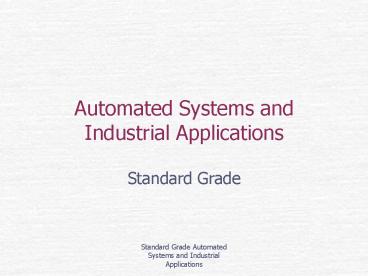Automated Systems and Industrial Applications - PowerPoint PPT Presentation
1 / 26
Title:
Automated Systems and Industrial Applications
Description:
Automated Systems and Industrial Applications Standard Grade What is an automated System? An Automated system is a system where the user provides the input the ... – PowerPoint PPT presentation
Number of Views:155
Avg rating:3.0/5.0
Title: Automated Systems and Industrial Applications
1
Automated Systems and Industrial Applications
- Standard Grade
2
What is an automated System?
- An Automated system is a system where
- the user provides the input
- the computer carries out the process defined by
the program - the computer then provides the user with the
output
3
Examples of Automated Systems
- Automatic washing machine
- Microwave oven
- Digital camera
- Video recorder
- Car manufacture
- Bread making
- .
4
Why use an Automated System?
- are faster than humans
- can be programmed to do repetitive tasks
- are more efficient than humans (can work
accurately and continuously with no need for
rest/meal breaks). - can be used in dangerous/harmful places
- are adaptable can be reprogrammed to carry out
different tasks.
5
How do they work?
- All automated systems are controlled by a program
- Most systems use sensors to provide feedback
this allows the program to react to its working
environment - The motion of an automated system is usually
performed by a motor
6
Example of feedback
Picking up an egg. If the gripper goes too
far, it breaks the egg. If the gripper does not
go far enough, it doesnt pick the egg up. If the
gripper can feel when it touches the egg, it
can pick the egg up every time.
7
Other examples
- Washing machine
- Traffic lights
- Automatic lifts
- Digital cameras (speed/aperture settings and
focus) - ..
8
Sensors
- Pressure
- Heat
- Light
- Magnetic
- Infrared
- .
9
Robots
- Robots can be stationary or mobile
- The direction of the movement of a mobile robot
can be controlled by magnetic or light guides
10
Robot parts
- Some robot parts resemble human limbs.
- Their components are called
- Waist, Shoulder, Arm, Elbow, Wrist
- The end of a robot arm can have a tool attached
to do certain tasks - gripper, spray can, suction cup,
11
More Robots
- Guided robots (autonomous guided vehicles - AGV)
- autonomous works on its own
- types of guides/sensors
- Remotely operated vehicles - ROV
- E.g. bomb disposal, deep sea vehicle
- Intelligent robot
- Incorporates an expert system.
12
The Interface
Automated systems work in the real world
performing real tasks that have to be linked in
some way to a computer system. The meeting point
between a computer and something or (someone)
outside of it is called the interface. The
biggest problem the interface has to cope with is
the difference between two types of signal -
analogue and digital
13
Analogue
An analogue signal is one which is continuously
variable between two limits. That means it can
have any value (within limits) at any time.
14
Digital
An digital signal is one which is changes in
discrete steps between two limits. That means it
can only have certain values at certain times.
15
Analogue/Digital Conversion
- The big problem is the real world is essentially
analogue and computers work digitally. So we need
to convert - from analogue to digital
- to get data into the computer.
- from digital to analogue
- to get information out of the computer.
- This is one of the tasks carried out by the
interface
16
Programs
- Automated systems are controlled by programs.
- A program is usually a list of instructions.
- The program can be in
- A high level language
- A control language
- The program can be
- held in ROM
- part of an embedded system
- The program will work in real time.
17
Programming
- Programs can be entered
- through the keyboard
- by lead-through programming, sometimes called
programming by example.
18
Simulation
- Simulation
- a computer version of a real-life situation
- use of a computer-based model to predict the
behaviour of a system. - a representation of a situation or problem with a
similar but simpler model or a more easily
manipulated model in order to determine
experimental results.
19
Examples of simulation
- flying a plane
- driving a car
- designing an office block
- designing a bridge
- weather prediction
20
3D modelling and Virtual Reality
- 3D modelling
- A 3-dimensional representation on a computer
screen - Virtual reality
- A 3-dimensional representation in which the user
is immersed. Usually involves the use of
headsets, gloves,
21
CAD/CAM
- The use of CAD and CAM is very important in
industry - CAD - Computer Aided Design
- CAM - Computer Aided Manufacture
22
Technical (safety) implications
- Must make sure moving parts of machines are
covered - Sensors fitted to robots to avoid collisions
- Robots/vehicles programmed to move about slowly
so workers are not injured - Robots programmed to work only when in position
23
Workplace implications
- In cases of industrial automation we must
consider - design of workplace
- modern factory
- need for systems analysis
24
Social implications
- Loss of those jobs where computers can do tasks
faster and cheaper - Re-training of staff
- Peoples skills will change
- More leisure time for society
- More people will work from home with increased
use of networks
25
Economic implications
- High initial cost
- System analysis
- design of workplace
- hardware
- software
- Training
- Replacement costs
- Long term savings
- no wages or facilities to be supplied
- increased productivity
26
Automated Systems and Industrial Applications
- End of presentation
- Standard Grade