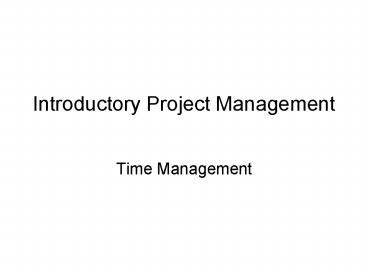Introductory Project Management - PowerPoint PPT Presentation
1 / 86
Title:
Introductory Project Management
Description:
Arial Default Design Bitmap Image Microsoft Visio Drawing Introductory Project Management Project Time Management Some Time Management Technologies Time ... – PowerPoint PPT presentation
Number of Views:323
Avg rating:3.0/5.0
Title: Introductory Project Management
1
Introductory Project Management
- Time Management
2
Project Time Management
- Establishes and maintains the appropriate
allocation of time - By planning, estimating, scheduling, trending and
schedule control - Through the successive stages of the projects
natural life-span - i.e. definition, concept, execution and finishing
3
Some Time Management Technologies
- Gantt charts
- Critical path analysis (CPM)
- Pert charts
- Monte Carlo simulation
- GERT analysis
- Line of balance techniques
- Critical Chain approach
- S-curves
4
Time Management Processes
- Activity definition identifying the specific
activities that must be preformed to produce the
various project deliverables - Activity Duration Estimating estimating the
number of work periods which will be needed to
complete individual activities - Activity Sequencing identifying and documenting
interactivity dependencies - Schedule development analysing activity
sequences, activity durations and resource
requirements to create the project schedule - Schedule Control controlling changes to the
project
5
Activity Definition
- Activity definition is the process that involves
the identification and the documentation of the
specific activities required to produce the
project deliverable and sub-deliverables
identified in the WBS - In this process the main goal is to define the
activities that are required to produce the
desired project objectives
6
Activity definition- inputs
- WBS
- Scope Statement
- Historical Information
- Constraints
- Assumptions
7
Methods used
- Decomposition Involves subdividing project
elements into smaller, more manageable
components. Differs from scope definition in that
the Output are activities (action steps) rather
than deliverables - Templates Activity lists or portions of activity
lists from previous projects.
8
Activity Definition - Outputs
- A detailed activity list
- Supporting detail
- Refined work breakdown structure
9
Activity definition Issues
- 80-20 rule
- Choose deliverables as boundary points
- Activities should be S.M.A.R.T (specific,
measurable, achievable, realistic, time-based) - Avoid premature use of schedules that are too
detailed
10
Activity Duration Estimating - Inputs
- Activity List
- Constraints
- Assumptions
- Resource Requirements
- Resources Capabilities
- Historical Information
11
Techniques for Activity Duration Estimating
- Expert judgement
- Analogous estimating
- Simulation
12
Outputs of Activity Duration Estimating
- Activity duration estimates
- Basis of estimates
13
Estimations
- Very difficult to do, but needed often
- Created, used or refined during
- Strategic planning
- Feasibility study and/or SOW
- Proposals
- Vendor and sub-contractor evaluation
- Project planning (iteratively)
- Basic process
- Estimate the size of the product
- Estimate the effort (man-months)
- Estimate the schedule
- NOTE Not all of these steps are always
explicitly performed
14
Estimations
- Remember, an exact estimate is an oxymoron
- Estimate how long will it take you to get home
from class tonight - On what basis did you do that?
- Experience right?
- Likely as an average probability
- For most software projects there is no such
average - Most software estimations are off by 25-100
15
Estimation
- Target vs. Committed Dates
- Target Proposed by business or marketing
- Do not commit to this too soon!
- Committed Team agrees to this
- After youve developed a schedule
16
Estimation
- Size
- Small projects (10-99 FPs), variance of 7 from
post-requirements estimates - Medium (100-999 FPs), 22 variance
- Large (1000-9999 FPs) 38 variance
- Very large (gt 10K FPs) 51 variance
17
Estimation Methodologies
- Top-down
- Bottom-up
- Analogy
- Expert Judgment
- Priced to Win
- Parkinsons law
- Parametric or Algorithmic Method
- Using formulas and equations
18
Top-down Estimation
- Based on overall characteristics of project
- Some of the others can be types of top-down
(Analogy, Expert Judgment, and Algorithmic
methods) - Advantages
- Easy to calculate
- Effective early on (like initial cost estimates)
- Disadvantages
- Some models are questionable or may not fit
- Less accurate because it doesnt look at details
19
Bottom-up Estimation
- Create WBS
- Add from the bottom-up
- Advantages
- Works well if activities well understood
- Disadvantages
- Specific activities not always known
- More time consuming
20
Expert Judgment
- Use somebody who has recent experience on a
similar project - You get a guesstimate
- Accuracy depends on their real expertise
- Comparable application(s) must be accurately
chosen - Systematic
- Can use a weighted-average of opinions
21
Estimation by Analogy
- Use past project
- Must be sufficiently similar (technology, type,
organization) - Find comparable attributes (ex of
inputs/outputs) - Can create a function
- Advantages
- Based on actual historical data
- Disadvantages
- Difficulty matching project types
- Prior data may have been mis-measured
- How to measure differences no two exactly same
22
Priced to Win
- The project costs whatever the customer has to
spend on it - Advantages You get the contract
- Disadvantages The probability that the customer
gets the system he or she wants is small. Costs
do not accurately reflect the work required
23
Parkinson's Law
- The project costs whatever resources are
available - Advantages No overspend
- Disadvantages System is usually unfinished
24
Wideband Delphi
- Group consensus approach
- Rand corp. used orig. Delphi approach to predict
future technologies - Present experts with a problem and response form
- Conduct group discussion, collect anonymous
opinions, then feedback - Conduct another discussion iterate until
consensus - Advantages
- Easy, inexpensive, utilizes expertise of several
people - Does not require historical data
- Disadvantages
- Difficult to repeat
- May fail to reach consensus, reach wrong one, or
all may have same bias
25
Quality and productivity
- All metrics based on volume/unit time are flawed
because they do not take quality into account - Productivity may generally be increased at the
cost of quality - It is not clear how productivity/quality metrics
are related
26
Effort Estimation
- Now that you know the size, determine the
effort needed to build it - Various models empirical, mathematical,
subjective - Expressed in units of duration
- Man-months (or staff-months now)
27
Estimation Issues
- Quality estimations needed early but information
is limited - Precise estimation data available at end but not
needed - Or is it? What about the next project?
- Best estimates are based on past experience
- Politics of estimation
- You may anticipate a cut by upper management
- For many software projects there is little or
none - Technologies change
- Historical data unavailable
- Wide variance in project experiences/types
- Subjective nature of software estimation
28
Over and Under Estimation
- Over estimation issues
- The project will not be funded
- Conservative estimates guaranteeing 100 success
may mean funding probability of zero. - Parkinsons Law Work expands to take the time
allowed - Danger of feature and scope creep
- Be aware of double-padding team member
manager - Under estimation issues
- Quality issues (short changing key phases like
testing) - Inability to meet deadlines
- Morale and other team motivation issues
29
Estimation Guidelines
- Estimate iteratively!
- Process of gradual refinement
- Make your best estimates at each planning stage
- Refine estimates and adjust plans iteratively
- Plans and decisions can be refined in response
- Balance too many revisions vs. too few
30
Estimation Presentation
- How you present the estimation can have huge
impact - Techniques
- Plus-or-minus qualifiers
- 6 months /-1 month
- Ranges
- 6-8 months
- Risk Quantification
- /- with added information
- 1 month of new tools not working as expected
- -2 weeks for less delay in hiring new developers
- Cases
- Best / Planned / Current / Worst cases
- Coarse Dates
- Q3 02
- Confidence Factors
- April 1 10 probability, July 1 50, etc.
31
Other Estimation Factors
- Account for resource experience or skill
- Up to a point
- Often needed more on the low end, such as for a
new or junior person - Allow for non-project time common tasks
- Meetings, phone calls, web surfing, sick days
- There are commercial estimation tools available
- They typically require configuration based on
past data
32
Other Estimation Notes
- Remember manage expectations
- Parkinsons Law
- Work expands to fill the time available
- The Student Syndrome
- Procrastination until the last minute (cram)
33
Activity Sequencing
- Activity sequencing involves reviewing the
activities in the detailed WBS, detailed product
descriptions, assumptions and constraints to
determine the relationship between activities it
also involves the evaluation of dependencies - A dependency or relationship shows the way in
which activities or sequenced to other activities - Certain activities can be done in parallel others
rely on the completion of others first - It is important to determine these in a project
34
Activity Sequencing
- Mandatory Dependencies
- Hard logic dependencies
- Nature of the work dictates an ordering
- Ex Coding has to precede testing
- Ex UI design precedes UI implementation
- Discretionary Dependencies
- Soft logic dependencies
- Determined by the project management team
- Process-driven
- Ex Discretionary order of creating certain
modules
35
Terminology
- Precedence
- A task that must occur before another is said to
have precedence of the other - Concurrence
- Concurrent tasks are those that can occur at the
same time (in parallel) - Leads Lag Time
- Delays between activities
- Time required before or after a given task
36
Terminology
- Slack Float
- Float Slack synonymous terms
- Free Slack
- Slack an activity has before it delays next task
- Total Slack
- Slack an activity has before delaying whole
project - Slack Time TS TL TE
- TE earliest time an event can take place
- TL latest date it can occur w/o extending
projects completion date
37
Activity Sequencing
- The precedence diagramming method is a network
diagramming technique in which boxes represent
activities. It is useful for visualising types of
time relationships. - Boxes or rectangles (nodes) represent the
activities and are connected with arrows to show
dependencies
Activity A
Activity B
Dependencies
38
Task Dependency Relationships
- Finish-to-Start (FS)
- B cannot start till A finishes
- A Construct fence B Paint Fence
- Start-to-Start (SS)
- B cannot start till A starts
- A Pour foundation B Level concrete
- Finish-to-Finish (FF)
- B cannot finish till A finishes
- A Add wiring B Inspect electrical
- Start-to-Finish (SF)
- B cannot finish till A starts (rare)
39
Sample Logic diagram
Design Brochure
Set Date
Set Location
Mail Brochure
Receive Regs.
START
Obtain lists
END
Prepare kits
Obtain Materials
Set theme
Obtain speakers
40
Predecessors and Successors
Work Package Title Predecessors Successors
Start Start - 1.1.1,1.1.2
1.1.1 Establish Overall Theme Start 1.1.2
1.1.2 Obtain speakers 1.1.1 1.1.3.11.3.2.1 1.3.1
1.1.3.1 Obtain speaker material 1.1.2 1.1.3.2
1.1.3.2 Prepare Conference Kits 1.1.3.1 1.3.3 End
1.2.1 Set Conference date Start 1.2.2
1.2.2 Select conference location 1.2.1 1.3.2.1, 1.3.1
1.3.1 Obtain mailing lists 1.2.2,1.1.2 1.3.2.2
1.3.2.1 Design brochure 1.2.2,1.1.2 1.3.2.2
1.3.2.2 Mail brochures 1.3.2.1,1.3.1 1.3.3
1.3.3 Receive Registrations 1.3.2.2 1.1.3.2
End End 1.1.3.2
41
Schedule development
- The goal of schedule development is
- To create a realistic project schedule that
provides a basis for monitoring project processes - To determine realistic start and finish dates for
project activities
42
Schedule Development
- Project schedule development is based on the
results of the preceding time management
processes - Activity definition
- Activity Duration estimating
- Activity sequencing
43
Schedule Development
- Inputs to the schedule development process
- Project network diagram
- Activity duration estimation
- Resource requirements
- Resource pool description
- Project and resource calendars
- Project constraints and assumptions
44
Project milestones
- Milestones
- Have a duration of zero
- Identify critical points in your schedule
- Shown as inverted triangle or a diamond
- Often used at review or delivery times
- Or at end or beginning of phases
- Ex Software Requirements Review (SRR)
- Ex User Sign-off
- Can be tied to contract terms
45
Outputs from Schedule Development
- Project schedule
- Supporting Detail
- Schedule Management plan
46
Essence of a good project schedule
- Logical
- Simple and easy to work with
- Easy to monitor
- Flexible i.e. easy to revise
- Specific and timely
- Help you to anticipate problems
- Promote effective communication
47
Supporting Detail
- Supporting detail for the project schedule
includes at least documentation of all identified
assumptions and constraints - Information supplied as supporting detail
includes - Resource requirement by time period, often in the
form of a histogram - Schedule reserves or schedule risk assessment
48
Schedule Management Plan
- Defines how changes to the schedule will be
managed - May be formal or informal
- Highly detailed or broadly framed
- Is a subsidiary element of the overall project
plan
49
Network Diagrams
- Developed in the 1950s
- A graphical representation of the tasks necessary
to complete a project - Visualizes the flow of tasks relationships
50
Mathematical Analysis
- PERT
- Program Evaluation and Review Technique
- CPM
- Critical Path Method
- Sometimes treated synonymously
- All are models using network diagrams
51
Network Diagrams
- Two classic formats
- AOA Activity on Arrow
- AON Activity on Node
- Each task labeled with
- Identifier (usually a letter/code)
- Duration (in std. unit like days)
- There are other variations of labeling
- There is 1 start 1 end event
- Time goes from left to right
52
Node Formats
53
Network Diagrams
- AOA consists of
- Circles representing Events
- Such as start or end of a given task
- Lines representing Tasks
- Thing being done Build UI
- a.k.a. Arrow Diagramming Method (ADM)
- AON
- Tasks on Nodes
- Nodes can be circles or rectangles (usually
latter) - Task information written on node
- Arrows are dependencies between tasks
- a.k.a. Precedence Diagramming Method (PDM)
54
Critical Path
- The specific set of sequential tasks upon which
the project completion date depends - or the longest full path
- All projects have a Critical Path
- Accelerating non-critical tasks do not directly
shorten the schedule - Slack or float is the amount of time an activity
can be delayed without delaying a succeeding
activity or the project finish date
55
Importance of CPM
- Helps identify what needs to be done when tasks
must start and by what time they must be
completed - Easy to compare actual progress with plan
- Allows on-going re-scheduling
- Reduces project risk by identifying critical
activities - Provides a powerful basis for managerial action
- Helps clarify understanding of how the work must
be done and how activities relate to one another - Excellent communication tool
56
CPM
- Critical Path Method
- The process for determining and optimizing the
critical path - Non-CP tasks can start earlier or later w/o
impacting completion date - Note Critical Path may change to another as you
shorten the current - Should be done in conjunction with the you the
functional manager
57
Example Step 1
58
Forward Pass
- To determine early start (ES) and early finish
(EF) times for each task - Work from left to right
- Adding times in each path
- Rule when several tasks converge, the ES for the
next task is the largest of preceding EF times
59
Example Step 2
60
Backward Pass
- To determine the last finish (LF) and last start
(LS) times - Start at the end node
- Compute the bottom pair of numbers
- Subtract duration from connecting nodes earliest
start time
61
Example Step 3
62
Example Step 4
63
Slack Reserve
- How can slack be negative?
- What does that mean?
- How can you address that situation?
64
Slack Reserve
65
Network Diagrams
- Advantages
- Show precedence well
- Reveal interdependencies not shown in other
techniques - Ability to calculate critical path
- Ability to perform what if exercises
- Disadvantages
- Default model assumes resources are unlimited
- You need to incorporate this yourself (Resource
Dependencies) when determining the real
Critical Path - Difficult to follow on large projects
66
PERT
- Program Evaluation and Review Technique
- Based on idea that estimates are uncertain
- Therefore uses duration ranges
- And the probability of falling to a given range
- Uses an expected value (or weighted average) to
determine durations - Use the following methods to calculate the
expected durations, then use as input to your
network diagram
67
PERT
- Start with 3 estimates
- Optimistic
- Would likely occur 1 time in 20
- Most likely
- Modal value of the distribution
- Pessimistic
- Would be exceeded only one time in 20
68
PERT Formula
- Combined to estimate a task duration
69
PERT Formula
- Confidence Interval can be determined
- Based on a standard deviation of the expected
time - Using a bell curve (normal distribution)
- For the whole critical path use
70
PERT
- Advantages
- Accounts for uncertainty
- Disadvantages
- Time and labor intensive
- Assumption of unlimited resources is big issue
- Lack of functional ownership of estimates
- Mostly only used on large, complex project
- Get PERT software to calculate it for you
71
CPM vs. PERT
- Both use Network Diagrams
- CPM deterministic
- PERT probabilistic
- CPM one estimate, PERT, three estimates
- PERT is infrequently used
72
Milestone Chart
- Sometimes called a bar charts
- Simple Gantt chart
- Either showing just highest summary bars
- Or milestones only
73
Bar Chart
74
Gantt Chart
75
Gantt Chart
- Disadvantages
- Does not show interdependencies well
- Does not factor in uncertainty of a given
activity (as does PERT) - Advantages
- Easily understood
- Easily created and maintained
- Note Software now shows dependencies among tasks
in Gantt charts - In the old days Gantt charts did not show these
dependencies, bar charts typically do not
76
Critical Chain Scheduling
- Technique that addresses the challenge of meeting
or beating project finish dates and an
application of the Theory of Constraints (TOC) - Developed by Eliyahu Goldratt in his books The
Goal and Critical Chain - Critical chain scheduling is a method of
scheduling that takes limited resources into
account when creating a project schedule and
includes buffers to protect the project
completion date - Critical chain scheduling assumes resources do
not multitask because it often delays task
completions and increases total durations
77
Buffers and Critical Chain
- A buffer is additional time to complete a task
- Murphys Law states that if something can go
wrong, it will, and Parkinsons Law states that
work expands to fill the time allowed. In
traditional estimates, people often add a buffer
and use it if its needed or not - Critical chain schedule removes buffers from
individual tasks and instead creates - A project buffer, which is additional time added
before the projects due date - Feeding buffers, which are addition time added
before tasks on the critical path
78
Example of Critical Chain Scheduling
79
Reducing Project Duration
- How can you shorten the schedule?
- Via
- Reducing scope (or quality)
- Adding resources
- Concurrency (perform tasks in parallel)
- Substitution of activities
80
Compression Techniques
- Shorten the overall duration of the project
- Crashing
- Looks at cost and schedule tradeoffs
- Gain greatest compression with least cost
- Add resources to critical path tasks
- Limit or reduce requirements (scope)
- Changing the sequence of tasks
- Fast Tracking
- Overlapping of phases, activities or tasks that
would otherwise be sequential - Involves some risk
- May cause rework
81
Crashing and Fast Tracking
82
Schedule Control
- Schedule control is concerned with
- Influencing the factors that create schedule
changes - Determining that the schedule has changed
- Managing changes as they occur
- It is not about simply reporting changes that
have happened
83
Schedule Control
- Have effective procedures for monitoring and
reporting actual progress against schedule - And for highlighting problems
- Find problems early
- Take necessary steps to avoid schedule delays
- Hence minimise slippage
- By prompt and aggressive action
84
Inputs to schedule control
- Project schedule
- Performance reports
- Change Requests
- Schedule Management Plan
85
Tools and techniques for schedule
- Schedule change control system
- Performance measurement
- Additional Planning
- Project Management software
86
Outputs from schedule control
- Schedule updates
- Revisions
- Corrective actions
- Lessons learned