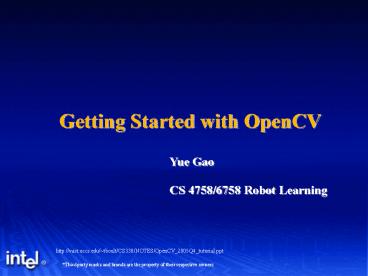OpenCV Status Update - PowerPoint PPT Presentation
Title:
OpenCV Status Update
Description:
OpenCV structure First OpenCV Program How to build and run the program? The Program Quick Review What else HighGUI can do? Slide 9 Image I/O Waiting for keys ... – PowerPoint PPT presentation
Number of Views:67
Avg rating:3.0/5.0
Title: OpenCV Status Update
1
Getting Started with OpenCV
Yue Gao CS 4758/6758 Robot Learning
http//vast.uccs.edu/tboult/CS330/NOTES/OpenCV_20
05Q4_tutorial.ppt
2
Agenda
- OpenCV facts and overall structure
- Install OpenCV
- OpenCV functions and examples
- Some useful OpenCV tips tricks
3
What is OpenCV?
- OpenCV stands for Open Source Computer Vision
Library - Being developed at Intel since 1999
- Written in C/C Contains over 500 functions.
- Available on Windows, Linux and MacOSX.
- So far is extensively used in many companies and
research centers - Home page www.intel.com/technology/computing/open
cv/
4
OpenCV structure
CV Image processing and vision algorithms
HighGUI GUI, Image and Video I/O
CXCORE basic structures and algoritms, XML
support, drawing functions
5
First OpenCV Program
Radial gradient
1. include ltcxcore.hgt 2. include lthighgui.hgt 3.
include ltmath.hgt 4. int main( int argc, char
argv ) 5. CvPoint center 6. double
scale-3 7. IplImage image argc2 ?
cvLoadImage(argv1) 0 8. if(!image)
return -1 9. center cvPoint(image-gtwidth/2,
image-gtheight/2) 10. for(int
i0iltimage-gtheighti) 11. for(int
j0jltimage-gtwidthj) 12. double
dx(double)(j-center.x)/center.x 13.
double dy(double)(i-center.y)/center.y 14.
double weightexp((dxdxdydy)scale) 15.
uchar ptr CV_IMAGE_ELEM(image,uchar,i
,j3) 16. ptr0 cvRound(ptr0weigh
t) 17. ptr1 cvRound(ptr1weight)
18. ptr2 cvRound(ptr2weight)
19. cvSaveImage( copy.png, image ) 20.
cvNamedWindow( "test", 1 ) 21. cvShowImage(
"test", image ) 22. cvWaitKey() 23. return
0
6
How to build and run the program?
- Obtain the latest version of OpenCV
- Get the official release (currently, OpenCV b5
for Windows OpenCV 0.9.7 for Linux) at
http//www.sourceforge.net/projects/opencvlibrary - Get the latest snapshot from CVS
- pserveranonymous_at_cvs.sourceforge.net/cvsroot/op
encvlibrary - Install it
- On Windows run installer, on Linux use
./configure make make install (see INSTALL
document) - On Windows open opencv.dsw, do build all, add
opencv/bin to the system path on Linux - see a) - Build the sample
- Windows
- cl /Iltopencv_incgt test.cpp /link
/libpathltopencv_lib_pathgt cxcore.lib cv.lib
highgui.lib - Create project for VS (see opencv/docs/faq.htm)
- or use opencv/samples/c/cvsample.dsp as starting
point - Linux
- g -o test pkg-config cflags test.cpp
pkg-config libs opencv - Run it
- test lena.jpg or
- ./test lena.jpg
7
The Program Quick Review
1. include ltcxcore.hgt 2. include lthighgui.hgt 3.
include ltmath.hgt 4. int main( int argc, char
argv ) 5. CvPoint center 6. double
scale-3 7. IplImage image argc2 ?
cvLoadImage(argv1) 0 8. if(!image)
return -1 9. center cvPoint(image-gtwidth/2,
image-gtheight/2) 10. for(int
i0iltimage-gtheighti) 11. for(int
j0jltimage-gtwidthj) 12. double
dx(double)(j-center.x)/center.x 13.
double dy(double)(i-center.y)/center.y 14.
double weightexp((dxdxdydy)scale) 15.
uchar ptr CV_IMAGE_ELEM(image,uchar,i
,j3) 16. ptr0 cvRound(ptr0weigh
t) 17. ptr1 cvRound(ptr1weight)
18. ptr2 cvRound(ptr2weight)
19. cvSaveImage( copy.png, image ) 20.
cvNamedWindow( "test", 1 ) 21. cvShowImage(
"test", image ) 22. cvWaitKey() 23. return
0
- short and clear program, no need to mess with
MFC/GTK/QT/, cross-platform - cvLoadImage() and cvSaveImage() provide the
easiest way to save/load images of various
formats. - cvPoint and other constructor functions make
the code shorter and allow 1-line functions call. - CV_IMAGE_ELEM() pretty fast way to access image
pixels - cvRound() is very fast and convenient way to cast
float/double to int - cvNamedWindow() creates smart window for
viewing an image - cvShowImage() shows image in the window
- cvWaitKey() delays the execution until key
pressed or until the specified timeout is over
8
What else HighGUI can do?
- Smart windows
- Image I/O, rendering
- Processing keyboard and other events, timeouts
- Trackbars
- Mouse callbacks
- Video I/O
9
Windows
- cvNamedWindow(window_name, fixed_size_flag)
- creates window accessed by its name. Window
handles repaint, resize events. Its position is
remembered in registry - cvNamedWindow(ViewA,1)
- cvMoveWindow(ViewA,300,100)
- cvDestroyWindow(ViewA)
- cvShowImage(window_name, image)
- copies the image to window buffer, then repaints
it when necessary. 8u16s32s32fC134 are
supported. - only the whole window contents can be
modified. Dynamic updates of parts of the window
are done using operations on images, drawing
functions etc. - On Windows native Win32 UI API is used
- Linux GTK 2
- MacOSX X11 GTK 2 Native Aqua support is
planned.
10
Image I/O
- IplImage cvLoadImage(image_path,
colorness_flag) - loads image from file, converts to color or
grayscle, if need, and returns it (or returns
NULL). - image format is determined by the file
contents. - cvSaveImage(image_path, image)
- saves image to file, image format is determined
from extension. - BMP, JPEG (via libjpeg), PNG (via libpng), TIFF
(via libtiff), PPM/PGM formats are supported.
IplImage img cvLoadImage(picture.jpeg,-1) if
( img ) cvSaveImage( picture.png, img )
11
Waiting for keys
- cvWaitKey(delay0)
- waits for key press event for ltdelaygt ms or
infinitely, if delay0. - The only function in highgui that process message
queue gt should be called periodically. - Thanks to the function many highgui programs have
clear sequential structure, rather than
event-oriented structure, which is typical for
others toolkits - To make program continue execution if no user
actions is taken, use cvWaitKey(ltdelay_ms!0gt)
and check the return value
// opencv/samples/c/delaunay.c for()
int c cvWaitKey(100) if( c gt 0 )
// key_pressed break
delaunay.c, 240 lines
12
Trackbars
- cvCreateTrackbar(trackbar_name,window_name,
- position_ptr,max_value,callback0)
- creates trackbar and attaches it to the window.
- Value range 0..max_value. When the position
is changed, the global variable updated and
callback is called, if specified.
// opencv/samples/c/morphology.c int
dilate_pos0 // initial position value void
Dilate(int pos) cvShowImage( ED,
erode_result ) int main() cvCreateTrackbar(
Dilate,ED, dilate_pos,10,Dilate) cvWaitK
ey(0) // check for events process them ...
morphology.c, 126 lines
13
Mouse Events
- cvSetMouseCallback(window_name, callback,
userdata0) - sets callback on mouse events (button clicks,
cursor moves) for the specified window
// opencv/samples/c/lkdemo.c void on_mouse(int
event,int x,int y,int flags, void param)
int main() cvSetMouseCallback(LkDemo,on_mo
use,0) cvWaitKey(0) // check for events
process them
Scroll forward for example ?
14
Video I/O API
- CvCapture cvCaptureFromCAM(camera_id0)
- initializes capturing from the specified camera
- CvCapture cvCaptureFromFile(videofile_path)
- initializes capturing from the video file.
- IplImage cvQueryFrame(capture)
- retrieves the next video frame (do not alter the
result!), or NULL if there is no more frames or
an error occured. - cvGetCaptureProperty(capture, property_id)
- cvSetCaptureProperty(capture, property_id,
value) - retrieves/sets some capturing properties (camera
resolution, position within video file etc.) - cvReleaseCapture(capture)
- do not forget to release the resouces at the
end! - Used interfaces
- Windows VFW, IEEE1394, MIL, DShow (in progress),
Quicktime (in progress) - Linux V4L2, IEEE1394, FFMPEG
- MacOSX FFMPEG, Quicktime (in progress)
15
Video I/O Example
// opencv/samples/c/lkdemo.c int
main() CvCapture capture ltgt ?
cvCaptureFromCAM(camera_id) cvCaptureFromFile(pa
th) if( !capture ) return -1 for()
IplImage framecvQueryFrame(capture)
if(!frame) break // copy and process image
cvShowImage( LkDemo, result )
ccvWaitKey(30) // run at 20-30fps speed
if(c gt 0) // process key
cvReleaseCapture(capture)
lkdemo.c, 190 lines (needs camera to run)
16
Using OpenCV in User Apps
- Least squares (real example from OpenCV itself).
// was (A NxN matrix, b Nx1 right-side
vector, x solution) some_old_least_sq_func_32f(
/ float / A, / int / N, / int / N, /
float / b, / float / x) // has been
converted to CvMat _AcvMat(N,N,CV_32F,A),
_bcvMat(N,1,CV_32F,b), _xcvMat(N,1,CV_32F,x) cv
Solve( _A, _b, _x, CV_SVD )
- Advantages
- error handling
- size and type checking
- easier 32flt-gt64f conversion
17
What can be drawn in image(besides circles)?
- cxcore provides numerous drawing functions
- Lines, Circles, Ellipses, Elliptic Arcs
- Filled polygons or polygonal contours
- Text (using one of embedded fonts)
- Everything can be drawn with different colors,
different line width, - antialiasing on/off
- Arbitrary images types are supported (for
depth!8u antializing is off)
18
Save your data (to load it then)
- Need a config file?
- Want to save results of your program to pass it
to another one, or look at it another day? - It all can be easily done with OpenCV
- persistence-related functions.
my_matrix.xml
// somewhere deep in your code you get 5x5 //
matrix that youd want to save CvMat A cvMat(
5, 5, CV_32F, the_matrix_data ) cvSave(
my_matrix.xml, A ) // to load it then in
some other program use CvMat A1
(CvMat)cvLoad( my_matrix.xml )
lt?xml version"1.0"?gt ltopencv_storagegt ltmy_matrix
type_id"opencv-matrix"gt ltrowsgt5lt/rowsgt
ltcolsgt5lt/colsgt ltdtgtflt/dtgt ltdatagt 1. 0. 0.
0. 0. 0. 1. 0. 0. 0. 0. 0. 1. 0. 0. 0. 0. 0. 1.
0. 0. 0. 0. 0. 1.lt/datagtlt/my_matrixgt lt/opencv_
storagegt
19
Some OpenCV Tips and Tricks
- Use short inline constructor functions
cvScalar, cvPoint, cvSize, cvMat etc. - Use cvStackAlloc for small buffers
- Consider CV_IMPLEMENT_QSORT_EX() as possible
alternative to qsort() STL sort(). - To debug OpenCV program when runtime error dialog
error pops up, press Retry (works with debug
version of libraries)
20
Where to get more information?
- OpenCV Wiki-pages http//opencvlibrary.sourceforg
e.net - Supplied documentation OpenCV/docs/index.htm,
faq.htm
21
Take away points
-Google is your best friend- Learn OpenCV
coding style
22
Thank you!