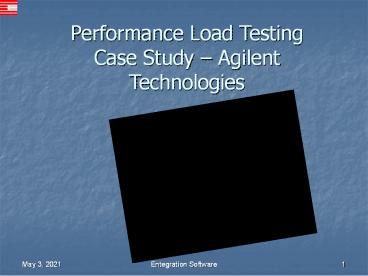Performance Load Testing Case Study - PowerPoint PPT Presentation
Title:
Performance Load Testing Case Study
Description:
... 5000 concurrent user load generated from 8 LoadRunner agents 4 in US, 2 each in Europe & Asia LoadRunner monitors set up for network, ... – PowerPoint PPT presentation
Number of Views:258
Avg rating:3.0/5.0
Title: Performance Load Testing Case Study
1
Performance Load TestingCase Study Agilent
Technologies
2
Agenda
- Introductions
- Background
- Testing Objectives
- Preparation Phase
- Execution Phase
- Analysis
- Lessons Learnt
- Contact Information
3
Introduction
- Ramesh Padmanabhan
- Entegration Software
- Consulting product company based in San Jose
- Proud to be service partners of
- Oracle Corporation
- Mercury Interactive
- Yash Technologies
4
Introduction
- Agilent Technologies
- 6 Billion Global Mfg Company
- Over 30,000 employees in more than 50 countries
- One of the largest global single instance
installs of Oracle E-business suite - Consolidated over 150 legacy systems
- Expect a maximum 5,000 concurrent users
5
Background
- Largest single instance install
- 3 HP Superdomes Production, Reporting, Planning
- Single US based data center
- Over 50 operating units
- Significant business volume in Asia Europe
- Consolidating over 125 different legacy systems
- Implemented all Financial MFG Modules
6
Testing Objectives
7
Testing Objectives
- Validate single instance strategy
- Validate network and hardware infrastructure
- Scalability to 5000 concurrent users
- Stress test for high water mark
- Set user response time expectations
- Identify and fix significant performance tuning
issues within Oracle Applications - Identify and drive solutions for hardware issues
8
Preparation Phase
9
Data Gathering
- Identified major transactions within each
application module - Questionnaires sent for legacy data volumes by
geography (US, Asia, Europe) - Short listed transactions with high volume or
data intensive processing - Identified user distribution by region and by
application areas - Determined estimation methodology for inquiry
transactions
10
Hardware Preparation
- Ensure that the production configuration of
back-end server and middle tier machines were
set-up and configured - Procure the Load generation agent boxes and have
them installed and setup at the right locations - Ensure that the Cisco load balancing router was
correctly set up - Set up network sniffing devices to get detailed
metrics of network traffic
11
Software Preparation
- Procure and install LoadRunner on the agent and
controller boxes - Install LoadRunner and the Oracle Applications
client on the machines of the scripters - Install/Setup other database monitoring software
- Prepare scripts for detailed transaction analysis
12
Data Preparation
- Validated various application setups
- Initial cycles required all key master data to be
fabricated - Developed numerous scripts to extract key data
elements like items, customers, vendors etc. to
be used in transactions - Ensured adequate breadth of data.
- Identified key data and parameters for background
load
13
Develop LoadRunner Scripts
- Recorded scripts for all the critical and high
volume transactions - Adequate mix of inquiry and update txns.
- Parameterized all the critical pieces of data
like item, customer, orders etc. - Identified activities for which server response
times were key and set up transaction timers
around them e.g. commits, quick-picks etc.
14
Execution Phase
15
Build Test Scenarios
- Develop matrix for users by geography by
transaction - Manual scenarios
- Goal oriented scenarios
- Transactions split into three groups based on
data dependency conditions
16
Run Tests
- 5 cycles of testing
- 1- validation cycle
- 2 complete cycle with converted data
- 3- Stress test cycle
- 4- Complete integrated test with key interfaces
and customizations - 5- Production simulation run
- Each cycle comprised of two major runs/day for
two weeks. Each test run was about 4-7hrs long
17
Run Tests
- 5000 concurrent user load generated from 8
LoadRunner agents 4 in US, 2 each in Europe
Asia - LoadRunner monitors set up for network, backend
server middle-tier boxes - Dedicated DBA and performance tuning experts
monitored the HP Superdome server
18
Analysis
- Used LoadRunner Analysis tool
- Real time graphical interface to monitor the test
progress - Post run analysis includes numerous graphs and
transaction timers - More detailed analysis was done from the result
data stored by LoadRunner in an Access database
19
Analysis
- Data from the analysis used to
- Set up realistic response time expectations from
the end users - Modify various database parameters in the
init.ora to better performance - Tweak settings of the Cisco load balancer for
middle tier machines - Identify and tune some of the application code
that had bad performance
20
Limitations
- Some performance intensive processes could not be
tested due to data dependency issues e.g.
lock-box receipts - Some dynamic and interactive processes could not
be tested very well e.g. configured orders - Some custom code not stable till the last cycle
- Some of the newer application modules not stable
for a reasonable test - Application version and patch set lags
21
Lessons Learnt
- Performance test will only be as good as the data
collected in the analysis phase - While performance test can significantly reduce
risk of poor performance, it is not a guaranty - Initial performance testing cycles should focus
more on non-code related performance variables
22
Lessons Learnt
- Intensive code related performance testing
tuning should take place after custom solutions
have been put into testing and application patch
sets are frozen - Performance testing should be in the critical
path of project plan and performance testing
instances should be patched just like the BST
instances - Should plan on at least one marathon testing run
that extends for 3 or 4 days
23
Contact Information
Ramesh Padmanabhan Entegration Software rpadmanabh
an_at_entegration.com 408-674-3701 www.entegration.co
m