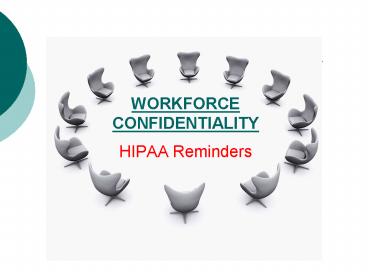WORKFORCE CONFIDENTIALITY HIPAA Reminders - PowerPoint PPT Presentation
1 / 13
Title:
WORKFORCE CONFIDENTIALITY HIPAA Reminders
Description:
WORKFORCE CONFIDENTIALITY HIPAA Reminders HIPAA 101 The Health Insurance Portability and Accountability Act (HIPAA) protects patient privacy. HIPAA is a Federal law ... – PowerPoint PPT presentation
Number of Views:1002
Avg rating:3.0/5.0
Title: WORKFORCE CONFIDENTIALITY HIPAA Reminders
1
WORKFORCE CONFIDENTIALITYHIPAA Reminders
2
HIPAA 101
- The Health Insurance Portability and
Accountability Act (HIPAA) protects patient
privacy. - HIPAA is a Federal law that includes
- criminal (i.e. prison terms) and
- civil (i.e. monetary fines) penalties.
- As a member of DMCs workforce, YOU are
responsible for utilizing safeguards and
complying with DMCs policies to uphold the
confidentiality of all Protected Health
Information (PHI). - DMC policies also describe NYS laws that protect
patient privacy.
3
What is Protected?
- Protected Health Information is any information
that can be linked to a specific individual
about - health status
- provision of care or
- payment
1. Names 2. Geographical identifiers 3. Dates
directly related to an individual 4. Phone
numbers 5. Fax numbers 6. Email addresses 7.
Social Security numbers 8. Medical record
numbers 9. Health insurance beneficiary numbers
10. Account numbers 11. Certificate/license
numbers 12. Vehicle identifiers license plate
numbers 13. Device identifiers/ serial numbers
14. Web (URLs) 15. Internet Protocol (IP)
address 16. Biometric identifiers including
fingerprints 17. Full face photographic
images 18. Any other unique identifying number,
characteristic, or code.
4
Privacy is Priceless
- Once a breach of PHI occurs, privacy can never
be restored!
Always avoid removing PHI from DMCs
premises unless absolutely necessary. Appropriate
safeguards must be in place for all PHI in
your possession or control. Onsite Or Offsite
5
Safeguards
- Keep PHI out of sight and out of earshot!
- Professional conversations should never take
place in public areas - Semi-private rooms use reasonable precautions
(lower your voice) - Voice messages/Intercom announcements No info
specific to patients service/conditions - Monitors should be facing away from public view
- Sign-In Logs should have Name, Date Time only
- Secure Patient Charts/ Interoffice mail
- NEVER Leave PHI Unattended
- Check with patient or review his/her chart for
consent before discussing care with visitors,
including stating medications out loud
6
Safeguards
- Keep Databases / Workstations on lock!
- NEVER share passwords
- Exit / log-out before leaving a workstation
- Use privacy screens on monitors when necessary
- Restrict access to minimum necessary
7
Safeguards
- Properly dispose of PHI!
- NEVER dispose PHI in trash
cans Use secure bins or shredders. All
printed materials and copies including faxes,
emails, or reports containing PHI must be
shredded or placed in secure bins designated for
shredding.
- Diskettes and CDs must also be disposed of
properly destroyed or placed in designated bins
for shredding. - Properly and permanently delete PHI from
electronic storage before disposal - Follow role change / termination procedures to
ensure PHI is returned when appropriate
8
Safeguards
- IT Security - Downloading, Copying, Removing
- Never send PHI via personal email Lotus Notes
must be used - Encrypt PHI whenever possible but always
encrypt when transmitting via internet - Patient images taken with mobile device must be
uploaded and immediately deleted before going
offsite - USB drives/ portable devices containing PHI may
never be taken off- site or used for long term/
permanent storage unless they meet DMC encryption
standards - Portable devices include laptops, notebooks,
hand-held computers, tablets (iPads), Personal
Digital Assistants, smart phones and USB drives
9
Special Categories
- HIV
- Mental Health
- Alcohol/Substance Abuse
- Treatment related to these categories is
especially sensitive. - The regulations provide special privacy
requirements when dealing with this type of
information.
10
Top Violations
- The 1 reported violation
- Impermissible uses and disclosures
- Discussing or leaving PHI in public places
- Disposing of PHI in regular trash bins
- Lost or stolen portable devices (laptops, thumb
drives) containing PHI - Failure to obtain necessary patient
authorization, including discussing care in the
presence of visitors without asking permission
from the patient first - Snooping into patient files
- AVOID A VIOLATION!
- ALWAYS BE SURE THAT APPROPRIATE SAFEGUARDS ARE IN
PLACE
11
When In Doubt
- Review policies procedures
- www.downstate.edu/hipaa
- Policies accessible via sidebar, HIPAA Privacy
Policies Procedures - Divided by the following categories
- Administrative
- Clinical
- Medical Records
- Hospital Business Office
- Admitting/ Registration
- Research
- Special Categories
12
Lost or Stolen PHI
- IMMEDIATELY REPORT!
- If you suspect that PHI in any form has been lost
or stolen, report to - Immediate Supervisor
- Office of Compliance Audit Services
- Confidential Compliance Hotline 877-349-SUNY
- OR Web- based Reporting Compliance Line
link located at bottom of www.downstate.edu
13
Contact Us
If you have questions about the safeguarding of
PHI, or how to properly dispose of PHI, ASK!
Information Technology (IT) HELP Desk x4357
Information Security Officer x4454