Introducing - PowerPoint PPT Presentation
1 / 22
Title:
Introducing
Description:
Introducing * * * * * * * * * * * * * Fresh, uncluttered Home Page INTUITIVE Simple navigation by country or theme. GRANULAR Search and click directly to tables ... – PowerPoint PPT presentation
Number of Views:297
Avg rating:3.0/5.0
Title: Introducing
1
Introducing
2
Fresh, uncluttered Home Page
INTUITIVESimple navigation by country or
theme. GRANULARSearch and click directly to
tables, chapters, articles or whole publications
and databases. CONTEXTUALFrom any item, explore
related content it is just another click
away. COMPLETEcomplete, integrated, knowledge
base - data and analysis for all of OECD
3
Access to all Books and Monographs from Home Page
Accessing content by channels Books
4
Books Home Page
Look up Books by title in alphabetical order via
the Title Index. Or by year of publishing in
chronological order via the Year Index. Select
all books in a Theme. Scroll through a list of
Annuals Outlooks and make your selection. Or
select a Book Series.
5
Access to OECD Papers and Journals from Home Page
Accessing content by channels Books Papers
6
Papers/Journals Home Page
Look up Articles by title in alphabetical order
via the Title Index. Or by year of publishing in
chronological order via the Year Index. Select a
Journal by title. Scroll through a list of
Annuals Outlooks and make your selection. Or
select a Working Paper Series.
7
Access to OECD Statistics from Home Page
Accessing content by channels Books Papers St
atistics
8
Statistics Home Page
Read an article explaining an interesting data
trend or newly released figures from the
OECD Look up publications containing Sources and
Methods explaining OECD statistics Select a
Database by title or access OECD.Stat for a
cross-database search. Scroll through a list of
Key Tables and make your selection. Or choose a
Book containing statistical information,
including the OECD Factbook.
9
Access to Factbook from Home Page
Accessing content by channels Books Papers St
atistics Factbook
10
Factbook Home Page
Access previous editions Access the complete Web
version in HTML format Or expand one of the
chapters in the Table of Contents and access the
Web version (HTML) or the PDF edition with one
click.
11
Access to all Glossaries from Home Page
Accessing content by channels Books Papers St
atistics Factbook Glossaries
12
Glossaries Home Page
Look up Glossaries by title in alphabetical order
via the Title Index. Or by year of publishing in
chronological order via the Year Index. Select a
Glossary from the listing of all available. Or
browse the selection of new or key releases.
13
Searching from Home Page
Accessing content by Searching from the Home Page
14
Search Results Page
Confirm the performed search and number of
results. Quickly browse the results with
displayed date, content type, title, source
publication or database and available
format. Select one of the results and click the
title name to access the items home page in
iLibrary. Or click the content format and
directly access the full-text content. You can
narrow down your search further if desired.
15
Browsing from Home Page
Accessing content by Browsing from the Home
Page. Browse by Thematic collection of content
in any format Or Browse by country.
16
Theme Page
See all content in a theme. Click the to expand
a section Or browse the latest releases in the
theme.
17
Home Page of an Annual/Outlook
Serial information about the title including ISSN
and DOI and availability in other
languages. Quick access to all previous
editions By defaults the latest edition is
featured on the home page with each chapter in
the Table of Contents displayed, including access
to its full-text content in all formats. A
Toolbox at each level provides special features
such as email/RSS alert setup, purchase options
and citation tools.
18
Chapter Home Page
Source publication with ISSN and DOI and direct
access to its full-text content in any available
format. At this level the abstract is
hidden. Chapter information with abstract and its
own DOI displayed. Tables and Graphs in the
chapter are listed individually with direct
access to the full-text format. Quick jump to
chapters in the publication. A Toolbox at each
level provides special features such as email/RSS
alert setup, purchase options and citation tools.
19
Home Page of a Journal
Journal information about the title including
ISSN and DOI and availability in other
languages. Quick access to all available
articles in press. The latest articles are
featured in chronological order. A Toolbox
provides special features such as email/RSS alert
setup and purchase options.
20
Home Page of a Statistical Database
Serial information about the title including ISSN
and DOI and availability in other languages. As
well as a list of links related titles A List of
all datasets is displayed. Some may be part of a
sub-collection. Expanding the sub-collection will
display the datasets at that level. Clicking the
DATA link at any level provides direct access to
the data in OECD.Stat environment. A Toolbox at
each level provides special features such as
email/RSS alert setup, purchase options and
citation tools.
21
Thematic Statistics Page
List of datasets in the database with the
displayed one highlighted. Also with options to
do and manage queries. Default or selected
dataset is displayed. Relevant key tables are
listed with direct links. Related Titles are
listed with direct links on iLibrary. Tools to
manipulate the current view of the data including
changing the variables in each dimension, pivot
and transposing functions, and extraction
options. As a new innovative features, dynamic
datasets can now be cited.
22
Explore the Preliminary Version at
http//www.oecdilibrary.org

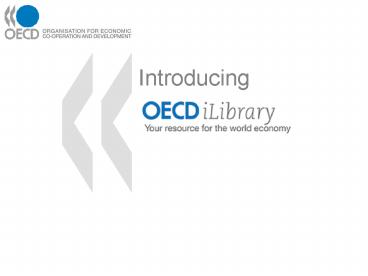











![[DOWNLOAD]⚡️PDF✔️ Introducing the History of the English Language PowerPoint PPT Presentation](https://s3.amazonaws.com/images.powershow.com/10052365.th0.jpg?_=20240610114)
![[DOWNLOAD]PDF Introducing the History of the English Language PowerPoint PPT Presentation](https://s3.amazonaws.com/images.powershow.com/10054016.th0.jpg?_=20240612129)



![[PDF] READ Free ThetaHealing®: Introducing an Extraordinary PowerPoint PPT Presentation](https://s3.amazonaws.com/images.powershow.com/10084521.th0.jpg?_=20240724056)









![get⚡[PDF]❤ Introducing Second Language Acquisition (Cambridge Introductions to Language PowerPoint PPT Presentation](https://s3.amazonaws.com/images.powershow.com/10046722.th0.jpg?_=202406030512)


