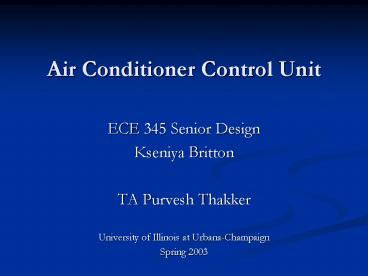Air Conditioner Control Unit - PowerPoint PPT Presentation
1 / 26
Title:
Air Conditioner Control Unit
Description:
Air Conditioner Control Unit ECE 345 Senior Design Kseniya Britton TA Purvesh Thakker University of Illinois at Urbana-Champaign Spring 2003 Presentation Overview ... – PowerPoint PPT presentation
Number of Views:553
Avg rating:3.0/5.0
Title: Air Conditioner Control Unit
1
Air Conditioner Control Unit
- ECE 345 Senior Design
- Kseniya Britton
- TA Purvesh Thakker
- University of Illinois at Urbana-Champaign
- Spring 2003
2
Presentation Overview
- Motivation and Objectives
- Original Design Review
- Final Design and Functional Testing
- Combined Module Testing
- Successes and Challenges
- Cost Analysis
- Future Enhancements
- Conclusion
3
Motivation
- The motivation for this design project was to
create a logical control for wall or window air
conditioner units. This design could be used in
building a device that would be an external
thermostat for a manually controlled air
conditioner.
4
Objectives
- Benefits
- Automated control versus manual control
- Saves energy
- Economically efficient
- Features
- User-friendly interface
- Can be used as a thermometer
- Insensitive to minor temperature fluctuations
- Compact design software versus hardware
5
Original Design Review
6
Original Design Review
- Power Converter
- The component receives 120 or 220 AC volt signal
from a wall outlet. Converts AC signal to stable
DC voltage used to power digital circuitry. - Digital Circuitry
- This component is the brain of the system. It
receives inputs from the keypad and the sensor
circuit and makes a decision whether to turn on
or off an air conditioner. Output is provided at
LCD. - Switch
- Digital circuitry controls whether the switch
passes AC current to an air conditioner.
7
Original Plan
- Design of temperature sensor differential
amplifier circuit - Design of AC/DC power converter circuit
- Program BX-24 microcontroller to substitute
digital circuit module - Integrate all the modules into a working project
- Package
8
Final Design
9
Temperature Sensor MTS 102
- VBE(T) 0.595 - 0.002265(T - 25), Temperature
in ºC - R1 44kO, RMTS102 6kO gt IC 0.1 mA
10
Differential Amplifier Circuit
- Vout -(R2/R1)(V2 V1), Gain R2/R1 22
- Gain was determined based on 0V lt Vout lt 5V for
A/D - input of BX-24
11
Test of Differential Amplifier
- Deviation from theoretical curves is due to the
error in Rs - Sensor_Temperature (21.84 Vout 2) for AC
Control task
12
Keypad Circuit Design
- BitX CInt(GetPin())
- Value Bit38 Bit24 Bit12 Bit0
- DA determines when Value is ready for reading and
when a key is released
13
Error Checking and Debouncing
- User enters the desired temperature, followed by
the key - Numbers lt 50ºF or gt 90ºF are not allowed gt error
message Too Low/Hi and previous value - Keys A, B, C, D are not allowed
- gt error message Bad Char and previous value
- Capacitor 1µF is inserted into Keybounce Mask
- Testing was done by correcting error checking
lines to make the interface more user-friendly
14
LCD to BX-24
- Uses
- - LCD2x16API.bas
- - LCDSerialPort.bas
- Displays
- - Ambient temperature
- - User keypad input
- - Error alert
- - Message explaining error
15
LCD Testing
- The program using a separate LCDTask never worked
- The most obvious explanation was that the LCD and
serial communications with the computer both used
COM1 - Changing LCD output to Com2 did not fix the
problem - SOLUTION Since LCD collects and outputs all the
variables from other tasks, it was better to move
LCD code into Main. Correct temperature, keypad
entry, and error messages were displayed
16
Air Conditioner Control
OFF
ON
Low Temp
High Temp
TK
TK 2
TK 2
(TS TK 2) AND (TSL TK 2)
(TS TK 2) AND (TSL TK 2)
NO CHANGE
- Read only every 60 seconds
- If (TS TK 2) AND (TSL TK 2) Then
- Call PutPin(OutputPin, 1)
- ElseIf (TS TK 2) AND (TSL TK 2) Then
- Call PutPin(OutputPin, 0)
17
Air Conditioner Control Testing
- TK temperature entered with the keypad (in ºF)
- TS temperature read by the sensor (in ºF)
- TLS temp. read by the sensor 120 sec ago (in
ºF) - Test 1
- TK 75, TS 77, TSL 76 gt OutputPin 0
- Test 2
- TK 75, TS 78, TSL 77 gt OutputPin 1
- Test 3
- TK 75, TS 73, TSL 78 gt OutputPin 1
- Test 4
- TK 75, TS 72, TSL 73 gt OutputPin 0
18
Combined Module Debugging
- During Mock-up Demo all 3 individual tasks were
demonstrated separately and worked - LCD task was moved to Main()
- The problem was integrating all the individual
tasks to run together - The main problem arose when trying to integrate
GetSensor and GetKeypad tasks - Two tasks worked individually however, when
GetKeypad was introduced, the program failed
19
Solutions
- Introduced Semaphores
- Difficult to implement
- Introduced Queues
- Advantages
- Easy to implement
- Ideal for transmitting data between tasks
(unbreakable) - Several Queues could be use for different tasks
20
Final Result
- During the Demonstration Review my project worked
and performed as expected - Final Solutions
- Used Queues to manage data between tasks
- Due to unknown data sharing problem in
multitasking GetSensor and GetKeypad tasks never
worked together - GetSensor task had to be moved to Main. This did
not interrupt the design logic - Queues were managed by checking StatusQueue
21
Successes
- Designed a differential amplifier circuit that
had a linear output that differed from the
theoretical output only by the error in resistors - Created a modular design and successfully
integrated all four modules - Solved a problem with multitasking using Queues
and moving two tasks inside the Main - Demonstrated that the design performed as expected
22
Challenges
- Output of the differential circuit was too noisy
- Choice of an operational amplifier
- Debugging was difficult because it was impossible
to output to the screen due to multitasking.
Output was sent directly to LCD - Integrating the four modules
- Data sharing problem with multitasking
- Communicating to the my partner
23
Cost Analysis
Estimated Actual
Labor 2.5 40/hr 120 hrs 12,000 Parts Keypad/LED 15.00 Temp Sensor 2.00 Protoboard 15.00 Misc. Chips 20.00 Total ..................52.00 Labor 2.5 40/hr 150 hrs 15,000 Parts Keypad/LCD 52.82 Temp Sensor 0.50 Protoboard 15.00 Misc. Chips 13.00BasicX Chip 49.95 Total ....................131.27
24
Future Enhancements
- Design AC/DC power converter and add a switch for
a complete design of Air Conditioner Control
Device - Package to make the device marketable
- Revise optimization of cost and area, i.e.
possibly use digital components instead of
BasicX-24 chip - Use more sophisticated temperature sensor
- Adapt the device for users of temperature in ºC
- Add programmable interface
25
Conclusion
- Things I have learned in ECE345
- Creative thinking for design ideas
- Programming a microcontroller
- Testing to analyze the performance
- Debugging
- Creating new solutions
- Modular design is the key!!!
26
Questions?