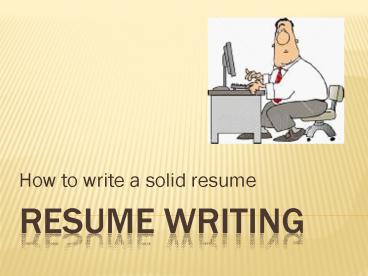Resume Writing - PowerPoint PPT Presentation
1 / 15
Title:
Resume Writing
Description:
How to write a solid resume I. How to Write the Resume A. Format & Style Organize yourself prepare a draft. Be consistent and simple with your style ... – PowerPoint PPT presentation
Number of Views:1149
Avg rating:3.0/5.0
Title: Resume Writing
1
Resume Writing
- How to write a solid resume
2
- I. How to Write the Resume
- A. Format Style
- Organize yourself prepare a draft.
- Be consistent and simple with your style,
fonts, spacing etc. - B. Chronological - Recommended
- Most common and easiest to prepare
- Lists employment history,chronological order
starting with the most recent.
3
Example of chronological
4
- I. How to Write the Resume
- C. Content
- Use job and industry specific key words
- Describe accomplishments
- Be specific in describing your duties
5
- I. How to Write the Resume
- Key Word Examples
- Data Analysis, Recruiting, Advertisement,
Customer Services - Action Word Examples
- Achieved, Demonstrated, Established
- Implemented
6
- I. How to Write the Resume
- D. Appropriate Vocabulary
- Use short phrases
- Do not use personal pronouns (I, me, your etc)
- Use action words that focus on accomplishments
- Use appropriate grammar and correct spelling
7
- II. Components
- A. Personal contact information
- Name, address (complete), phone numbers, email
- B. Objective
- Concise and specific to the job .. Do not make
it vague
8
- II. Components
- C. Experience
- Provide complete information, i.e. position
titles, company name, location and dates of
employment - Current job write in present tenseprevious
jobs in past tense
9
- II. Components
- C. Experience cont.
- Begin phrases with action words (e.g.
supervised, implemented, organized.) - Emphasize your experience which matches
employers needs - D. Skill Set
- List by type, e.g. languages (state fluency),
computer skills
10
- II. Components (Continued)
- E. Match Skills to the Job
- The most effective resume matches your skills and
accomplishments to the needs of the employer. - F. Education
- List most recent degree first
- Provide university name, location, degree
earned, major
11
- II. Components (Continued)
- F. Education cont.
- Graduation date or expected date
- G.P.A. only if 3.0 or above
- List certifications related to the job
12
- II. Components (Continued)
- G. References
- Make sure that all references are qualified
former employers, teachers, etc. - Each resume should have a minimum of three
references.
13
- III. Dos Donts
- Use white or light color bond 81/2 x 11 paper,
print on one side - Always provide originals.take plenty to the
interview - Use standard fonts (size 11-14) , i.e. Times,
Helvetica, or Palatino
14
- III. Dos Donts
- Keep it simple and left justify the text
- Use bold, underline, italics to stress major
points - Be honest
- Keep it current update periodically
15
- III. Dos Donts
- Do not be too wordy, lie or exaggerate
- Make sure you have an email address appropriate
for business - Do not include photograph
- Do not state personal data like physical
appearance, marital status, etc. - Do not include salary history or requirements