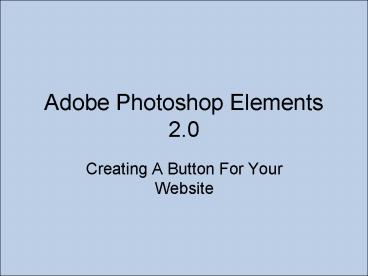Adobe Photoshop Elements 2.0 - PowerPoint PPT Presentation
1 / 16
Title:
Adobe Photoshop Elements 2.0
Description:
Launch Adobe Photoshop Elements & Select New File Select The Width, Height, & Resolution, OK WindowLayers ImageModeRGB Color Rectangle Marquee Tool, ... – PowerPoint PPT presentation
Number of Views:169
Avg rating:3.0/5.0
Title: Adobe Photoshop Elements 2.0
1
Adobe Photoshop Elements 2.0
- Creating A Button For Your Website
2
Launch Adobe Photoshop Elements Select New File
3
Select The Width, Height, Resolution, OK
4
WindowgtLayers
Double Click the Word Background In Italic And
Rename To Unlock
5
ImagegtModegtRGB Color
6
Rectangle Marquee Tool, Click Drag Selection
Area
7
Select Foreground Background Colors
8
Select Gradient ToolsClick Drag Inside
Selection
9
Select Crop ToolClick Drag Area To Keep
10
Press Return Key To Crop
11
Cropped Image
12
Text Tool
13
FilegtSave For Web
14
Settings GIF, OK
15
Name File home.gif Tell Where Save Button
16
Your .gif Button Is Ready To Add To Your
Presentation