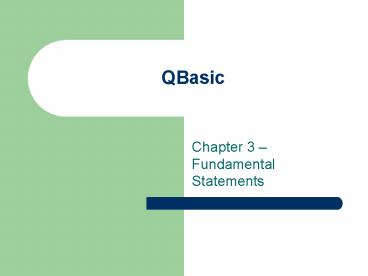QBasic - PowerPoint PPT Presentation
1 / 11
Title:
QBasic
Description:
QBasic Chapter 3 Fundamental Statements QBasic Statement Components Keywords Constants Numeric constants Real numbers include decimal points Integers w ... – PowerPoint PPT presentation
Number of Views:800
Avg rating:3.0/5.0
Title: QBasic
1
QBasic
- Chapter 3 Fundamental Statements
2
QBasic Statement Components
- Keywords
- Constants
- Numeric constants
- Real numbers include decimal points
- Integers w/out decimal points
- No commas, symbols (only sign) or blank spaces
- Exponential notation is used
3
QBasic Statement Components
- Constants
- Character string constants
- Alphanumeric data
- Only one set of double quotes
- Length of a string max 32,767 characters
- Variables
- Can only store one value at a time
- Referred to by addresses
- Variables are named
- Only first 40 characters are recognized in QBasic
- QBasic does not differentiate between upper
lowercase - Use descriptive variable names
4
QBasic Statement Components
- Numeric Variables
- Supplied by the programmer or
- Calculated during program execution
- Begins with a letter, followed by letters,
digits, and periods - Cannot have blank spaces
5
QBasic Statement Components
- String Variables
- Stores character strings
- Begins with a letter followed by letters or
digits and always end with a - Keywords
- Cannot be used as variable names
- READ, LIST, PRINT, LET and END
6
Simple QBasic Statements
- CLS Clear Screen
- Documenting a Program
- REM
- Single quotation mark ()
- Can be used anywhere in the program
- REM This program was created by
- This program was created by
7
Simple QBasic Statements
- Assigning Values to Variables
- Assignment Statement
- LET keyword is optional
- LET Rate .0825
- LET Tuition 50.00
- Heading Inventory Report
- Classification 4
8
Simple QBasic Statements
- Arithmetic Operations
- Composed of numeric constants, numeric variables,
and arithmetic operators - , -, /, ,
- LET Tuition Hours 50
- Order of Operations - PEMDAS
9
Simple QBasic Statements
- Displaying Results
- PRINT Heading, Tuition would result
in - Your tuition amount is 400.00
- Displaying Literals
- Group of characters containing just about
anything - PRINT JUNK 4567 would result in
- JUNK 4567
10
Simple QBasic Statements
- END
- Stops program execution
- Immediate Window
- Execute statements as soon as ENTER is pressed
11
Simple QBasic Statements
- HELP
- F1 key or HELP menu
- Highlight menu option then press F1 or right
mouse button - Press ESC to close HELP screen
- Alt-H for list of HELP topics
- Smart Editor