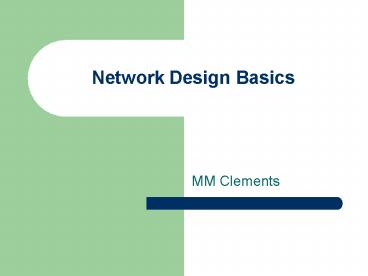Network Design Basics - PowerPoint PPT Presentation
1 / 22
Title:
Network Design Basics
Description:
MM Clements Introduction Subnetting Review LAN review Applying network numbering Adding more LANs Adding another router Network numbering again Routing introduction ... – PowerPoint PPT presentation
Number of Views:98
Avg rating:3.0/5.0
Title: Network Design Basics
1
Network Design Basics
- MM Clements
2
Introduction
- Subnetting Review
- LAN review
- Applying network numbering
- Adding more LANs
- Adding another router
- Network numbering again
- Routing introduction
3
Subnetting
- The IPv4 address is 32 bits long
- Broken into dotted decimal for us humans
- e.g. 135.35.235.14
- We need to use binary to work out subnetting
- Vital to understand decimal to binary conversion
and vice versa
4
Network and Host
- IP address has 2 parts network and host
- This cannot be seen from the IP address alone
- We need a way to show the boundary
- This is done with the subnet mask which is a 32
bit number - S/M uses 1s to show the network portion and 0s to
show the host portion
5
(No Transcript)
6
Subnet Mask
- Router performs logical AND with IP address and
the subnet mask - Reveals the network this is all that is
required when routing across internetworks - Host part only required at destination LAN
- Can be represented using slash notation
- Simply count the 1s in the subnet mask
7
Use host 195.60.61.24 as an example
8
LAN Review
- LAN is a group of hosts in a broadcast domain
- Broadcast crosses layer 2 devices
- Does not pass layer 3 e.g. routers
- Router interface defines extent of a LAN
- Need Ethernet interface to create an Ethernet LAN
- Ethernet interface is normally given the lowest
usable IP address in the IP range
9
Defining IP Range
- How many host addresses required in LAN?
- Consider future expansion too at 10 25
- Number of host IPs available 2n -2 where n
number of host bits - E.g. 200 hosts requires 8 bits
- 28 -2 254.. Plenty of addresses even
including expansion
10
Applying to router interface
- In Packet Tracer 5.x, choose a router and make
sure it has sufficient Ethernet interfaces - If not, add WIC or NMs that do have Ethernet
- Choose lowest available IP address from the /24
range of addresses that you have chosen - Allocate this to the Ethernet interface
- Make sure that the correct S/M is entered
11
Adding more LANs
- More LANs can be added to the same router
- Add sufficient Ethernet interfaces
- Number the interfaces as previously
- Packet Tracer will give an error if addresses
overlap - PCs on LAN will need to be numbered
- Also need to know default gateway IP (router)
- This could be manual or via DHCP
12
LANs on same router
- LANs on same router can communicate
- Router can see both interfaces
- No need for routing protocol here
- Use ping to check communications
- show ip route command displays routers routing
table - Any network that appears in the routing table can
be communicated with by router
13
Adding another router
- Make sure routers have at least one serial
interface add these in Physical Device View - Connect the serial interfaces between both
routers and decide which interface will have the
clock - Usually interface closest to network core
- This is now the DCE interface
- Decide on a clock rate 64000 is common but slow
- Apply the clockrate to the DCE interface only
- Non-clocked interface is known as DTE
14
Numbering serial interfaces
- Serial link will only ever have 2 hosts
- It would be a waste to add a /24 address range
- Solution is to use /30 address range
- /30 subnet has only 2 host addresses
- Apply these to the serial interfaces
- Make sure the interface is turned on
- show ip interface brief command will give a
summary of the interface states
15
Troubleshooting
Screenshot above shows that Serial 0/1 interface
is not functioning. It has IP address but its
Status is administratively down and Protocol
is down Check that the interface is actually
turned on CLI uses no shutdown command to
activate an interface
16
Add LAN to second router
- Apply numbering to new Ethernet LAN interface on
the 2nd router - Add some host PCs they need IP addressing
- Manual configuration or DHCP is OK
- LAN on first router cannot connect to second
routers LAN - Examine routing table to discover why
17
Routing table
Router can only see connected networks C
connected, look at Codes
18
Router communications
- Router will need to know how to get to the other
LANs - This information is learned by a routing protocol
- Packet tracer implements RIP, OSPF and EIGRP
- Implement a routing protocol on all routers in
the network - Compare the routing table now
- How did it learn about the other LANs?
- Check the codes to see which routing protocol was
used
19
Routing Table
20
(No Transcript)
21
Routing Protocols
- Routing can be either static or dynamic
- Routing protocols allow for dynamic routing
- Changes to network are automatically catered for
- 2 types of dynamic routing protocols exist
- Link State and Distance Vector
- More next week
22
Summary
- Address Ethernet interfaces on router
- Lowest IP address on LAN for interface
- Add WICs or NMs as needed
- Use /30 between routers on serial interfaces
- Choose DCE and DTE on serial links
- A routing protocol is needed to send data between
2 routers - Practical work reinforces these concepts