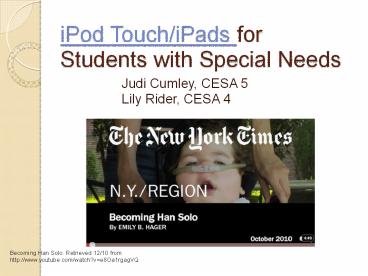iPod Touch/iPads for Students with Special Needs - PowerPoint PPT Presentation
Title:
iPod Touch/iPads for Students with Special Needs
Description:
Less space 2. I can lift the IPAD myself 3. Power 4. Waiting 5. Independent 6. Enlarging 7. Dictionary at hand 8. Copy and pasting is two easy steps 9 ... – PowerPoint PPT presentation
Number of Views:204
Avg rating:3.0/5.0
Title: iPod Touch/iPads for Students with Special Needs
1
iPod Touch/iPads for Students with Special Needs
Judi Cumley, CESA 5 Lily Rider, CESA 4
Becoming Han Solo. Retrieved 12/10 from
http//www.youtube.com/watch?ve8Oa1rgagVQ
2
Dos Donts
- DO
- Sync all devices to one computer
- Name multiple devices (Cumley1, Cumley2)
- Set to manual sync
- Only auto sync if you are the only one
responsible for downloads want all devices to
have the same apps - Back up your iTunes Apps
- Clean the screen with a microfiber cloth
3
Dos Donts
- DONT..
- Sync the devices to a different computer than the
original - Spray your device with anything liquid based
- Expose your device to extreme heat (e.g.,leave it
in the car in the summer!)
4
Basic Operation using iOS 4.2
- Device/Hardware
- Volume
- Mute
- Charging (cables)
- On/off
- Hard turn off
- Using it
- Home button-1, 2 hits
- Orientation
- Volume
- keyboard
- Settings-restrictions
- Wifi
- iPod apps on an iPad
- Organizing Apps into folders
- Deleting apps-device iTunes
5
- Personalize Features in SettingsgtAccessibility
- (iPod Touch 32/64 GB, 4G iPad)
- Hit home button 3 X to bring up accessibility
options - VoiceOver
- Touch the screen to hear a description of the
item under your finger with the worlds first
gesture-based screen reader. (Requires different
touch to navigate activate apps) - Zoom
- Magnify the entire screen of any application up
to five times normal size and move left, right,
up, and down to view any portion of the screen up
close. - Large Text
- Increases font up to 56 pt in Mail Notes
- White on Black
- For higher contrast, you can change the display
to white on black. - Mono Audio
- If your hearing is limited in one ear, turn on
Mono Audio to route audio into both earbuds, so
you can hear both channels in either ear. - Speak Auto-text
- Automatically speaks auto-corrections and
auto-capitalizations
6
Accessories
- Cases
- Otterbox
- IMainGo2 - case speakers
- Assistive Technology iMainGo
- Other options listed on wiki
- External Speakers
- various kinds and prices
- Screen Protectors
- various kinds and prices
- External mic (iPad 4G iTouch has built-in mic)
- earbuds with mic (with older models)
- Camera connection kit
- VGA connector (only displays some apps)
- External Keyboards
- various kinds and prices
7
Add-ons for Accessibility
RJ Cooper carrying cases, stands, mounting
systems..
Hand-e-Holder
8
- You must have an iTunes account to download any
apps (even free ones). - Create iTunes app store account
- without a credit card (buy a free app first,
then create your account) - Redeem gift cards
- Buy free apps
9
- Tutorials in Help menu
- Free apps on iTunes Store at bottom of home page
- scroll down! - App Store- use search window
- Special Education in iPad App Store Quick Link
- Education in dropdown section of
- App Store
- View music, videos, podcasts
- iTunes U (Univ. of S. FL Lit2Go)
10
Navigating Your iTunes Account
- Manage Photos
- Manage Apps
- Videos
- Audio books, music
- Check for updates
11
- Searching for apps
- iTunes app Store
- Getting info
- Downloading to computer
- Syncing to device
- Downloading Apps directly to device
12
Popular Apps
- Books
- Tumblebook apps
- Dr. Seuss apps
- Stanza books, iBooks
- Disney Books (Toy Story)
- Lit2Go books
- Vbookz
- Audible books
- Kindle, Barnes Noble, Borders readers books
(some free) - Books/Comic Books/Newspapers
13
iPad vs. Computer (from a student's perspective)
- 1. Less space2. I can lift the IPAD
myself3. Power 4. Waiting5.
Independent6. Enlarging7. Dictionary at
hand8. Copy and pasting is two easy steps9.
Speed10. Games - RJ Cooper's comparison of iPad vs. a netbook
14
RESOURCES
- http//itouch4specialneeds.pbworks.com
- Basic operation and features with links to
tutorals - Special and standard accessories with links
- How to get started.....
- All about Apps Folder - Six documents of apps
lists plus links to more apps - Resources - links to blogs other resources
about apps - Tips and Tools
- iPads vs PC
- This PowerPoint
15
Apps lists
- Listed on Wiki "All About Apps" folder
- Apps for ASD
- Apps for Autism
- Apps for Eduction
- iPad and iPod Touch Apps for Special
Education - iTouch Apps
- There's an App for That
- Apps for AAC
- ConnSense Bulletin - Apps for Special Education
- Mobile Learning for Special Needs
- Moms with Apps - parents who have developed apps
for children (not necessarily spec. ed.)
16
More Apps lists
- Mobile Learning for Special Needs
- Speech Language Pathology Sharing- iPads Apps
- iEAR- i Education Apps Review
- Independent reviews by teachers, tutorals,
resources more - Whats on my iPad excel file
17
Our Top 10
- Communication
- Proloquo2go
- Touch Chat
- Tap Speak
- Talk Assist (Free)
- Turn-Taking
- Talking Tom (Free)
- Sock Puppets (Free)
- Sequencing Rewards
- Cupcake Maker, etc. (Free)
- Bead Friends
- Therapy Artic. Tools
- ArtikPix
- Lingraphica
- Vocabulary Building
- ABA apps from Kindergarten.com
- Language
- Sentence Builder, etc.
- Wordmakers, word finds, word searches.
18
More Top Picks!
- Social Stories Schedules
- Story Kit
- Sonic Pics
- Social Skills
- Productivity
- Dragon
- Typ-O HD
- Text to Speech
- Speak Pad
- Functional/Social Skills
- Conover Apps
19
There IS an App for That!
- ABA
- Art
- Data
- Internet
- Language
- Math
- Music
- Productivity
- Social Studies
- Speech
- Utilities
- Literacy- Books, Stories, Reading A-Z, Phonics,
Advanced