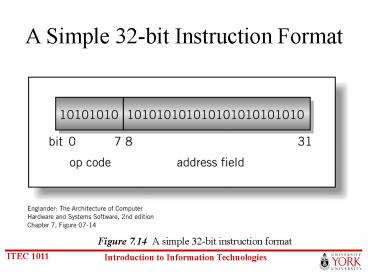Figure 7'14 A simple 32bit instruction format - PowerPoint PPT Presentation
Title:
Figure 7'14 A simple 32bit instruction format
Description:
Most frequently used, include instruction to move data from memory to general ... Example: increment a value, decrement a value or resetting a value. ... – PowerPoint PPT presentation
Number of Views:47
Avg rating:3.0/5.0
Title: Figure 7'14 A simple 32bit instruction format
1
Figure 7.14 A simple 32-bit instruction format
A Simple 32-bit Instruction Format
2
Classification of Instructions
- Data movement instructions (LOAD, STORE, and
others) - Most frequently used, include instruction to move
data from memory to general registers, from
general registers to memory, between different
general registers - Arithmetic instructions
- There may be several different integer arithmetic
instruction formats providing various
combinations of register and memory access in
different addressing modes
3
- Boolean logic instructions
- Example NOT, AND , OR instructions
- Single operand manipulation instructions
- Most of them operate on the value in the
register, but some of them operate on memory
values as well - Example increment a value, decrement a value or
resetting a value. - Bit manipulation instructions
- Provide setting and resetting of individual bits
in a data word.
4
Figure 7.17 Typical register shifts and rotates
Shift and Rotate Instructions
Page 192
5
- Shift and rotate instructions
- Logical shift simply shift the data
- Arithmetic shift used to multiply or divide the
original value by a power of 2. The leftmost bit
is not shift. - Program control instructions control the flow
of a program, include jumps, branches and
subroutine CALL and RETURN instructions.
6
Figure 7.18 Operation of CALL and RETURN
instructions
7
Stack instructions
- Stack instructions
- Stack data storage used to store data when the
most recently used data will be the first needed.
LIFO last-in, first-out structures. - Stacks are an efficient way of storing
intermediate data values during complex
calculations. Example PUSH and POP instructions - others
8
Figure 7.19 Using a stack
Using a Stack
9
Figure 7.22 Using a block of memory as a stack
10
Buses
11
Buses
- Definition a collection of electrical conductors
(eg wires, traces) with a common purpose - The physical connection that makes it possible to
transfer data from one location in the computer
system to another. - Each wire or trace is called a line
- Typically, buses carry information from one place
to another
From our first lecture
Ed k c
12
bus
Ports
Printer Mouse Keyboard Modem
Diskcontroller
Graphicscard
Monitor Speakers
CPU
Soundcard
RAM
Networkcard
Computer
13
Lines
- Each line carries a single electrical signal.
- The signal can represent one bit of a memory
address, or sequence of data bits, or a timing
control that turns a device on and off at the
proper time. - General categories
- data
- addressing
- control and power.
14
Types of Buses (1 of 3)
- Point-to-point. The bus carries signals from a
specific source to a specific destination.
Serial port
Modem
Control unit
ALU
15
Types of Buses (2 of 3)
- Multipoint used to connect several points together
Computer
Computer
Computer
Computer
CPU
Memory
Disk controller
Video controller
16
Types of Buses (3 of 3)
- Daisy chain
Device controller
Device
Device
Device
Terminator
17
Figure 7.8 Point-to-point and multipoint buses
18
Buses Inside a Computer
CPU
Data bus Address bus Control bus
Memory
I/O Module
I/O Device
19
Data Bus
- Carries data between the CPU and memory or I/O
devices - Bi-directional
- Data transferred out of the CPU for write
operations - Data transferred into the CPU for read
operations - Typical sizes 8, 16, 32, 64 lines
- Signal names
- D0, D1, D2, D3, etc.
20
Address Bus
- Carries an address from the CPU to Memory or I/O
devices - Unidirectional
- The address is always supplied by the CPU
- Typical sizes 16, 20, 24 lines
- Signal names
- A0, A1, A2, A3, etc.
21
Control Bus
- Collection of signals for coordinating CPU
activities - Each signal has a unique purpose
- Typical sizes 10-20 lines
- Signals are output, input, or bi-directional
- Typical signals
- /RD (read)
- /WR (write
- CLK (clock)
- /IRQ (interrupt request)
- etc.
22
Input / OutputChapter 8Sections 8.0-8.4
23
Introduction
- I/O predominant factor in computers
- LMC I/O baskets correspond to a set of busses and
registers in a hardware I/O module - Programmed I/O (data is transferred one word at a
time) - Complicating factors
- Many I/O devices. Need
- Device identification
- Synchronization of operations
- I/O operations take a lot of computer time. Need
to run them in parallel with CPU activity gt
Operating System
24
Background
- Operating System
- Manage I/O devices and data transfer operations
- Manage multiple programs
25
Characteristics of Typical I/O Devices
- Characteristics of I/O devices affect computer
performance - Example 1 Keyboard
- Slow data is transferred one word at a time
- Two types of input expected and unexpected
(unpredicted) ltCtrl-Cgt, ltCtrl-Alt-Delgt - Possibly many keyboards
- Example 2 disks
- Data can be transferred in blocks fast
- Possible many disks
- Example 3 network interfaces
26
Characteristics of Typical I/O Devices
- I/O operations are typically initiated by
programs, but sometimes I/O devices need to
initiate them too - Devices are connected to the CPU via hardware I/O
modules (device controllers) - Requirements for efficient I/O. Must have
- Individual addressing of I/O devices
- Method for devices to initiate communication with
the CPU - Programmed I/O for slow devices non-programmed
I/O for fast devices - Means to handle uniformly very different devices
27
Differences in I/O devices
- Data format
- One piece of data to blocks of data
- Parallel and sequential transmission
- Speed and synchronization
- Data flow
- Electromechanical requirements must be met
28
Examples of I/O Devices
- Device Input/Output Date Rate (Kbytes/s)
- Keyboard Input 0.01
- Mouse Input 0.02
- Voice input (microphone) Input 0.02
- Scanner Input 200
- Voice output (speaker) Output 0.5
- Dot-matrix printer Output 1
- Laser printer Output 100
- Graphics display Output 30,000
- Local area network Input/output 200 20,000
- Optical disk Storage (I/O) 500
- Magnetic tape Storage (I/O) 2,000
- Magnetic disk Storage (I/O) 2,000
See Text Figure 8.1 - page 207
29
Programmed I/O
- I/O operations are under direct control of
software (program) - Software initiates the I/O operation
- Disadvantage
- Slow (data is transferred one word at a time)
- Uses a lot of CPU resources
- Advantage
- Simple
30
Simple I/O Configuration
31
More Complex I/O Module Arrangement
Multiple devices
32
I/O Configurations (1 of 2)
CPU
Keyboard Mouse Voice input (microphone) Scanner V
oice output (speaker) Dot-matrix printer Laser
printer Graphics display Local area network
Optical disk Magnetic tape Magnetic disk
- Can take many forms, e.g.,
- Sound card controller
- Disk controller
I/O module
I/O device
33
I/O Configurations (2 of 2)
CPU
I/O data
I/O address
I/O control
I/O module
I/O module
I/O device
I/O device
I/O device
34
Programmed I/O (1/2)
35
Programmed I/O (2/2)
36
Thank you