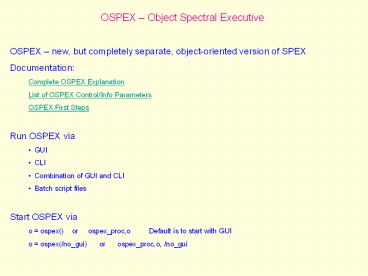OSPEX - PowerPoint PPT Presentation
Title:
OSPEX
Description:
OSPEX Object Spectral Executive. OSPEX new, but completely separate, object ... RHESSI Spectrum FITS File. Use spectrum object through GUI or CLI ... – PowerPoint PPT presentation
Number of Views:63
Avg rating:3.0/5.0
Title: OSPEX
1
- OSPEX Object Spectral Executive
- OSPEX new, but completely separate,
object-oriented version of SPEX - Documentation
- Complete OSPEX Explanation
- List of OSPEX Control/Info Parameters
- OSPEX First Steps
- Run OSPEX via
- GUI
- CLI
- Combination of GUI and CLI
- Batch script files
- Start OSPEX via
- o ospex() or ospex_proc,o
Default is to start with GUI - o ospex(/no_gui) or ospex_proc,o,
/no_gui
2
- OSPEX Input Options
- RHESSI Spectrum FITS File
- Use spectrum object through GUI or CLI
- Select finer time bins here for flexibility
later - Include some background
- Write output FITS file and associated SRM file
- Set input file for OSPEX to spectrum FITS file
- Set input SRM file for OSPEX to SRM FITS file
- RHESSI Image Cube FITS File
- Use image object through GUI or CLI
- (hsi_multi_image object for now, hsi_image object
soon) - Select multiple time bins and/or multiple
energy bins - Write output FITS file
- Set input file for OSPEX to image cube FITS
file - You will be prompted to define the region to
create spectrum from - User Data
- Use set method from CLI to set spectrum data,
errors, etc. See OSPEX Doc for details
3
- OSPEX Steps
- Select input data
- Select background time intervals
- Select fit time intervals
- Select fit function and starting parameters
- Select energy range to fit
- Select looping options
- Do fits
- Review fit results
- Write script to store your parameter settings
- Save fit results
4
OSPEX GUI Starts by default but if you close it,
type o -gt gui Any of OSPEX sub-widgets can be
used without using the main GUI OSPEX CLI OSPEX
object design is identical to RHESSI
objects OSPEX object is chain of objects, with an
object for each type of data Uses SET, GET,
GETDATA, PLOT, PLOTMAN methods To retrieve data
from any object in the chain, use the class_name
keyword Examples To retrieve the raw data, use
data o -gt getdata (classspex_data) To
retrieve the background data, use bk o -gt
getdata(classspex_bk) EXCEPT No getdata
from top level, ,i.e. d o -gtgetdata() not
allowed. This will be changed.
5
pro ospex_script_demo, objo o
ospex() o-gtset, spex_specfile
'c\Analysis\working\hsi_spectrum_20020220_105002.
fits' o-gtset, spex_drmfile 'c\Analysis\working\
hsi_srm_20020220_105002.fits' o -gt set,
spex_bk_time_int '20-Feb-2002 105623.040',
'20-Feb-2002 105702.009', '20-Feb-2002
112213.179', '20-Feb-2002 112247.820'
o-gtset, spex_ebandget_edge_products(3,22,43,1
00,240,/edges_2) o-gtset, spex_fit_time_inte
'20-Feb-2002 110603.259', '20-Feb-2002
110611.919', '20-Feb-2002 110611.919',
'20-Feb-2002 110624.909', '20-Feb-2002
110624.909', '20-Feb-2002 110633.570'
o-gtset, spex_erange19,190 o-gtset,
fit_function'vthbpow' o-gtset,
fit_comp_param1.0e-005,1., .5, 3., 45.,
4.5 o-gtset, fit_comp_free 0,0,1,1,1,1 o-gtset,
spex_fit_manual0 o-gtset, spex_autoplot_enable1,
spex_fitcomp_plot_resid0 o-gtdofit,
/all o-gtfitsummary end
6
(No Transcript)