NICE Watch - PowerPoint PPT Presentation
NICE Watch
or COM port activity (barcode reader, scale, etc.) ... or receipt of an e-mail ... Get data from COM port, e-mail, file, database etc. Delete / Rename 'trigger' file ... – PowerPoint PPT presentation
Title: NICE Watch
1
NICE Watch
Synchronization module
NICE Watch is a special module enabling
synchronization of label production process with
a software and computers working in a non-Windows
environment or on the network.
It connects label production to certain (trigger)
events such as changes in a file, e-mail message
or COM port activity.
Print barcode labels from other software systems
without any additional programming!
2
NICE Watch
Synchronization module
Functionality
- Run NICE Label in non-visible mode at trigger
event - Predefined actions (print X labels, process
command file, execute program) - User defined actions (NICE commands)
- Delete / Rename trigger files
3
Settings
Setting up NICE Watch for automatic label
production
- Labels can be printed at appearance
(modification) of a trigger file on a network
connected disk
- or COM port activity (barcode reader, scale,
etc.)
- or receipt of an e-mail
4
Action setting
Different actions can be set for each trigger
event
- Print label
- User-defined set of NICE commands
- Get commands from text (job) file
- Execute command
- Delete / Rename trigger file
- Get data from COM port, e-mail, file, database
etc.
5
Sample
Sample use of NICE Watch
- DOS program sends print label request
LABEL C\WORK\TEXTILE.LBL SET ARTICLE
1233 SET BARCODE 123123123123 PRINT
50 CLOSEFILE
- Trigger file is created (with commands or data)
- NICE Watch detects file and runs NICE Label
- NICE Label uses data from DOS program and prints
appropriate label
6
Finally
More info on NICE Label
For more information about NICE Label, demo
versions, updates contact your software vendor
or see the Web page www.nicelabel.com
PowerShow.com is a leading presentation sharing website. It has millions of presentations already uploaded and available with 1,000s more being uploaded by its users every day. Whatever your area of interest, here you’ll be able to find and view presentations you’ll love and possibly download. And, best of all, it is completely free and easy to use.
You might even have a presentation you’d like to share with others. If so, just upload it to PowerShow.com. We’ll convert it to an HTML5 slideshow that includes all the media types you’ve already added: audio, video, music, pictures, animations and transition effects. Then you can share it with your target audience as well as PowerShow.com’s millions of monthly visitors. And, again, it’s all free.
About the Developers
PowerShow.com is brought to you by CrystalGraphics, the award-winning developer and market-leading publisher of rich-media enhancement products for presentations. Our product offerings include millions of PowerPoint templates, diagrams, animated 3D characters and more.

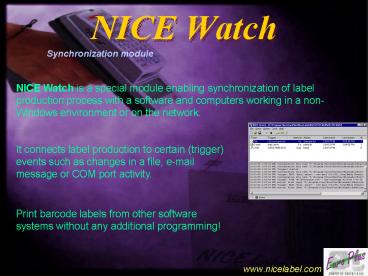





























![❤[PDF]⚡ SANTA'S NICE & NAUGHTY LOGBOOK: Keep Track of Good and Bad Deeds Year Round PowerPoint PPT Presentation](https://s3.amazonaws.com/images.powershow.com/10062278.th0.jpg?_=20240622033)