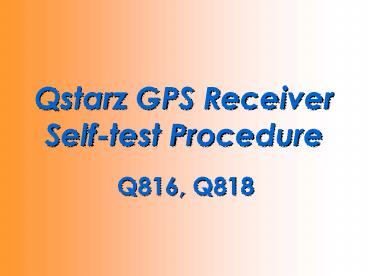Qstarz GPS Receiver Selftest Procedure - PowerPoint PPT Presentation
1 / 6
Title:
Qstarz GPS Receiver Selftest Procedure
Description:
... tab, select any available COM port from the GPS Program Port ... 7. Execute any GPS test program or navigation software and select the correct com port ... – PowerPoint PPT presentation
Number of Views:18
Avg rating:3.0/5.0
Title: Qstarz GPS Receiver Selftest Procedure
1
Qstarz GPS ReceiverSelf-test Procedure
Q816, Q818
2
Reasons for unable to use
- Cant get fixed GPS signal
- Cant make Bluetooth connection with other
devices due to improper operation - Device is broken
- We can use self-test procedure to eliminate point
1 and 2 and thus avoid costly RMA expense.
3
Check if it can get fixed GPS signal or not
- 1. Take out the battery for 5 mins.
- 2. Take the device to an open sky area and turn
it on - 3. Wait for 5 mins and see the action of GPS LED
- If GPS LED keeps steady on, the device is broken
- If GPS LED starts to flash, the device is working
well
4
Check if it can make Bluetooth connection or not
- Use any PDA/Smartphone or PC with Bluetooth SPP
(Serial Port Profile) - Activate Bluetooth of PDA/Smartphone and turn GPS
on - Create Bluetooth setting
- If PDA/Smartphone cant detect the device
(iBT-GPS), the Bluetooth component of GPS is
broken. Please request RMA. - If PDA/Smartphone can detect the device, please
go on.
5
Check if it can make Bluetooth connection or not
- 4. Configure the GPS Intermediate Driver (Windows
Mobile - Start\System\External GPS) - 5. On the Programs tab, select any available COM
port from the GPS Program Port drop-down list.
This should not be the same port that your GPS
receiver is configured to use. If your
application cant receive GPS data stream, leave
GPS Program Port for empty. Applications will use
GPS Hardware Port as communication port
6
Check if it can make Bluetooth connection or not
- 6. Make Bluetooth connection with GPS
- 7. Execute any GPS test program or navigation
software and select the correct com port - 8. Check if the program can receive nmea stream
or position or not. - If test okay, the GPS is fine.
- If test not okay, the GPS is broken.