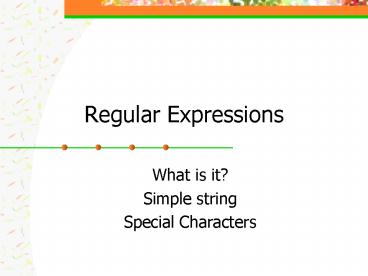Regular Expressions - PowerPoint PPT Presentation
1 / 12
Title:
Regular Expressions
Description:
Some examples of special characters are period, brackets, asterisk, caret, and dollar sign. ... Caret ^ A regular expression that begins with a caret can match ... – PowerPoint PPT presentation
Number of Views:39
Avg rating:3.0/5.0
Title: Regular Expressions
1
Regular Expressions
- What is it?
- Simple string
- Special Characters
2
What is it?
- It is a method of defining a set of one or more
strings of characters. - Linux utilities such as vi, grep, awk, sed, use
regular expression to search for and replace
strings. - A regular expression matches any string it
defines.
3
Simple String
- A simple string matches only itself.
- Example
1. regular expression /ring/ matches
ring, spring, ringing, stringing
2. /or not/ matches or
not, poor nothing 3. /Thursday/ matches
Thursday, Thursdays
4
Special Characters
- We can use special characters within a regular
expression to cause the regular expression to
match more than one string. - Some examples of special characters are period,
brackets, asterisk, caret, and dollar sign.
5
Period (.)
- A period matches any character.
- Example
1. / .alk/ matches all
strings consisting of a SPACE followed by any
character followd by alk such as will talk, may
balk - 2. /.ing/ matches all strings consisting of
any characters preceding ing such as singing,
ping
6
Square Brackets
- defines a character class that matches any
sing character within the brackets. - Examples
/bBill/ gt bill, Bill, billed
/taeiou.k/gttalkative, stink, teak, tanker - Note! If the first character following the left
square bracket is a caret (), it matches any
single character not within the brackets.
/a-zA-Z/ matches any
character that is not a letter gt 1, 7, _at_, .,
, !
7
Asterisk
- An asterisk represents zero or more occurrences
of the preceding regular expression.
1. /abc/ a followed by zero or more bs
followed by a c gt ac, abc, abbc, dcabbc
- 2. /a-zA-Z / matches a string composed only
of letters and spaces gt any string without
numbers or punctuation.
8
Period and Asterisk (.)
- An asterisk following a period matches any string
of characters.
1. /ab.c/ matches ab followed
by zero or more characters followed by c. gtabc,
abxc, ab45c, xab 756.345 x cat - 2. /t.ing/ macthes t followed by zero or more
characters followed by ing gtthing, ting, I
thought of going
3. /(.)/ matches as long a string as
possible between ( and ). gt (this), (that)
9
Caret
- A regular expression that begins with a caret can
match a string only at the beginning of a line.
- 1. /T/ matches a T at the beginning of a
line gt This line , That Time,
2. /0-9/ matches a
plus sign followed by a digit at the beginning of
a line gt 5 79879, 759 keep this .
10
Dollar Sing
- A dollar sign at the end of a regular expression
matches the end of a line. -
// matches
a colon that ends a line gt .below
11
Quoting Special Characters
- We can quote any special character (but not a
digit or a parenthesis) by preceding it with a
backslash. - Remember! Quoting a special character makes it
represent itself. - 1. /end\./ gt The end., send.,
pretend.mail
2. / \\
/ gt A single back slash \
3. / \/ gt An asterisk
12
Task
- What does the regular expression of /Th.is/
matches when applied to the following text - This (rug) is not what it once was ( a long time
ago), is it?