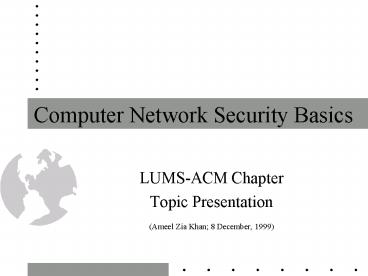Computer Network Security Basics - PowerPoint PPT Presentation
1 / 31
Title:
Computer Network Security Basics
Description:
Use another host as a back-up or a front for this machine (bastion hosts) ... Firewalls, bastion hosts. Application Layer. Point ... Firewalls and Bastion Hosts ... – PowerPoint PPT presentation
Number of Views:470
Avg rating:3.0/5.0
Title: Computer Network Security Basics
1
Computer Network Security Basics
- LUMS-ACM Chapter
- Topic Presentation
- (Ameel Zia Khan 8 December, 1999)
2
What is Network Security?
- What are your goals? What do you hope to achieve?
- Keeping the network secure from
- Cracking and phreaking (not hacking)
- Destruction and distortion of data
- Interruption and disruption in communications
3
Goals
- Features that should be present in a secure
system are - Confidentiality there should be no unauthorized
access to data - Integrity there should be no modification of
data by an unauthorized person - Availability the system should be available to
authorized users (e.g. guard against
denial-of-service attacks)
4
Goals
- Authentication the receiver of data should be
able to ascertain its origin (i.e. guard against
masquerading) - Non-repudiation the sender of data should not be
able to deny sending data that he actually did
send
5
Achieving Goals
- How do you achieve these goals?
- Identify a security policy
- Who is allowed to use what assets of your network
- How are they allowed use that asset
- Identify your systems features
- Your weakest and strongest links
- Your most and least readily available and visible
assets and links - Your most crucial assets
- Your expendable assets
6
Achieving Goals
- Now that you know your system
- Try to identify threats posed to it
- Who will want to attack it and why
- Where will they most likely attack
- Using the results of your security assessment
- Implement security mechanisms that incorporate
your security policy and your systems features
7
Security Mechanisms
- Which ones? Why?
- Could be as simple as a password mechanism
- Could be as complex as an encryption and
authentication system - How do you decide?
- What are you adding into the network?
8
Security Mechanisms
- Prevention Mechanisms
- Not letting the opportunity arise
- Detection Mechanisms
- Knowing when an attack/intrusion has occurred,
seeing the signs of an impending attack - Recovery Mechanisms
- Security is never perfect, realistically this is
as important a part of security as are the other
two
9
Security Mechanisms
- Mechanisms to be added
- User awareness (tell users about the risks that
they may take or pose in the way they use
resources) - Physical protection (prevent access to hardware)
- Access control (security inside software)
- Cryptography (for the transfer and storing of
data) - Auditing (recording all system activity to detect
and prevent security breaches)
10
General Principles
- Principles to be followed
- Principle of least privilege
- Power is easily abused
- Minimize trusted components
- It is easier to secure and then keep a watch on a
few components - So, how do you approach network security?
11
Approaching Network Security
- What are the weaknesses?
- Where are the weaknesses?
- Who can exploit these weaknesses and how?
- What can be done about them?
- Who will do something about them?
- What are the strengths?
- How can they be used against intruders?
12
Approaching Network Security
- OSI Network layers
- Vulnerability in each layer
- Exactly what goes on in that layer of the
network - Where it can be attacked
- Securing each layer
- Using its own strengths and weaknesses to make
it more secure
Application
Presentation
Session
Transport
Network
Data Link
Physical
13
Physical Layer
- Vulnerabilities
- All communication ultimately takes place at
this layer - Methods of attack
- Tapping into the actual medium to eavesdrop on
the communi- cation - Actual risk and method depends on the media used
Application
Presentation
Session
Transport
Network
Data Link
Physical
14
Physical Layer
- Tapping into the media
- Twisted pair/coaxial cable
- Most vulnerable
- Easy to tap (minimal equipment and knowledge of
system needed) - Hardest to secure at this layer needs to be
secured at a higher layer (encryption)
15
Physical Layer
- Tapping into the media
- Fiber optic cable
- Least vulnerable
- Need proper equipment to break into the media and
the tap can never be hidden - Still a risk because it can be broken into
16
Physical Layer
- Tapping into the media
- Wireless communication
- Moderately difficult to eavesdrop
- Need special equipment, knowledge of the user and
the network - Can be partially secured within itself by using
mechanisms like frequency hopping and by using
special link-level encoding and encryption
techniques
17
Data Link Layer
- Vulnerabilities
- All network interfaces lie at this layer
- All media frames are created and sent at this
layer - Methods of attack
- Sniffing packets by putting an interface
into promiscuous mode in a broadcast medium
Application
Presentation
Session
Transport
Network
Data Link
Physical
18
Data Link Layer
- Packet sniffers
- Network debugging tool in a netadmins hands
- Powerful weapon for a cracker
- Methods of prevention
- Encryption of data during transfer, especially
logins and passwords - Software is available (e.g. Kerberos, from MIT)
19
Network Layer
- Vulnerabilities
- All packet routing is performed at this layer
- Methods of attack
- IP spoofing/masquerading
- Redirection of data
Application
Presentation
Session
Transport
Network
Data Link
Physical
20
Network Layer
- Attacks are moderately difficult but not
impossible - Changing entries in or corrupting routing tables
or ARP caches in a computer or router - Masquerading your IP address
- Creating or getting around an access control list
(IP filter) in a router
21
Network Layer
- Methods of prevention
- Proactive prevention is very, very difficult
unless there the change is detected - Network anomalies are no longer the only
indications of an attack - Logging and monitoring all communication is the
best method to learn that an attack has occurred
and how to prevent it on the future - Trying it yourself is the second-best method!
22
Transport Layer
- Vulnerabilities
- All network connections are made at this layer
- All flow control is performed at this layer
- Methods of attack
- All application layer attacks begin here (port
scans, SYN scans, port flooding, etc.)
Application
Presentation
Session
Transport
Network
Data Link
Physical
23
Transport Layer
- Host based security
- Illegal entry attempts (login and back-door
searches using port scans, etc.) - DoS attacks (flood pings, ping-of-death attack)
- The problems with host-based setups
- Whenever host-based security or authentication is
used the host becomes the primary source for all
attacks
24
Transport Layer
- Methods of prevention
- Secure the host machine
- Strip it down to only what it is used for
- Incorporate security mechanisms in the machine
(encrypted passwords, directory access control,
etc.) - Hide the host machine
- Use another host as a back-up or a front for this
machine (bastion hosts) - Protect the machine from unauthorized access
(access lists, firewalls)
25
Transport Layer
- Security features for this level are tied to the
lower application layer too - Adding end-to-end encryption (using SSL)
- Prevent connection hijacking (using cookies)
- Advances in TCP and IP help as well (random
sequence numbers, etc.)
26
Session Presentation Layers
- Vulnerabilities
- It is virtually impossible to attack these
layers - It is also pretty useless to do so
- These layers just handle things like token
management, synch- ronization and encoding
translations - These layers must have been very important in the
movie Independence Day -)
Application
Presentation
Session
Transport
Network
Data Link
Physical
27
Application Layer
- Vulnerabilities
- All protocols are defined, run at controlled
this layer - All data is stored at this layer
- Methods of attack
- Software attacks (Trojan horses, viruses,
worms, bacteria, and trapdoors) - Attacks to the OS (e.g. buffer flooding
attacks)
Application
Presentation
Session
Transport
Network
Data Link
Physical
28
Application Layer
- Methods of prevention
- Point-to-point security
- Encryption (Kerberos, PGP, etc.), SSL, IP tunnels
- Perimeter control
- Firewalls, bastion hosts
29
Application Layer
- Point-to-point security
- Encryption
- Using Kerberos (password encryption)
- Using PGP (data encryption)
- SSL IP tunnels
- Securing a point-to-point sessions by doing
additional security checks - Adds authentication (e.g. VeriSign), encryption
(e.g. MD4), non-repudiation (e.g. cookies)
30
Application Layer
- Perimeter control
- Firewalls and Bastion Hosts
- Very exact access control for all users as
defined in the security policy (at the
application level) - Excellent logging and monitoring facilities
- Data for advanced auditing and analysis
31
Final Thought
- Network security can never be perfect
- If you create a better system a better hacker
will be there to point out a weakness in it - Information is the key monitoring, learning,
trying, testing, checking, rechecking, auditing,
searching, analyzing, etc. - The price of freedom is eternal vigilance
- -- General George Patton