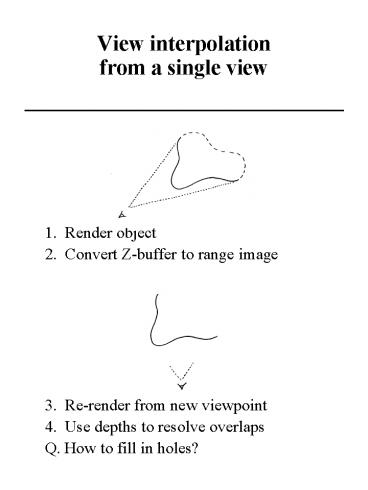View interpolation from a single view - PowerPoint PPT Presentation
Title:
View interpolation from a single view
Description:
3. Re-render from new viewpoint. 4. Use depths to resolve ... Radiance as a function of position and direction in a static scene. with fixed illumination ... – PowerPoint PPT presentation
Number of Views:37
Avg rating:3.0/5.0
Title: View interpolation from a single view
1
View interpolationfrom a single view
- 1. Render object
- 2. Convert Z-buffer to range image
- 3. Re-render from new viewpoint
- 4. Use depths to resolve overlaps
- Q. How to fill in holes?
2
View interpolationfrom multiple views
- 1. Render object from multiple viewpoints
- 2. Convert Z-buffers to range images
- 3. Re-render from new viewpoint
- 4. Use depths to resolve overlaps
- 5. Use multiple views to fill in holes
3
Problems withview interpolation
- resampling the range images
- block moves image interpolation(Chen and
Williams, 1993) - splatting with space-variant kernels(McMillan
and Bishop, 1995) - fine-grain polygon mesh(McMillan et al., 1997)
- missed objects
- interpolate from available pixels
- use more views
(from Chen and Williams)
4
More problemswith view interpolation
- Obtaining range images is hard!
- use synthetic images(Chen and Williams, 1993)
- epipolar analysis(McMillan and Bishop, 1995)
epipolar geometry
cylindrical epipolar geometry
5
2D image-based rendering
Flythroughs of 3D scenes from pre-acquired 2D
images
- advantages
- low computation compared to classical CG
- cost independent of scene complexity
- imagery from real or virtual scenes
- limitations
- static scene geometry
- fixed lighting
- fixed-look-from or look-at point
6
Apple QuickTime VR
- outward-looking
- panoramic views at regularly spaced
points - inward-looking
- views at points on the surface of a sphere
7
A new solutionrebinning old views
- must stay outside convex hull of the object
- like rebinning in computed tomography
8
Generalizationlight fields
- Radiance as a function of position and direction
in a static scenewith fixed illumination - For general scenes Þ 5D function L ( x, y, z,
q, f ) - In free space Þ 4D function
9
Two-plane parameterization
- L ( u, v, s, t )
- planes in arbitrary position
- uses projective geometry
- fast incremental algorithms
10
A light field is anarray of images
11
Spherical 4-DOF gantryfor acquiring light fields
- 0.03 degree positioning error (1mm)
- 0.01 degree aiming error (1 pixel)
- can acquire video while in motion
12
Light field video camera
13
Prototype camera array
14
Geometry-based versusimage-based rendering
conceptual world
real world
model construction
image acquisition
offline rendering
model
images
image analysis
real-time rendering
image-based rendering
real-time interactive flythrough
15
Another viewthe geometry-based/image-based
rendering continuum
less knowledge of scene
- enhanced video
- panoramic
- multiresolution
- multiple viewpoints
- video alpha Z
- image-based rendering
- QTVR
- light fields
- 3D models
more knowledge of scene