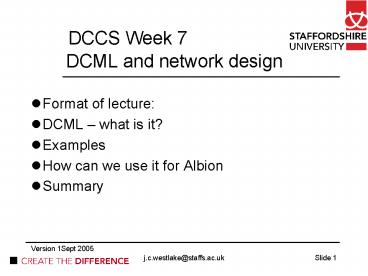DCML and network design - PowerPoint PPT Presentation
1 / 29
Title:
DCML and network design
Description:
How can we use it for Albion. Summary. DCCS Week 7. Version 1Sept 2005 ... What do we want to achieve for Albion? DCCS Week 7. Version 1Sept 2005. Slide 11 ... – PowerPoint PPT presentation
Number of Views:45
Avg rating:3.0/5.0
Title: DCML and network design
1
DCML and network design
- Format of lecture
- DCML what is it?
- Examples
- How can we use it for Albion
- Summary
2
The design challenge
- Lack of a standard way of documenting a design or
build of an network infrastructure - Approaches we can take
- Come up with our own
- Look at universal techniques for doing the job
- It is important that we communicate our design in
a document which can be audited and agreed upon
3
Data Centre what is it?
- A data center is a centralised repository, either
physical or virtual, for the storage, management,
and dissemination of data and information
organised around a particular body of knowledge
or pertaining to a particular business
4
DCML what is it?
- An industry standard that promotes
interoperability among disparate data center
components, management tools and automation
systems that govern their use - achieve interoperability and render proprietary
approaches irrelevant by providing a systematic,
vendor-neutral way to describe the data center
environment and policies governing the management
of the environment a fundamental requirement
for utility computing which is? - Utility computing is a service provisioning model
in which a service provider makes computing
resources and infrastructure management available
to the customer as needed, and charges them for
specific usage rather than a flat rate.
5
DCML why?
- Ref EDS Ltd
6
DCML why?
- which describes all elements of the data center
and how to build them, including descriptions of
sequential procedures, required versions, patches
and more.
7
How is DCML built
- Based on XML (Extensible Markup Language), DCML
provides a common format for sharing information
about the status of hardware and software
components. The information is read by systems
management applications that can then take a wide
variety of actions based on what is needed. Those
actions might include activating a new processor
or switching to a backup server.
8
- Data Center Markup Language Framework
Specification - Draft
- Version 0.11
- May 5, 2004, 2004
9
DCML in the news
- http//www.dcml.org
- See first article in the news column
10
Where now with the design?
- Now that you have completed the initial look at
the core network you are at a stage to consider
the bigger picture for the design of the network
as a Data centre - What do we want to achieve for Albion?
11
Design pressure points
- Pressures on the IT infrastructure?
- Integration
- Availability, scalability and performance
- Security
- Strategy
- Flexibility and speed
- Internet access remote access
12
The Data Centre
- Over the next few weeks we start to review the
following in the module - Storage on demand
- Virtualisation
- Utility computing / grid computing
- To achieve on-demand, real-time infrastructure or
organic IT and an adaptive university network
13
Problem
- Software Vendor VendorCo, requests for an audit
of Customer CustomerCos usage of its server
based application ServApp. - VendorCo claims that CustomerCo currently uses
more licenses than purchased and hence should
purchase more licenses. - Ref Use Case UC002 at http//dcml.blogspot.com/
14
CustomerCo
- CIO of CustomerCo is IT/best-practices savvy
- CIO has implemented DCML and ITIL in the
organization over a year ago - CMDB reflects the current state of the
organization
15
DCML Architecture
16
Step 1
- VendorCo requests an audit
- Requests a list of all instances of ServApp,
running on BSD - Request made via DCML DIX format.
17
Sample Request
- ltdcml version1.0gt
- ltactiongtaudit_requestlt/actiongt
- ltmessage_idgt1234lt/message_idgt
- ltrequestorgtVendorColt/requestorgt
- ltvendor_idgt10032lt/vendor_idgt lt! used for
identification ? - ltrequest_dategtMarch 23, 2005lt/request-dategt
- ltrespond_by_dategtMarch 31,
2005lt/respond_by_dategt - ltapplicationgt
- ltapplication_namegtServAppltapplication_na
megt - ltapplication_name/gt
- ltversiongt6.2lt/versiongt
- ltapplication_platformgtBSDlt/application_p
latformgt - lt/applicationgt lt! One or more instances of
application ? - lt/dcmlgt
18
Sample Response
- Message checksum checked
- Request acknowledged
- ltdcml version1.0gt
- ltactiongtrequest_acknowledgementlt/actiongt
- ltmessage_idgt1234lt/message_idgt
- ltsendergtCustomerColt/sendergt
- ltvendor_idgt10032lt/vendor_idgt lt! used for
identification ? - lt/dcmlgt
19
Step 2 Audit Initiated
- DCML Processor generates query for CMDB
- ltdcml version1.0gt
- ltmessage_idgt312lt/message_idgt
- ltactiongtcmdb_querylt/actiongt
- ltquerygtlistlt/typegt
- lt/dcmlgt
20
Step 3 CMDB Response
- ltdcml version1.0gt
- ltmessage_idgt435lt/message_idgt
- ltrequest_idgt312lt/request_idgt
- ltactiongtcmdb_query_resultlt/actiongt
- ltresponsegt
- ltcategorygtnotebookslt/categorygt
- ltcategorygtdesktopslt/categorygt
- ltcategorygtserverslt/categorygt
- ltcategorygtnetwork_hardwarelt/categorygt
- ltcategorygttelco_hardwarelt/categorygt
- ltcategorygtPIMlt/categorygt
- ltcategorygtMiscellaneouslt/categorygt
- lt/responsegt
- lt/dcmlgt
21
Step 4 DCML PROC. gt CMDB
- ltdcml version1.0gt
- ltmessage_idgt313lt/message_idgt
- ltactiongtcmdb_querylt/actiongt
- ltquerygt
- ltsearch categoryservergtBSDlt/searchgt
- ltsearch categoryapplicationgtServApplt/s
earchgt - ltsearch categoryversiongt6.2.lt/searchgt
- lt/querygt
- lt/dcmlgt
22
Step 5 CMDB Response
- ltdcml version1.0gt
- ltmessage_idgt436lt/message_idgt
- ltrequest_idgt313lt/request_idgt
- ltactiongtcmdb_query_resultlt/actiongt
- ltresponsegt
- ltresultsgt208lt/resultsgt
- ltfieldgtVendor lttypegtstringlt/typegtlt/fieldgt
- ltfieldgtVersionlt/fieldgt
- ltfieldgtLanguagelt/fieldgt
- ltfieldgtService Packlt/fieldgt
- ltfieldgtPatch Versionlt/fieldgt
- ltfieldgtBuild Versionslt/fieldgt
- ltfieldgtInstall Locationlt/fieldgt
- ltfieldgtIP Addresslt/fieldgt
- ltfieldgtLicense Keylt/fieldgt
- ltfieldgtSerial Numberlt/fieldgt
- ltfieldgtInstall Datelt/fieldgt
- ltfieldgtNumber of Useslt/fieldgt
ltfieldgtInstall Datelt/fieldgt
ltfieldgtNumber of Useslt/fieldgt
ltfieldgtUser Nameltfieldgt ltfieldgtPart Of
Suitelt/fieldgt ltfieldgtDate of Last
Uselt/fieldgt ltfieldgtLicense Keylt/fieldgt
ltfieldgtSerial Numberlt/fieldgt
ltfieldgtInstall Datelt/fieldgt
ltfieldgtNumber of Useslt/fieldgt
ltfieldgtUser Nameltfieldgt ltfieldgtPart Of
Suitelt/fieldgt lt/responsegt lt/dcmlgt
23
Step 6 DCML PROC. gt CMDB
- ltdcml version1.0gt
- ltmessage_idgt314lt/message_idgt
- ltactiongtcmdb_querylt/actiongt
- ltquerygt
- ltsearch_handlegt313lt/search_handlegt
- ltfieldsgt
- ltfieldgtIP Addresslt/fieldgt
- ltfieldgtUser Namelt/fieldgt
- ltfieldgtDate of Last Uselt/fieldgt
- ltfieldgtNumber of Useslt/fieldgt
- ltfieldgtSerial Numberlt/fieldgt
- ltfieldgtLicense Keylt/fieldgt
- lt/fieldsgt
- lt/querygt
- lt/dcmlgt
24
Step 7 CMDB Response
- ltdcml version1.0gt
- ltmessage_idgt437lt/message_idgt
- ltrequest_idgt314lt/request_idgt
- ltactiongtcmdb_query_resultlt/actiongt
- ltresponsegt
- ltresultsgt208lt/resultsgt
- ltrowgt
- ltvaluegt192.168.1.1lt/valuegt
- ltvaluegtjdoelt/valuegt
- ltvaluegtMarch 22, 2005lt/valuegt
- ..
- lt/rowgt
- lt/responsegt
- lt/dcmlgt
25
Step 8 Verification of keys
- DCML Processor verifies each license key against
CMDB and DSL - License keys are also checked against invoices
and receipts (available via CMDB) - DCML Processor seeks clarification from DCML
agents and users via DCML DIX and auto-generated
XUL/XForms forms - CMDB is updated, with findings.
26
Step 9 Completion of Audit
- DCML Processor generates audit reports
- Internal workflow engine routes report to CIO for
approval and digital signatures - Approved report is dispatched to VendorCo, in DIX
format.
27
Step 10 Post Audit Assessment
- CIO has data regarding ServApp usage
- CIO can negotiate better pricing for licenses,
using data available from DCML/CMDB - CIO can reallocate unused/sparingly used
licenses. - CIO can minimize/eliminate upgrade fees for
unused (but installed) instances.
28
Advantages
- Accuracy of information
- Real-time updates
- Quicker turnarounds
- Cost savings
- BSA/SIIA compliance
29
Advantages (contd)
- Reports Display by cost center/department/site
- Resellers can bid, based on internal usage data
(DCML/CMDB PartnerNet) - Powerful reporting (includes historical data)