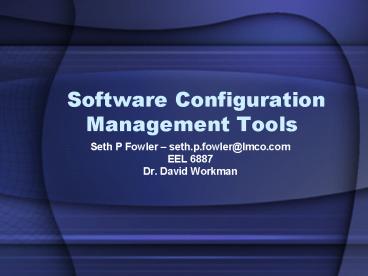Software Configuration Management Tools - PowerPoint PPT Presentation
1 / 16
Title:
Software Configuration Management Tools
Description:
SCM 101: Understanding Configuration ... Comparison of Configuration Management Solutions, 2002-11-12, ... Aegis (poor windows support, small community) ... – PowerPoint PPT presentation
Number of Views:76
Avg rating:3.0/5.0
Title: Software Configuration Management Tools
1
Software Configuration Management Tools
- Seth P Fowler seth.p.fowler_at_lmco.com
- EEL 6887
- Dr. David Workman
2
References
- Choosing an SCM (Software Configuration
Management) tool, http//www.vaccaperna.co.uk/sc
m/choosing_tool.html - SCM 101 Understanding Configuration Management
in Today's Market, http//www.perforce.com/perfor
ce/understanding. html - Comparison of Configuration Management Solutions,
2002-11-12, Prepared by Ralph L. Vinciguerra,
http//www.vinci.org/rlv/d/just-cvs/
3
Introduction
- What do SCM tools do?
- How to choose the right SCM tool for you and/or
your project - Compare and Contrast three popular SCM tools
- Summary and Conclusion
4
Software Configuration Management (SCM) Tools
- SCM tools provide means to manage and track the
evolution of software products - SCM tools are typically part of companies
software development processes - Linked directly to CMM Level II
5
Choosing a SCM Tool
- What are your requirements?
- Is it laid out in your companies Process?
- Does the customer require a certain product?
- Reliability and Support for the product
- Appearance (GUI front end?)
- Integration with specific Developer Environments
- Platform (Operating system)
- Cost
- Other functionality
6
Benefits of SCM Tools
- Deliver a more bug-free product (Professional
Versions) - Automate repetitive development tasks
- Create a more predictable software development
and release cycle - Manage concurrent development of multiple source
files/projects, which also contributes to
increased productivity - Create distributed development teams regardless
of their location
7
SCM Tools Two Main Types
- Open Source
- Vendor Supplied (paid license)
- "CM" tools and services had grown to nearly 1.5
billion in 1999, most of which was SCM in nature - SCM revenues have increased drastically up to 50
per year in late 1990s and on into the 21st
century
8
Concurrent Versions System (CVS)
- Open source software
- Released under GNU General Public License (GPL)
- Implements a version control system
- Keeps track of all work and changes in a set of
files - Allows several developers to collaborate on a
single project
9
CVS
- Advantages
- Free
- Ease of re-synchronizing files contained in large
directory trees - Disadvantages
- Support (improving though)
- Merging of files can be difficult
10
Razor
- Provides options for tracking change requests
(Issues) - Generating Builds (Threads)
- Creating reports (Versions)
- Generating analytical data
- Commercial Tool
11
Razor
- Advantages
- Highly configurable
- Very robust
- Simple for small groups of files
- Disadvantages
- Complicated in some areas
- Hard to manage when multiple files/directories
exist
12
ClearCase
- An IBM, Rational product
- GUI and command line options
- Supported across multiple platforms
- Multiple CM functions
- Versioning of any object (including directories)
- Version labeling
- Versioned history files may be compressed for
space savings - Merging
- Parallel builds distributed over a network
- Advanced checkout mechanism
13
ClearCase
- Advantages
- Industry proven
- Support and reliability
- Disadvantages
- Cost, One IBM Rational Clear Case Floating User
License 4,125.00 - Installation and maintenance
14
A Closer look
15
Conclusion
- Other SCM Tools not discussed
- Microsoft Visual Source Safe (only supports
Windows) - Aegis (poor windows support, small community)
- Subversion (only recently at version 1.0, small
community) - RCS and SCCS
- CMM Level II
- Stresses the importance of controlling the
changes made in a development project. - SCM tools are the main factor in this control
16
Summary
- No SCM tool is going to magically allow a badly
defined process to flourish - SCM tools are different
- Some take different approaches to do the job
- Some are more flexible than others
- Some are more powerful than others
- Some are more useful than others
- And some are just useless
- Choose your tool wisely !!!