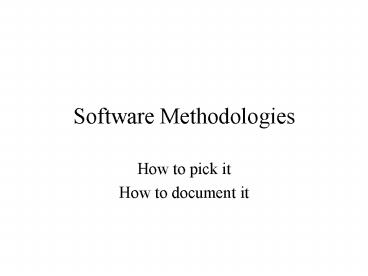Software Methodologies - PowerPoint PPT Presentation
1 / 28
Title:
Software Methodologies
Description:
... Process, an introduction', Philippe Kruchten, 2nd Ed. ... 'Object-Oriented and Classical Software Engineering', 5th Ed. Stephen R. Schach, McGraw Hill, 2002. ... – PowerPoint PPT presentation
Number of Views:42
Avg rating:3.0/5.0
Title: Software Methodologies
1
Software Methodologies
- How to pick it
- How to document it
2
What is a methodology?
- A framework of activities, grouped into steps or
stages. - Each step/stage has
- Prerequisites
- techniques
- deliverables
- Documentation must follow an industry standard.
3
Process Models and methodologies
- Waterfall Model
- SSADM, Gane Sarson.
- Prototyping (RAD)
- DSDM (not sufficiently rigorous for academic
software development) - Spiral Model / Incremental model
- RUP
- Select Perspective
4
Which to choose?
- Spiral
- Software development with obvious core
functionality - Possibly tiered application
- Possibility of developing software in increments
- Often the analysis will cover a larger scope than
the final developed solution
5
Why SSADM?
- Usual reason is because the developer is more
familiar with it - This is not a good reason!
- Only strictly suited to applications where
- there is a single tier
- there is no web access
- could be suited in this situation.
6
Why Object Oriented?
- Rational Unified Process
- Whole thing is designed for corporate use
- Subset may be used.
- Select Component Factory
- Available on college network
- Can be difficult to use
- If doing a group project, several users can use
the same model.
7
What documentation?
- For each stage state
- An intent
- A procedure
- Expected deliverables
- These can include diagrammatic and
non-diagrammatic deliverables - e.g. code, diagram, description.
8
Code-intensive systems
- Some systems may be code-intensive, with little
in the line of user interface or persistent data. - If you are using objects, design and document the
classes, using class, state and activity
diagrams. - If you are using procedural code, use top-down
structured programming, with modularity.
9
Documenting your methodology
- State the general methodology on which you are
basing your methodology. - Describe the steps and stages.
- You should either have
- Feasibility, analysis, design, coding,
implementation, testing - Or
- Inception, Elaboration, Construction, Transition
- I.e. NO stage should be omitted.
10
What diagrams should I draw?
- Deliverables from each stage should be of value
in the development. - Dont develop diagrams that lead nowhere.
- Diagrams are useful to illustrate or strengthen
the case for an aspect of design. - The diagrams you choose depend on the system you
are building.
11
Possible diagrams OO
- Use Case Diagram
- Very few systems can do without at least one of
these (see code-intensive systems) - Class diagram
- No OO system can do without these.
- Depending on the number of tiers and classes,
classes may need to be packaged for readable
documentation. - Class diagrams can develop over the lifecycle.
12
Activity diagrams
- Useful for showing workflow over several
use-cases - Useful for showing activity in complex operations
(similar to a flowchart). - Only use
- for the main workflow of the system or
- to illustrate complex workings in an operation
(code-intensive system)
13
State diagram
- Shows how class instances change state over their
lifetime. - Only use for persistent classes or classes whose
state changes frequently and is of importance to
the system.
14
Interaction Diagram (OID/OCD)
- Object Interaction Diagram
- Shows sequentially the interactions between
different objects when realising a use case. - Object Collaboration Diagram
- Shows pictorially interactions between the
different objects to realise a use case. - Only use for complex use-cases.
15
Deployment Diagram
- These show how the system is physically deployed
over different machines. - Very useful in tiered systems where tiers are
housed on different machines. - Totally unnecessary on single-user machines.
16
SSADM function diagrams
- DFD
- in a DP system, these are necessary.
- Necessary where user interaction is a theme.
- Not necessary in code-intensive systems where
there is not much data flow. - HIPO charts / Flowcharts
- Necessary where coding is complex and data flow
is low. Respect modularity rules.
17
LDS or ERD
- AN ERD IS NECESSARY IN ANY SYSTEM THAT USES A
RELATIONAL DATABASE. - It cannot be replaced by a class diagram.
- Ensure that you include attributes, keys and
relationships in your diagram. - Depending on your development structure, you may
have a logical data structure and a physical data
model. - Data dictionary should be explicit.
18
ELH, ECD
- Entity Life History
- Necessary for entities which change state a lot
during the system and which are central to the
system. - Not necessary for superficial or supporting
entities that dont change state much. - Effect Correspondence Diagram
- Only useful where a process handles several
entity occurrences of multiple type.
19
Enquiry Access Path
- Enquiry access path
- Used to realise enquiries that require joins
across relational entities. - Useful to illustrate the need for relationships
that are only necessary to facilitate queries -
I.e. that are not necessary for updates. - Not necessary as a standard feature.
20
Non-diagram issues
- Environment configuration.
- This should be introduced after requirements
specification or inception. - Hardware, networking and software options should
be stated, giving pros and cons of each. - Choice of each should be justified in terms of
the project - not because - I used it before
- It was on the network
- My friend got a free copy.
21
Functional Requirements
- Functional Requirements should be traceable.
- Through diagrams.
- Through specifications.
- Through other documentation
- Through code.
- Any change in functional requirement should be
traceable back to the user who signed it off.
22
Testing
- At every stage of specification
- Testing criteria for functional requirements
- Testing criteria for non-functional requirements
- should be specified.
- Testing should be done against these criteria at
all levels.
23
Imported code
- Component-based development requires that
components be used that may not be original. - The student is expected to
- Understand the component functionality
- be able to fix any bugs that result from the
inclusion of the imported component - state that the component is not an original part
of the work carried out. - Document the position of the component in the
students design. - Reference the source of the component.
24
Implementation / Transition
- Configuration of deployed system should be
documented. - Manuals and on-line help should be made available
where applicable. - HCI should be task-driven, not data-driven.
- e.g. I should not need to remember my account
number to be able to do an order, even though the
system identifies me by my account number.
25
Summary
- Decide on a methodology
- Document the methodology up front, giving steps
and stages, stating the industry-standard
methodology on which it is based. - Each stage should have pre-requisites and
deliverables. - As your system develops, the deliverables that
you listed up-front should be provided!
26
References
- For general paradigm information
- "Software Engineering A Practitioner's Approach",
Roger S. Pressman, Darrel Ince, 5th Ed., McGraw
Hill, 2000. - Earlier editions have most of the relevant
material also. - Traditional structured system development
- "Software System Development a gentle
introduction" Britton, Doake, McGraw Hill, 1996.
27
UML
- "Using UML Software Engineering with Objects and
Components" Stevens, Pooley, Addison Wesley
Object Technology series, Update Edition 2000. - "UML distilled Applying the standard object
modeling language" Fowler, Scott, Addison Wesley
Object Technology series, Update Edition 2000. - "Object-Oriented Systems Development a gentle
introduction" Britton, Doake, McGraw Hill, 2000. - "Developing Applications with Visual Basic and
UML" Reed, Addison Wesley Object Technology
series, 1999.
28
Methodologies
- "Structured Systems Analysis and Design Method -
Application and Context", Downs, Clare Coe, 2nd
Ed. Prentice Hall, 1992. - "The Rational Unified Process, an introduction",
Philippe Kruchten, 2nd Ed. Addison Wesley Object
Technology series, 2000. - The Select Perspective", Stuart Frost, Select
Software Tools, 1995. - "Object-Oriented and Classical Software
Engineering", 5th Ed. Stephen R. Schach, McGraw
Hill, 2002. - A good solid, all-round treatment of Software
Engineering. There is a good comparison of
process models on page 310.