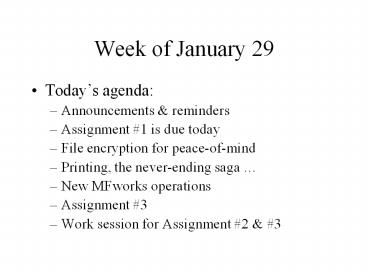Week of January 29 - PowerPoint PPT Presentation
Title:
Week of January 29
Description:
Announcements & Reminders. Assignment #2 is due next week ... Apple File Security. You can use this to prevent others from looking at or using your work ... – PowerPoint PPT presentation
Number of Views:13
Avg rating:3.0/5.0
Title: Week of January 29
1
Week of January 29
- Todays agenda
- Announcements reminders
- Assignment 1 is due today
- File encryption for peace-of-mind
- Printing, the never-ending saga
- New MFworks operations
- Assignment 3
- Work session for Assignment 2 3
2
Announcements Reminders
- Assignment 2 is due next week
- What to do if your Zip disk experiences
problems - Do NOT initialize the disk
- See Joe in 2215 to recover the information
- If Joe is not around - slip the disk under his
door with a note explaining the problem and your
name
3
If you havent done so already, Submit Assignment
1
4
Apple File Security
- You can use this to prevent others from looking
at or using your work - You can do this to files you are leaving on the
hard-drive in the User-files (temp) folder
5
How to do it
- Open the items for GISCI folder on the desktop
- Double-click Apple File Security
- Select the name of the file you wish to encrypt
6
Fill in the passphrase dialog box
Enter a passphrase Something you will
remember! Suggestion your student If you
forget the passphrase then the file is toast!
Be sure that Add to Keychain is NOT checked
7
The result
- The file is secure from others
- Double-clicking the file will prompt you for the
passphrase - Secure files have a small key in their icon
8
Printing
- Latest news is we can print!
- Printing will be to the GIS lab Black and White
laser printer - No need to change any options or settings when
you do print - Do not change the default printer
9
New MFworks operations this week
- Boolean operations NOT, AND, OR
- Combine
- Cross
10
Boolean operations NOT
Maplayer 1 Cell value
Output layer Cell value
0 1 1 0
11
MFworks NOT
not_example NOT ("input layer 1)
NOT
12
Boolean operations AND
Maplayer 1 Cell value
Maplayer 2 Cell value
Output layer Cell value
0 0 0 0
1 0 1
0 0 1
1 1
13
MFworks AND
- and_example "input layer 1" AND "input layer 2"
AND
14
Boolean operations OR
Maplayer 1 Cell value
Maplayer 2 Cell value
Output layer Cell value
0 0 0 0
1 1 1
0 1 1
1 1
15
MFworks OR
- or_example "input layer 1" OR "input layer 2"
OR
16
Combine
- Generates a new map
- Works on n input maplayers
- Each zone in the new map identifies a unique
combination of values from the input layers
17
MFworks Combine syntax
- combine-example Combine "input layer 1"
with "input layer 2
18
Combine in action
Combine
19
Another Combine example
- using combine to compare an old map of forest
cover with a new map of forest cover.
20
- The Combine would identify the cells where there
has been no additional forest growth, where
forest has been lost, where forest has been
gained, and where no change has occurred.
Combine Forest 1992 Forest 1945
21
Cross
- The Cross operation performs map layer cross
tabulation - It works like a Recode Combine operation where
you assign values to specific zones in the output
map layer by combining values from the input map
layers
22
MFworks Cross syntax
- "cross-example" Cross "input layer 1" and
"input layer 2" - Assigning 0 To 0 With 0
- Assigning 1 To 1 With 0
- Assigning 2 To 0 With 1
- Assigning 3 To 1 With 1
23
Cross in action
- Cross
Assigning 0 To 0 With 0 1 To 1 With 0 2 To 0
With 1 3 To 1 With 1
24
Another Cross example
- With a map of a flood and a map of roads, you
could identify places where roads were flooded.
Cross
Flood map
Road map
25
Assignment 3
- Spatial Multicriteria Decision Making
- Using a GIS to find a place to live
- What are some criteria to consider when choosing
a residence? - Data files for this assignment are found in two
folders in the Geog280b folder on the OSX1B drive
26
Assignment 3 is duethe week of Feb. 12
27
Remainder of today
- Work session on Assignments 2 and 3
- Any questions?