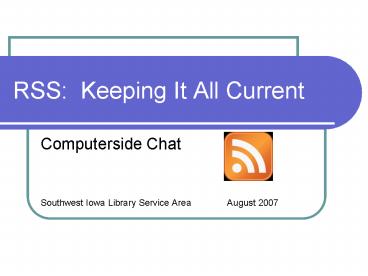RSS: Keeping It All Current - PowerPoint PPT Presentation
1 / 32
Title:
RSS: Keeping It All Current
Description:
... (regularly, automatically updated) can be 'republished' on a website. How can it ... Keeping the Library's Website Fresh: Republishing. From library's blog(s) ... – PowerPoint PPT presentation
Number of Views:45
Avg rating:3.0/5.0
Title: RSS: Keeping It All Current
1
RSS Keeping It All Current
- Computerside Chat
- Southwest Iowa Library Service Area
August 2007
2
What is RSS?
- Really Simple Syndication
- Content in a standardized format
- Allows users to subscribe to the content, which
is regularly updated and delivered on demand
and/or - Content (regularly, automatically updated) can be
republished on a website
3
How can it be used?
- To keep current with happenings and trends in
libraries and other fields - To deliver library information and news to your
patrons convenientlyfor both them and you! - To keep your website current and fresh
4
Keeping Current Yourself
- Blogs
- Weblogs
- Online journals, usually by an individual
- Current
- Wide range of fields/topics
- Wide range of styles
- Automatically generate RSS feeds
5
Blog vs. RSS feed?
- A blog contains content, which can be delivered
to other places on the web via an RSS feed - All blogs have RSS feeds, but not all RSS feeds
come from blogs
6
Looking for Blogs. in all the right places
- Library Blogs
- ALA Tech Source http//www.techsource.ala.org/
blog/ - Tame the Web http//tametheweb.com/
- YALSA (Young Adult Library Services Association)
Blog http//blogs.ala.org/yalsa.php - Internet Public Library's Blog List
http//www.ipl.org/div/blogs/
7
Aggregators
- Software tools that automatically get content of
blogs and other RSS - Delivers content to your computer, for YOU to
read at your convenience - Software on your computer, OR
- web-based
- Subscribe to blogs/RSS feeds of your choice
8
Subscriptions to RSS feeds
- Similar to magazine subscriptions
- Choose the magazines of interest to you
- Magazines are automatically delivered to your
mailbox - Different from magazine subscriptions
- Any new content is delivered to you on demand
- Delivered to your computer
9
Web-based Aggregators
- Bloglines
- http//www.bloglines.com
- NewsGator http//www.newsgator.com
- (Yahoo, MSN, etc.)
10
Using BlogLines 1. Sign Uphttp//www.bloglines.c
om
11
Bloglines Feed List
12
Using Bloglines 2Add feed using URL
13
Using Bloglines 2Add feeds using Sub button
14
Bloglines Easy Subscribe button
15
Last subscription step
16
Your list of feeds
17
Reading your feeds
18
Settings, Moving Around
19
RSS feeds Another service delivery method
- Blogs automatically create RSS feeds
- Users can subscribe to library blogs to keep
current with library happenings - Libraries might use blogs for
- News
- New books
- Special Projects
- Programs
- Book Reviews
20
A Library Blog on Blogger
21
Creating a blog is easy!
- Creating / hosting blogs
- On your own server
- On someone elses server, at a cost
- On someone elses server, free
- Blogger http//www.blogger.com
- (See module on Creating Blogs
- http//www.swilsa.lib.ia.us/BlogsRA/player.html
22
Blogger
23
Keeping the Librarys Website Fresh Republishing
- From librarys blog(s)
- From sites that offer feeds
24
Examples
- New Books list from Library Thing feed
- Librarys readers advisory blog republished on a
webpage - RSS Calendar
25
Librarys new books on LT
26
Republished on webpage
27
A blog
28
Republished on a webpage
29
In real life
30
More republished feeds
31
And because
- Its hard to see them on these slides
- Let me show them to you in action!
32
Additional info
- For extra credit use Grazr or other utility
to publish an rss feed on your website (or a
blog, if your library doesnt have a website) 1
hour CE credit - Links and additional information on the Chats
webpagehttp//www.swilsa.lib.ia.us/CE/computersi
de/rss.htm