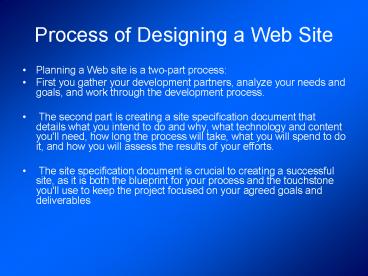Process of Designing a Web Site - PowerPoint PPT Presentation
1 / 20
Title:
Process of Designing a Web Site
Description:
... Info seek, URL and publicize your URL where local ... is relevant) are often the key to publicizing a new Web site within a localized geographic area. ... – PowerPoint PPT presentation
Number of Views:32
Avg rating:3.0/5.0
Title: Process of Designing a Web Site
1
Process of Designing a Web Site
- Planning a Web site is a two-part process
- First you gather your development partners,
analyze your needs and goals, and work through
the development process. - The second part is creating a site specification
document that details what you intend to do and
why, what technology and content you'll need, how
long the process will take, what you will spend
to do it, and how you will assess the results of
your efforts. - The site specification document is crucial to
creating a successful site, as it is both the
blueprint for your process and the touchstone
you'll use to keep the project focused on your
agreed goals and deliverables
2
Planning
- Web sites are developed by groups of people to
meet the needs of other groups of people.
Unfortunately, Web projects are often approached
as a "technology problem," and projects are
colored from the beginning by enthusiasms for
particular Web techniques or browser plug-ins
(Flash, digital media, XML, databases, etc.), not
by real human or business needs. People are the
key to successful Web projects. To create a
substantial site you'll need content experts,
writers, information architects, graphic
designers, technical experts, and a producer or
committee chair responsible for seeing the
project to completion. If your site is successful
it will have to be genuinely useful to your
target audience, meeting their needs and
expectations without being too hard to use.
3
Developing a site specification
- The site specification is the planning team's
concise statement of core goals, values, and
intent, to provide the ultimate policy direction
for everything that comes next. Designing a
substantial Web site is a costly and
time-consuming process. When you're up to your
neck in the daily challenges of building the
site, it can be surprisingly easy to forget why
you are doing what you are, to lose sight of your
original priorities, and to not know on any given
day whether the detailed decisions you are making
actually support those overall goals and
objectives.
4
- A well-written site specification is a powerful
daily tool for judging the effectiveness of a
development effort. It provides the team with a
compass to keep the development process focused
on the ultimate purposes of the site. As such, it
quickly becomes a daily reference point to settle
disputes, to judge the potential utility of new
ideas as they arise, to measure progress, and to
keep the development team focused on the ultimate
goals.
5
Goals and strategies
- What is the mission of your organization?
- How will creating a Web site support your
mission? - What are your two or three most important goals
for the site? - Who is the primary audience for the Web site?
- What do you want the audience to think or do
after having visited your site? - What Web-related strategies will you use to
achieve those goals? - How will you measure the success of your site?
- How will you adequately maintain the finished
site?
6
Information architecture
- At this stage you need to detail the content and
organization of the Web site. The team should
inventory all existing content, describe what new
content is required, and define the
organizational structure of the site. Once a
content architecture has been sketched out, you
should build small prototypes of parts of the
site to test what it feels like to move around
within the design. Site prototypes are useful for
two reasons. First, they are the best way to test
site navigation and develop the user interface.
The prototypes should incorporate enough pages to
assess accurately what it's like to move from
menus to content pages. Second, creating a
prototype allows the graphic designers to develop
relations between how the site looks and how the
navigation interface supports the information
design. The key to good prototyping is
flexibility early on the site prototypes should
not be so complex or elaborate that the team
becomes too invested in one design at the expense
of exploring better alternatives.
7
Site marketing
- Your Web site should be an integral part of all
marketing campaigns and corporate communications
programs, and the URL for your site should appear
on every piece of correspondence and marketing
collateral your organization generates. - If your Web site is aimed primarily at local
audiences you must look beyond getting listed in
standard Web indexes, such as Yahoo and Info
seek, URL and publicize your URL where local
residents or businesses will encounter it. Local
libraries (and schools, where the content is
relevant) are often the key to publicizing a new
Web site within a localized geographic area.
8
- You may also find opportunities to cross-promote
your site with affiliated businesses,
professional organizations, broadcast or print
media, visitor or local information agencies,
real estate and relocation services, Internet
access providers, and local city or town
directory sites. Your organization could also
feature local nonprofit charitable or school
events on your Web site. The cost in server space
is usually trivial, and highly publicized local
events featuring a Web page hosted within your
site will boost local awareness of your Web
presence. Site sponsorship might also interest
local broadcast media as an interesting story
angle.
9
Tracking, evaluation, and maintenance
- An abundance of information about visitors to
your site can be recorded with your Web server
software. Even the simplest site logs track how
many people (unique visitors) saw your site over
a given time, how many pages were requested for
viewing, and many other variables. By analyzing
the server logs for your Web site you can develop
quantitative data on the success of your site.
The logs will tell you what pages were the most
popular and what brands and versions of Web
browser people used to view your site.
10
- Server logs can also give you information on the
geographic location of your site readers. The
usefulness of your site logs will depend on what
you ask of the server and the people who maintain
the server. Detailed logs are the key to
quantifying the success of a Web site. Your
Webmaster should archive all site logs for
long-term analysis and should be prepared to add
or change the information categories being logged
as your needs and interests change.
11
Navigation
- A rich set of graphic navigation and
interactivity links within your Web pages will
pull users' attention down the page, weaning them
from the general-purpose browser links and
drawing them further into your content. By
providing your own consistent and predictable set
of navigation buttons you also give the user a
sense of your site's organization and make the
logic and order of your site visually explicit.
In this example the rich graphics and many links
offered by the Salon technology and business page
immediately draw the reader into the site
12
(No Transcript)
13
(No Transcript)
14
General design considerations
- Understand the medium
- Readers experience Web pages in two ways as a
direct medium where pages are read online and as
a delivery medium to access information that is
downloaded into text files or printed onto paper.
Your expectations about how readers will
typically use your site should govern your page
design decisions. Documents to be read online
should be concise, with the amount of graphics
carefully "tuned" to the bandwidth available to
your mainstream audience. Documents that will
most likely be printed and read offline should
appear on one page, and the page width should be
narrow enough to print easily on standard paper
sizes.
15
Summary File formats
- Uses for GIF and JPEG Files
- Netscape Navigator, Microsoft Internet Explorer,
and most other browsers support both GIF and JPEG
graphics (as of this writing, PNG graphics are
not adequately supported). In theory, you could
use either graphic format for the visual elements
of your Web pages. In practice, however, most Web
developers will continue to favor the GIF format
for most page design elements, diagrams, and
images that must not dither on 8-bit display
screens. Designers choose the JPEG format mostly
for photographs, complex "photographic"
illustrations, medical images, and other types of
images in which the compression artifacts of the
JPEG process do not severely compromise image
quality.
16
- Advantages of GIF files
- GIF is the most widely supported graphics format
on the Web - GIFs of diagrammatic images look better than
JPEGs - GIF supports transparency and interlacing
17
- Advantages of JPEG images
- Huge compression ratios mean faster download
speeds - JPEG produces excellent results for most
photographs and complex images - JPEG supports full-color (24-bit, "true color")
images
18
Video
- Video is the most challenging multimedia content
to deliver via the Web. One second of
uncompressed NTSC (National Television Standards
Committee) video, the international standard for
television and video, requires approximately 27
megabytes of disk storage space. - The amount of scaling and compression required to
turn this quantity of data into something that
can be used on a network is significant,
sometimes so much so as to render the material
useless. If at all possible, tailor your video
content for the Web.
19
- Shoot original video that way you can take steps
to create video that will compress efficiently
and still look good at low resolution and frame
rates. - Shoot close-ups. Wide shots have too much detail
to make sense at low resolution.
20
- Shoot against a simple monochromatic background
whenever possible. This will make small video
images easier to understand and will increase the
efficiency of compression. - Use a tripod to minimize camera movement. A
camera locked in one position will minimize the
differences between frames and greatly improve
video compression. - Avoid zooming and panning. These can make low
frame-rate movies confusing to view and interpret
and can cause them to compress poorly. - When editing your video, use hard cuts between
shots. Don't use the transitional effects offered
by video editing software, such as dissolves or
elaborate wipes, because they will not compress
efficiently and will not play smoothly on the
Web. - If you are digitizing material that was
originally recorded for video or film, choose
your material carefully. Look for clips that
contain minimal motion and lack essential but
small details. Motion and detail are the most
obvious shortcomings of low-resolution video.