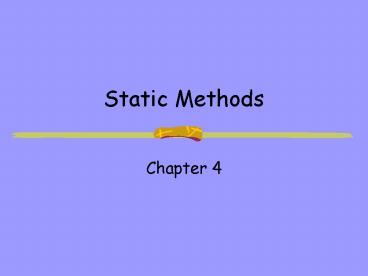Static Methods - PowerPoint PPT Presentation
1 / 43
Title:
Static Methods
Description:
... in each verse is the sound and the name of the creature. ... Note features of source code, Figure 4.6. re-use buildVerse() method. init() instead of main ... – PowerPoint PPT presentation
Number of Views:29
Avg rating:3.0/5.0
Title: Static Methods
1
Static Methods
- Chapter 4
2
Chapter Contents
- Objectives
- 4.1 Introductory Example Old MacDonald Had a
Farm - 4.2 Getting Started with Methods
- 4.3 Example The Volume of a Sphere
- 4.4 Methods A Summary
- 4.5 Graphic/Internet Java Old MacDonald Applet
3
Chapter Objectives
- Look at how to build static (class) methods
- Study use of methods
- calling, parameters, returning values
- Contrast reference and primitive parameter
passing - Compare design process for methods to program
design - Give an example of Swing class JApplet used as a
container in building applets.
4
Motivation
- We seek to write reusable code for the purpose of
avoiding having to do the same task repeatedly - This can be done by putting the code in a method
- Various objects in a program can invoke the same
method - This chapter gives us the means to write Java
methods
5
4.1 Introductory ExampleOld MacDonald Had a
Farm
- Consider the children's song, Old MacDonald
- Programming ProblemWrite a program that
displays the lyrics - Approaches
- Simply display a very long String
- Use repetitiveness of lyrics, noting the only
difference in each verse is the sound and the
name of the creature.
?
Write this as a method ?
6
Eliminating Redundant Code
- Parameters for each verse
- Creature
- Sound made by creature
- Both will be String parameter variables
- Form of methodprivate static String buildVerse
(String creature, String sound) //
statements to build verse - Note source code Figure 4.1
7
buildVerse Method
- Tasks performed by buildVerse
- Receives two string parameters
- Uses these values to build string with lyrics
- Lyric string returned
- Call (invocation) of buildVerse in main
- String variable lyrics created
- Initialized with concatenated calls to buildVerse
8
4.2 Getting Started With Methods
- Formulas that compute values need not be limited
to a single program - Can be made available to other programs
- Perform the calculation in a reusable method
9
Java Method Definition
- Syntax
- modifiers returnType methodName
(parameterDeclaration) - statements
- modifiers describers (public, private, etc.)
- returnType type of value returned by method, or
void if it does not return a value - methodName identifier that names the method
- parameterDeclaration list of parameters,
separated by commas - statements define the behavior of the method
10
Methods
- Heading of the method includes
- modifiers
- return type
- name parentheses with parameters
- Return statement syntax return expression
- expression is evaluated
- method terminates
- execution transferred to caller
- value of expression returned as value computed by
the method
11
Methods That Return Nothing
- Type void is specified
- Examplepublic static void main (String
args) statements - No return statement is required
- These methods can be thought of as "doing a
task", instead of returning a value
12
Designing and Defining Methods
- Note the usefulness of object-centered design
- Similar to design of programs
- They have objects, behavior, and use an algorithm
- Consider a method for mass-to-energy conversion
from Section 3.1
13
Objects for Mass-to-Energy
14
Method Specifications
- Give a description of what the method is supposed
to do - What values does the method receive?
- What values are input to the method?
- What are the restrictions or limitations the
preconditions? - What values does the method return?
- What values does the method output
- What effects are produced, the postconditions?
15
Method Specifications for Mass-to-Energy
- For our Mass-to-Energy method
- Receive mass, a double
- Precondition mass gt 0
- Return the amount of energy when mass is
converted to energy
Mass-to-Energymethod
energy
16
Method Stubs
- Stub includes
- Heading
- Empty braces for body
- Heading includes
- Name
- Parameter for each argument received must be
specified - Return type (or void)public static double
massToEnergy (double m)
17
Local Variables
- Other constant values or temporary variables
- Named values not received from the caller
- They exist only while the method is executing
- Another method may use same identifier
- The local variable/constant can be accessed only
from within the method where declared - Compiler will catch this error
18
Method Algorithm
- After stub is defined
- return to design phase
- specify operations
- establish algorithm
- Algorithm for Mass-to-Energy
- Receive mass m from caller
- Return
19
Method for Mass-To-Energy
- public static double massToEnergy(double m)
- final double C 2.997925e8
- // meters per sec
- return m Math.pow(C,2)
20
Method Documentation
- Include a / comment / at the top to give the
method's specification - what it does
- ParametersReceive
- Description of value returnReturn
21
Flow of Execution
- Statements in main() executed
- Method call encountered
- Control passes to method
- values passed to parameters
- statements in method executed
- return encountered
- Control passes back to statement following method
call
22
Method TestingVerification and Validation
- Often test a method independently of program that
uses it - Write simple "driver" program
- receive inputs
- invoke method
- print results
- Observe correctness of results
23
Parameter Passing
- When a method called
- list of arguments in call matched (L-gt R) with
parameters - must be same number of parameters
- types must be compatible
- Values in call copied to parameters
- In examples shown so far, argument in call
cannot be altered by action of method
24
Object-Centered Design with Methods
- Behavior
- state precise behavior of program
- Objects
- identify problem's objects
- build a new class to represent types as necessary
25
Object-Centered Design with Methods
- Operations
- identify required operations if operation not
predefined - build methods to implement the operation
- store method in class responsible for providing
the operation - Algorithm
- arrange operations in an order that solves the
problem
26
4.3 Example Volume of a Sphere
- Given the radius r, what is the weight of a ball
(sphere) of wound twine? - Object-Centered Design
- display prompt for radius
- read value for radius
- compute weight of sphere
- display results on screen
- Note this is generalized for sphere of arbitrary
size
27
Objects
28
Operations
- Display a String (prompt) on the screen
- Read a number from keyboard, store it in radius
- Compute weight using radius
- Display a number (weight) on screen
29
New Class Required
- Java has no predefined sphere object
- Also no predefined operation for volume or weight
of a sphere - Solution
- build a method to calculate weight
- create a sphere class to use the weight method
- We will need an additional variable object
- density (weight density volume)
30
A Volume Method Objects
- Volume (4/3) Pi r3
- Note
- r is the only variable
- 4, 3, and Pi are constants
- These (along with the result, volume) are the
objects of this method
31
Volume Method Operations and Algorithm
- Receive real value (radius) from caller
- Cube the real value (radius3)
- Multiply by 4.0 and by Pi
- Divide by 3.0
- Return result 4.0 Pi radius3/3.0
32
Defining Class and Method
- class Sphere extends Object
- public static double volume (double radius)
- return 4.0 Math.PI Math.pow
(radius, 3)/3.0
33
Mass Method
- mass density volume(radius)
- density and radius are the inputs to the method
- volume is a call to the volume method
- mass is the result to be returned
- These are the objects of the method
34
Mass Algorithm
- Receive inputs
- radius
- density
- Multiply density times value returned by call to
volume method - Return these results
35
Defining the Density Method
- class Sphere extends Object
- public static double volume (double radius)
- . . .
- public static double density (double,
radius, double density) - return density volume(radius)
36
Algorithm for Main Method
- Construct theKeyboard, theScreen
- theScreen displays prompt for radius
- theKeyboard reads double value into radius
- theScreen displays prompt for density
- theKeyboard reads a double into density
- Compute weight, use mass() method from class
Sphere - theScreen displays weight and descriptive text
37
Coding and Testing SphereWeigher Class
- Note source code Figure 4.5
- import Sphere class
- use of methods from Sphere class
- Note Sample Runs
38
4.4 Methods A Summary
- Specify a parameter for each value received by
the method - Value supplied to the parameter when method
invoked is called an argument - Arguments matched with parameters from left to
right - must be same number of arguments
- types must match (be compatible)
39
4.4 Methods A Summary
- If argument is a reference type, address is
copied to parameter - both parameter and argument refer to same object
- Instance (object) methods defined without the
static modifier - messages invoking them are sent to an instance of
the class - When method1() calls method2(), control returns
to method1() when method2() finishes
40
4.4 Methods A Summary
- Local objects are defined only while method
containing them is executing - void is use to specify return type of a method
which returns no values - Value is returned from a method to the call using
the return statement
41
4.5 Graphic/Internet JavaOld MacDonald Applet
- Convert previous application into an applet
- Include picture of Farmer MacDonald himself
- One basic difference is handling the output
- text and picture are both painted in specified
areas of the screen
42
Output In An Applet
- Window frame container
- Intermediate containers known as panes or panels
- Areas for panes include north, east, south, west
(top, right, bottom, left), and center - Use the .add() methodgetContentPane().add(song,
"West")
43
OldMacDonald Applet
- Note features of source code, Figure 4.6
- re-use buildVerse() method
- init() instead of main()
- use of .add() to place lyrics on the left and
picture (.gif file) on the right