Chart Conversion - PowerPoint PPT Presentation
1 / 26
Title:
Chart Conversion
Description:
Adapted from materials created by MargretA Consulting, LLC ... in partnership with other QIOs, presents . . 2 ... Shingling. Stapling. Non-standard size forms ... – PowerPoint PPT presentation
Number of Views:46
Avg rating:3.0/5.0
Title: Chart Conversion
1
EHR RoadmapWebEx
Stratis Health, the Minnesota Quality
Improvement Organization in partnership with
other QIOs, presents . .
- Chart Conversion
2
Presenter
- Margret Amatayakul
- RHIA, CHPS, CPHIT, CPEHR, FHIMSS
- President, Margret\A Consulting, LLC,
Schaumburg, IL - Consultant to Stratis Health DOQ-IT Project
- Independent information management and
systems consultant,
focusing on EHRs and
their value proposition - Adjunct faculty College of St. Scholastica,
Duluth, MN, masters program in health informatics - Founder and former executive director of
Computer-based Patient Record Institute,
associate executive director AHIMA, associate
professor Univ. of Ill., information services
IEEI - Active participant in standards development,
HIMSS BOD, and co-founder of and faculty for
Health IT Certification
3
EHR Roadmap
4
Objectives
- Appreciate the need to plan chart conversion
early - Identify all issues to address in planning for
chart conversion (why, what, how, when, who,
where) - Evaluate current charts to develop a
comprehensive chart conversion plan for your
organization - Assist clinicians in adopting a cost effective
and efficient chart conversion strategy
5
Chart vs. Data Conversion
- Chart conversion
- Making data in paper charts accessible/usable in
EHR - Examples Last two visit notes are available in
EHR most recent hospital discharge summary is
accessible through EHR immunization record is
available in EHR - Data conversion
- Making data already in electronic form in one
system available to another system in electronic
form - Examples demographic and appointment data in
practice management system is available to EHR
lab results are moved to EHR
6
Chart Conversion
- Preparation
7
Chart Conversion Issues
- Chart conversion options
- Scan vs. abstract
- Staff/contractor vs. physician
- All of record vs. parts of record
- All records vs. active records
- Other issues
- Policy on chart availability after conversion
- Closing charts after conversion
- File records after conversion vs. warehousing vs.
destruction - Legal aspects
8
Need for Chart Conversion
- Continually pulling paper charts
- Increases risk of lower adoption of EHRs
- Some clinicians may continue to write in or
dictate for paper charts forever if they are
continuously available - Prolongs achieving benefits of EHRs
- Clerical staff redeployment cannot be
accomplished if paper charts must continue to be
pulled and filed - Reduction in transcription expense is not
achieved if paper continues to be the modus
operandi - Inability to access structured data in clinical
decision support and quality reporting cannot be
as thoroughly accomplished - Increases patient safety risks
- A hybrid record situation is created where some
records are on paper and some electronic, where
potentially one physician covering for another
may not be aware that the paper chart continues
to contain current information
9
Timing
- Although actual conversion must be timed to
minimize the need to re-convert - Very active charts should be converted as close
to first appointment after go-live as possible - Planning should begin early to
- Develop right strategy for organization
- Educate clinicians on conversion strategies
- Initiate chart conversion change management
- Prepare charts for conversion
10
Chart Preparation
- There is much that can be done to make whatever
chart conversion methodologies will be used - More cost efficient
- More effective in capturing needed information
- Achieving greater accuracy and completeness of
chart content transference - Vendor selection does not have to occur to begin
planning chart conversion - In fact, planning the conversion will help
identify functional requirements and applications
desired in product - For example does the vendor have an integrated
scanning product or must this be acquired
separately? - For example does the vendor have a template for
use in entering abstracted data that can then
populate appropriate fields in EHR? - The more time available to prepare charts for
conversion, the easier the conversion will be
performed
11
Chart Preparation for Scanning
- Forms may need to be redesigned with
- Bar codes for indexing
- Changes in forms and/or ink colors
- Changes in font size
- Consistency in placement of identifying
information - Discontinue use of processes that require special
preparation for scanning - Shingling
- Stapling
- Non-standard size forms
- On next visit, dictate comprehensive note that
will summarize all important elements of past
history (that can be COLD fed into electronic
document management system)
12
Chart Preparation for Abstracting
- Merge any multiple
- Problem lists
- Medication lists
- Immunization lists
- Design special data capture forms
- To make data more legible for abstraction
- (P.S. Also begins getting physicians accustomed
to template use) - Begin checking accuracy and completeness of key
data, such as - Update allergy information
- Complete patient assessments
13
Chart Conversion
- What, How, When, Who, Where
14
Scan vs. Abstract (or Both)
- Scanning
- Easily performed by clerical staff
- Quickly makes paper records accessible
- Does not support clinical decision support and
quality reporting functions - Abstracting
- Requires some clinical knowledge
- More time consuming and prone to error
- Supports clinical decision support and quality
reporting functions - Most organizations use a combination
15
Staff/Contractor vs. Physician
- Utilizing staff
- Supports retention and satisfaction of workforce
- Requires training extent to which depends on
baseline skills and knowledge as well as scan
vs. abstracting functions - Availability may be an issue depending on timing
- Contractors
- Available for a price
- Often more qualified, but potentially not as
committed to quality - Physicians
- Should assume responsibility for preparation
aspects - May need to do some specialized abstracting after
all other conversion has taken place - Rarely routine unless special circumstances
exist. Would need reduced schedule to accommodate
routine
16
All of Record vs. Parts of Record
- Rarely does all of record need to be converted
- Do evaluation on records following 80/20 rule
(see next section) - Recognize that converting entire record is a
security blanket. Early planning, careful
preparation, and consistently applied policies
help - Parts of record
- Generally, key parts of record for conversion can
be identified for 80 of patient types 20 can
be managed by exception - Although potentially more costly to do part
scanning and part abstracting, extent to which
EHR depends on structured, discrete data may
determine strategy
17
All Records vs. Active Records
- Rarely do all records need to be converted
- Evaluate clinical practice
- Low revisit rate, convert records only
immediately prior to appointment - High revisit rate, define active records and
plan conversion schedule - Specialty may dictate how frequently active
patients are seen, where they are in a course of
treatment, and what data are required - Payer mix and geographic location may determine
need for chart reference
18
Policy on Chart Availability and Closure
- Once a record is scanned and/or abstracted, it is
usually marked as converted, then - Not pulled except upon special request
- Pulled once or twice for quality assurance and
marking of any additional forms to be scanned or
data to be abstracted - (Use different color post-its for physicians to
mark charts for scanning/abstracting) - Once a record is converted, it is also
considered closed - No new paper documents will be added to record
- Any paper documents received (such as from
referring providers or new authorization forms)
will be scanned and securely disposed
19
Chart Archiving
- File records after conversion
- Most common, at least until next appointment
- May depend on cost/benefit of extent to which
complete record is truly needed - Warehouse
- Most common after first or second appointment
following conversion - Cost/benefit analysis should be performed to
determine whether all records could be scanned by
a service and only specified data abstracted
often depends on nature of EHR and types of
patients - Destruction
- Usually performed after statute of limitations in
state - May be performed if entire record is scanned
- Should be performed on all new documents that are
scanned
20
Legal Aspects
- Most courts will accept scanned records as
admissible under best evidence rule, just the
same as microfilm or other miniaturization - Statute of limitations applies to destruction of
electronic records in the same manner as paper
records, although most organizations maintain
electronic records longer because it is feasible - When planning electronic storage, plan for both
back up and disaster recovery. Regularly test
restore capability of electronic data. Rotate
electronic media and format consistent with
changes in operating system and applications - Most courts continue to require paper
representations of electronic records, so ability
to generate a complete paper copy should be
tested monitor this, however, as it is changing - Because state boards of pharmacy vary in their
signature requirements on prescriptions for
controlled substances, some prescriptions may
need to be scanned (in addition to templated)
21
Chart Conversion
- Chart Conversion Plan
22
How Do You Decide?
- List all forms in current charts. If high degree
of variability among patient types, sites, etc.
apply 80/20 rule of sampling - Identify source of forms internally generated
(you have control), from a hospital or regularly
used lab, imaging center, pharmacy you may have
ability to influence, from other sources you
have less ability to change. - Identify current format of forms are they hand
written by physician, dictated and transcribed,
faxed from another provider, sent via email or
efax. - Determine how you would like to access and use
this data in EHR. Is viewing a scanned or print
image sufficient, or must data be in discrete
digital form for clinical decision support or
quality reporting, or do you rarely expect to
need it and it could be archived in paper form. - Determine if this is a summary form, or form
repeated on multiple visits in which case, how
many visits back do you generally need access to? - Identify when chart content should be converted.
23
Chart Conversion Plan
- In addition to clinical needs, determine cost of
all options some may be just as clinically
acceptable and less expensive - Minimize variability across clinic sites,
specialty types, chart content to extent
possible, to - Reduce cost
- Reduce potential for error
- Train and test plan
- Begin to orient staff to chart content
- Enroll staff in medical/pharmacology terminology
classes if necessary and available - Engage staff in helping to design forms and
prepare charts - When starting to scan, test indexing and monitor
quality of images. Verify number of records
scanned equals number of records created in EHR - When abstracting, test template programs and
reliability of instructions
24
Chart Conversion
- Chart Conversion
- Change Management
25
Manage the Change
- Reassure availability of charts
- Sufficient staff to pull chart on demand (but not
in advance of all appointments) - Sufficient staff to support EHR training through
the learning curve - Count number of times
- Patients seen without charts
- Patients seen without labs or other results
- Patients seen without referring provider records
- Refills approved without reference to chart
- Urgent care delivered without information in
chart - Always remember, goal of EHR is quality
improvement, so desirability for full
availability of information even if never
achievable is strong
Last Resort
26
Stratis Health is a non-profit independent
quality improvement organization that
collaborates with providers and consumers to
improve health care.
This presentation was created by Stratis Health
under a contract with the Centers for Medicare
Medicaid Services (CMS). The contents do not
necessarily reflect CMS policy.

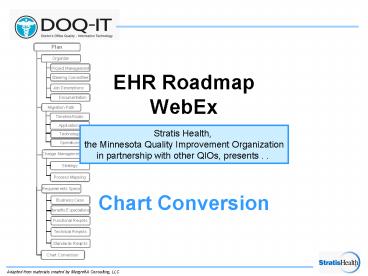



























![[READ DOWNLOAD] The CN+J Blank Recipe Journal with Kitchen Conversion Chart Cover: A DIY PowerPoint PPT Presentation](https://s3.amazonaws.com/images.powershow.com/10064339.th0.jpg?_=202406260211)
![[READ DOWNLOAD] The CN+J Blank Recipe Journal with Kitchen Conversion Chart Cover: A DIY PowerPoint PPT Presentation](https://s3.amazonaws.com/images.powershow.com/10064380.th0.jpg?_=202406260311)
