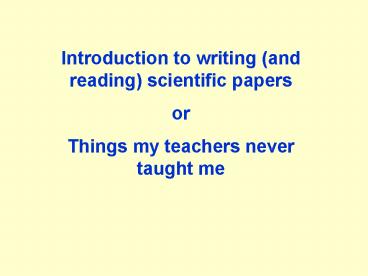Introduction to writing and reading scientific papers - PowerPoint PPT Presentation
1 / 17
Title:
Introduction to writing and reading scientific papers
Description:
Abstract: NOT part of the paper but the whole paper in miniature. ... Do not whine about inadequacies in your study, or make excuses. References ... – PowerPoint PPT presentation
Number of Views:37
Avg rating:3.0/5.0
Title: Introduction to writing and reading scientific papers
1
Introduction to writing (and reading) scientific
papers or Things my teachers never taught me
2
Not one, not two, but three papers
- Title not too narrow and not too broad
- Abstract NOT part of the paper but the whole
paper in miniature. Needs to have all the
elements of the paper. Write it last, and make
it 1 double-spaced page. - Main body of the paper
3
Title
- Must get the attention of a wide but appropriate
range of potential readers - Need not be formal but avoid getting cute
- What is the target audience?
- Advantages and drawbacks of being specific and
general - It can be useful to have a rough title as a way
to think about the paper, then refine it later
4
Abstract
- Normally written last (and read first)
- Must contain all the papers elements
Introduction, Methods, Results, and Discussion. - Some detail is good
- Introductory sentences and interpretation are
essential but often omitted
5
Body of the paper
- Introduction
- Materials and Methods
- Results
- Text
- Tables
- Figures
- Discussion
- Acknowledgements
- References Cited
6
Introduction
Broadest perspective appropriate for this audience
Progressively
More
Specific
Objectives
7
Introduction (for example)
Diversity of habitats in streams
Species-specific habitat use patterns in fishes
Coho salmon and torrent sculpins general biology
Objectives
8
Use of references
- We cite the published literature to
- 1) help readers learn more about the subject
- 2) acknowledge the contributions of others
- 3) strengthen the chain of our logic
- Insufficient use of references is a common
problem in papers. Just because the paper is not
available as a pdf does not mean that you cannot
read it! - Websites are to be used with great caution.
Quality control varies and content may vanish.
9
Statement of Objectives
- Most critical part tells the reader what to
expect helps the writer organize the whole paper - Be specific, and then more so!
- Try a two-step approach The overall goal of
this study was to Specifically, we tested the
following three hypotheses - Aim for quantitative predictions rather than
would be different or would show a pattern.
10
Materials and Methods
- Should describe the methods in enough detail
that a reader could essentially duplicate the
study, or envision it accurately - Provide all important details but omit
irrelevant ones. What is relevant depends on the
objectives. - Avoid a step by step description, First we
drove to the river, then we were given
instructions, then Focus on what was done. - Sub-headings can be a useful way to organize the
section but avoid numerous, short sub-sections
11
Results
- Text
- It should be possible to read the text and
understand the results without having to look at
tables and figures. - Avoid sentences such as, Table 1 shows the
results of the sampling. Rather, try this,
Coho salmon occupied deeper, slower water than
the average conditions available to them (Table
1). - Simple results can go in the text not everything
has to be in a table or figure.
12
Results
- Tables
- Tables provide a way to give the reader specific
results. They are useful when you have several
variables, and when there not too many data
points. - Very simple tables (2 x 2) can often be
collapsed into a sentence. - All tables need fully self-explanatory captions
(typically a few sentences). They should
indicate what is being presented but not comment
on the findings.
13
Results
- Figures
- Figures provide a way to give the reader a visual
impression of the results. They are useful when
you have only a few variables, and when there are
many data points. - Very simple figures (2 x 2) can often be
collapsed into a sentence. - All figures need fully self-explanatory captions
(typically a few sentences). They should
indicate what is being presented but not comment
on the findings.
14
Discussion
Start with specific hypotheses
Interpret findings
Discuss in the light of other published work
Do not whine about inadequacies in your study, or
make excuses
Get back to the general themes that began the
Introduction no bait and switch
15
References
- Use of references is especially critical in the
Discussion and the Introduction - Every paper that is mentioned in the text needs
to be listed, and no paper should be listed
unless it is specifically mentioned. This is a
list of papers that you cited, not a general
reading list on the topic.
16
References (cont.)
- In the text, cite papers thus
- Coho salmon tend to occupy pools and other
low-velocity habitats (Bisson et al. 1988). or
Bisson et al. (1988) reported that coho salmon - Cite (Jones 1999), (Jones and Smith 1990) and
(Jones et al. 2001). For multiple references,
cite them in chronological order (Smith 1977
Richards and Elliott 1983 Fowler 2001).
17
Acknowledgements
- We acknowledge funding sources for studies that
had outside support. This is both courteous and
also important in some cases. - We acknowledge those who provided direct
hands-on help and also those who helped with
analysis and ideas. - We do not thank family members and friends for
moral support and love we can thank them in
other ways (wine, flowers, etc.). - The distinction between an acknowledgement and
authorship can be subtle and contentious.