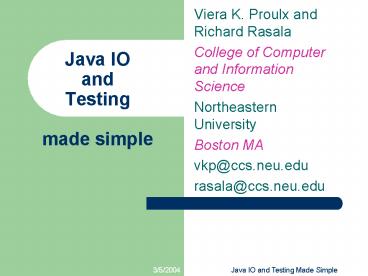Java IO and Testing made simple - PowerPoint PPT Presentation
Title:
Java IO and Testing made simple
Description:
made simple. Viera K. Proulx and Richard Rasala. College of Computer and ... Java IO and Testing Made Simple. User interactions. prompt displayed in the console ... – PowerPoint PPT presentation
Number of Views:33
Avg rating:3.0/5.0
Title: Java IO and Testing made simple
1
Java IOand Testingmade simple
- Viera K. Proulx and Richard Rasala
- College of Computer and Information Science
- Northeastern University
- Boston MA
- vkp_at_ccs.neu.edu
- rasala_at_ccs.neu.edu
2
Java IO and Testing Made Simple
- Teaching with Java many problems
- We address three of them
- User interactions
- Test suite development
- Small vs. large data sets for algorithms
3
Java IO and Testing Made Simple
- Reading user input
- from console or from GUI
- complicated
- buggy
- convoluted
- repetitious
- illustrates bad programming in the best way
4
Java IO and Testing Made Simple
- Test suite development
- ad hoc
- cumbersome
- no organization
- (or) overwhelming (JUnit)
- unreadable
- bad habits early
5
Java IO and Testing Made Simple
- Small vs. large data sets for algorithms
- internal data vs. external data
- treated differently
- programs are re-written for file input
- omitted from most text books
- no understanding of the need for stress tests
- ... bad habits early...
6
Java IO and Testing Made Simple
- Solutions
- toolkit support for type-safe robust input
- from console and GUI
- with well designed user interface
- framework to support separate test class
- to act as a client class encapsulates the test
suite - leverage abstractions of traversals via iterators
- to supply data for algorithm testing
7
User interactions
- Reading user input
- from console or from GUI
- requires parsing, conversion, error reporting
- JPT toolkit
- one method does it all
- uniform for console and GUI
8
User interactions
- prompt displayed in the console
- input string is parsed
- expressions are evaluated and converted
- errors reported awaiting user correction
- value of the correct type delivered
- option to cancel input is available
9
User interactions
- In student code
- int x console.in.demandInt(Number)
- In console program output user input system
error - Number 34x
- Expected end of expression.
- 34x
- Number 34
10
User interactions
- or for GUI TextFieldView xTFV
- int x
- try
- x xTFV.requestDouble( )
- catch (CancelledException e)
- System.out.println(Input ends)
11
User interactions
- Input of compound data entire object
- in real life Serializable (unreadable)
- For student programs we want to deliver
- an instantiated object in one method call
- Person p testClass.demandPerson(P)
12
User interactions
- Person p testClass.demandPerson(P)
- Person demandPerson(String prompt)
- console.out.println(prompt)
- return new Person(
- console.in.demandString(Name),
- console.in.demandInt(Age),
- console.in.demandBoolean(Married?))
13
User interactions
- for GUIs
- we can build a custom GUI that delivers
- compete Person instance
- PersonView pView new PersonView(...)
- Person p pView.demandPerson( )
- (JPT makes this easy - we really mean it)
14
Test Suite Development
- interface Comparable...
- class Person...
- class Address...
- abstract class Job...
- class Clerk extends Job...
- Test goals
- Create objects in classes
- Person, Address, Clerk
- Test
- methods in all classes
- Tests illustrate
- the use of objects and classes
- in real programs
15
Test Suite Development
- Test class requirements
- needs to instantiate objects in target classes
- needs to test methods in target classes
- they should be grouped by the target class
- there should be a comment on the purpose
- needs an option to run only some tests
- access to user input and output graphics, GUI
16
Test Suite Development
- Java Power Framework
- TestClass constructor invokes an application
that provides - access to the JPT console and its methods
- access to a buffered graphics window
- a button for each proper method in TestClass
- proper method void, no arguments
17
Test Suite Development
- public class TestSuite extends JPFalt
- public static void main(String args)
- new TestSuite( )
- Person p new Person(Roger, 34, true)
- void testIsOld( )
- testHeader(isOld)
- expected(false)
- actual(p.isOld( ))
18
Test Suite Development
- Sample test results in the console
- Testing method isOld
- Expected false
- Actual false
- expected(arg) and actual(arg) methods
- are implemented for all primitive types
- and for Object with toString() method
- (Students implement toString() for all classes)
19
Input of Data Sets
- Sorting algorithms, Hash tables, Graphs, etc.
- sort a List of Person-s by age
- sort an Array of Person-s by name
- List, Array a Collection
- by age, by name a Comparator
- what data to sort? - typically students change
the code for different sources
20
Input of Data Sets
- Goal
- sort any data that implements Collection
- use the given Comparator
- use the given data source
- Solution
- provide an iterator for the data source
- copy the data into your kind of Collection
21
Input of Data Sets
- Iterator for the data source (interface IRange)
- modified to fit Java for-loop
- delivers current object without advancing
- For each data set used in algorithms
- provide method in algorithm setup class
- DataSet initialize(IRange it)
22
Input of Data Sets
- Implementing the iterator
- for input from the console
- we already can input complete objects
- for input from GUI same idea
- for input from existing test data
- for input from a file
- helper extracts object data from a line
23
Input of Data Sets
- Examples
- DataSet ds1 algSetup.initialize(
- new MyDataRange(someData))
- DataSet ds2 algSetup.initialize(
- new MyConsoleRange())
- DataSet ds3 algSetup.initialize(
- new MyFileRange(myFile.txt))
24
Java IO and Testing Made Simple
- User interactions
- Test suite development
- Input of data sets
- Good Habits Early
- Student experience uniformly positive
25
Java IO and Testing Made Simple
- http//www.ccs.neu.edu/jpt
- New initiatives and a workshop
- http//www.ccs.neu.edu/home/vkp