Beginning Snapshots - PowerPoint PPT Presentation
1 / 31
Title:
Beginning Snapshots
Description:
Characterized by Very Large Scale Integrated circuits (VLSI) ... Altair 8800 first hobby-kit computer. Bill Gates, Pallen write BASIC compiler for Altair ... – PowerPoint PPT presentation
Number of Views:26
Avg rating:3.0/5.0
Title: Beginning Snapshots
1
Beginning Snapshots
- Chapter 0.
2
Chapter ObjectivesParts of the Picture
- What is Computer Science
- The History of Computing
- Introduction to Computer Systems
3
Chapter Objectives
- To give an overview, to demonstrate the breadth
of Computer Science - To provide the context of todays computing by
noting significant events from the past - To describe basic components of computer systems
- To understand methods and features of programming
4
What is Computer Science?
- It is not just writing computer programs
- Computer science includes
- Algorithms
- Data structures
- Architecture
- Artificial Intelligence
- Robotics
- Human-Computer communication
- Numerical and symbolic computation
- Operating Systems
- Programming Languages
- Software Engineering
- Ethical issues
5
The History of Computing
- Check out Computer History web site.
- Important concepts that shaped the history of
computing - The mechanization of arithmetic
- The stored Program
- Graphical user interface
- The computer network
6
Machines to Do Arithmetic
- The abacus
- Napier's Bones
- The Pascaline
- Leibniz calculator
- The slide rule
7
The Stored Program
- Program a sequence of instructions for the
computer to follow - Also called software
- Hardware the chips, wires, switches, etc. on
which the software instructions are executed - Primitive example the Jacquard Loom
- The loom was the hardware
- The weaving pattern cards was the software
- The program was stored on punched cards
8
Mechanical Computers
- Charles Babbage
- Difference engine computed polynomials
- Analytical engine
- Provided a memory of 1000 50-digit numbers
- Had processing, storage, input, output
- Was never built the technology of his day could
not build his design - Babbage called the Father of Computing
9
Mechanical Computers
- Ada Augusta
- Understood Babbages machines
- Developed programs
- Could be called the first programmer
- In the 1980s a computer language (Ada) was named
after her
10
Electromechanical Computers
- Herman Hollerith
- Developed a punched card tabulating machine
- Used for the 1890 census
- His company was one of several which began IBM
11
Electromechanical Computers
- Konrad Zuse
- Proposed use of vacuum tubes for switching of
binary circuits - Hitler refused to fund his design
- Alan Turing
- Computer theorist
- Worked on the Colossus, used to decrypt German
military messages, WW2 - Grace Hopper worked as a coder on the Harvard
Mark I - It used electrical relays
- Sponsored by US Navy to compute navigational
tables
12
Early Electronic Computers
- ABC computer
- Developed by Atanasoff Berry at Iowa State to
do math physics calculations - ENIAC
- Used 18,000 vacuum tubes, caused lights to dim in
Philadelphia neighborhoods when turned on - Programmed by rewiring panels
13
Early Electronic Computers
- John von Neumann
- Inventor of stored program concept
- Eckert and Mauchly
- Built the UNIVAC (UNIversal Automatic Computer)
- Used by the Census Bureau in 1950s
14
Second-Generation Computers
- Characterized by use of transistors in place of
vacuum tubes - During late 1950s, early 1960s, programming
languages developed - FORTRAN (FORmula TRANslation)
- LISP (LISt Processing)
- COBOL (Common Business Oriented Language)
15
Third-Generation Computers
- Characterized by integrated circuits
- Pioneered by Jack Kilby and Robert Noyce
- IBM System/360
- First of 3rd generation computers
- Operating Systems developed
- UNIX (1971)
- MS-DOS (1981)
- PDP-8 -- first commercially successful
minicomputer - ARPANET beginning of the internet (1969)
16
Fourth-Generation Computers
- Characterized by Very Large Scale Integrated
circuits (VLSI) - Beginning of microprocessors and personal
computers - Other events of 1970s
- C language developed by Dennis Ritchie
- Ethernet
- Altair 8800 first hobby-kit computer
- Bill Gates, Pallen write BASIC compiler for
Altair - Steve Jobs, Steve Wosniak develop first Apple
Computers - First super computer CRAY 1
17
The Graphical User Interface (or GUI)
- Human-computer interaction was done with a
difficult and cryptic command line interface - Doug Englebart at Xerox PARC developed graphical
interface, first to use a mouse - Concept went unused until Steve Jobs saw it
- He adapted the concept for the Macintosh
- Microsoft responded with Windows operating system
- X Window system developed at M.I.T. for Unix
18
Networks
- Definition gt two or more computers connected to
exchange resources - Hardware resources
- Software resources
- Data
- Early networking
- Timesharing, mainframe to terminals via modems
- ARPANET connected research center computers for
the Department of Defense
19
Networks
- The Internet
- Grew out of the ARPANET as popularity and the
number of host computers grew - Internet service providers enable even home
computers to be wired into the global digital
infrastructure - Local Area Networks (LANs)
- Enabled by Ethernet hardware and network
operating systems - PC users share resources
20
Introduction to Computer Systems
- Babbages Analytical Engine was designed with
capabilities of - Processing
- Storage
- Input
- Output
- This is still a common feature in most modern
computers
21
Processing
Input Devices
- Major components of a computer
- CPU or Central Processing Unit
- Primary (internal) memory
- Secondary (external memory)
- Control Unit
- Arithmetic Logic Unit
- Input devices
- Output devices
CPU
Control Unit
Arithmetic-Logic Unit
Output Devices
Main Memory
External Memory
Network
22
Storage
- Main Memory
- Internal, primary, random access memory (RAM)
- Stores instructions and data
- Cache memory
- Smaller quantity of high speed memory
- Registers
- Specific high speed memory locations used
repeatedly by instructions - Three orders of magnitude faster than RAM
23
Storage
- Secondary, external, auxiliary storage
- Needed because internal memory is volatile
loses contents when power is off - Media used
- Magnetic disks (floppy disks, hard drives)
- Optical media (CDs, DVDs)
24
Storage
- Binary storage
- Storage locations are a collection of two-state
values (either 0 or 1 BInary digiTs) - These are called BITs
- Bytes
- 8 bits make a byte
- 1024 bytes make a kilobyte
- Note kilo (1000) not quite accurate
- Computer memory established in multiples of
powers of 2 210 1024 - 1024 kilobytes 1 Megabyte 1,048,576 bytes
- 1024 Megabytes 1 Gigabyte 1,073,741,824 bytes
25
Input and Output
- Input devices
- Convert instructions and data into binary form
- Transmit to the CPU
- Output devices
- Convert binary contents of memory into meaningful
symbols for humans to view - Outputs information as graphics, sounds, video,
and even robotic movement
26
Input and Output
- Communication between CPU and I/O devices
- Specific or general connections to these
peripheral devices called ports - Ports connect to the computers bus
27
Operating Systems
- Required for a computer to be general purpose
- The tasks of the operating system (OS) include
- Interface between user and system hardware
- Environment in which other software programs can
run - Hardware and OS together make up a platform
- Examples
- DOS, Windows, UNIX
28
Programming
- Definition gt instructions for the hardware to
perform - Instructions are stored in memory
- Written in machine language
- Made up of
- Command or operator
- Address of the value to be operated upon, operand
- Stored in binary form
29
Programming
- Assembly language
- Easier to read, understand than list of binary
codes - Uses mnemonics in place of numeric codes
- Translation program called an assembler converts
mnemonics into binary machine code
30
Programming
- High level languages
- Instructions read like English and algebra
- Called source code
- Easier to read/understand than assembly language
- Must be translated into machine language by
compiler - Called object code
31
Programming
- Text editor creates source code
- Compiler creates object code
- Linker gathers portions of object code from
- Compiler output
- Libraries of special routines Produces
executable code

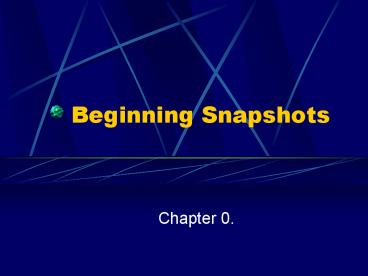






















![[PDF] Pediatric Skills for Occupational Therapy Assistants 5th Edition Kindle PowerPoint PPT Presentation](https://s3.amazonaws.com/images.powershow.com/10085915.th0.jpg?_=20240726126)






