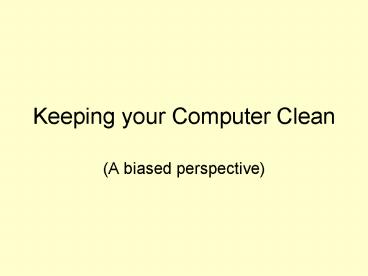Keeping your Computer Clean - PowerPoint PPT Presentation
1 / 21
Title:
Keeping your Computer Clean
Description:
Worm Protection. Only one way: Keeping computer up-to-date with all security patches ... 6.- Right click and delete it (it will go to the Recycle bin) ... – PowerPoint PPT presentation
Number of Views:90
Avg rating:3.0/5.0
Title: Keeping your Computer Clean
1
Keeping your Computer Clean
- (A biased perspective)
2
Freeing yourself from
- Viruses
- Worms
- Spyware
- Spam
- Hoax Emails
- U of O football fans
3
What are Viruses?
- Malicious software that cannot propagate
- You havent approved its installation
- Famous Examples?
- Melissa, I love you, Klez, Netsky
- Melissa infected over 100,000 machines in three
days
4
Types of Viruses
- .exe
- .scr
- MS Word macros
- Any file type that can be executed
5
Virus Propagation
- Manual Email (old)
- Self-emailed (new)
- File Transfers
6
Virus Protection
- Two Methods
- Rules based
- Virus Scanner Programs
7
Virus Protection - Rules
- Rules
- Rule 1
- Only work with files that you know about
- What Rule 1 doesnt say
- Only work with attachments from people you trust
8
Virus Protection - Rules
- Rules
- Rule 2
- Scan files that arent known
- Should only need to happen when
- Downloading files
- Receiving unexpected files from known sources
9
Virus Protection - Scanners
- Virus Scanner Programs
- Characteristics
- Effective
- Tend to slow down system
- Provide annoying alerts
- Useful when applying Rule 2
- Examples
- Norton, McAfee, etc.
10
Virus Removal
- www.symantec.com
- Removal tools
- History
- Danger Estimates
11
What are Worms
- Self-propagating Viruses
12
Worm Protection
- Only one way
- Keeping computer up-to-date with all security
patches
13
Worm Removal
- www.symantec.com
- Removal tools
- History
- Danger Estimates
14
What is Spyware?
- A broad class also known as Adware
- Usually tricks you into installing it
- Some web sites install it without warning
- Almost virus-like behavior
15
Spyware Effects
- Massive internet usage
- Web browser instability
- Disk space usage
- Constant pop-ups
- Loss of privacy
- Theft of financial information
16
Spyware Protection
- Use a new browser
- Firefox
- Watch what you install (Adware)
- Be aware of install prompts on web
- Spyware Protection programs
- MS AntiSpyware, Spybot, Ad-aware
17
Spyware Removal
- MS AntiSpyware, Spybot, Ad-aware, Spyware
Blaster - Update Spyware definitions
- Rule of thumb update whenever you scan
18
What is Spam?
- Unsolicited email
- 65 of all email is spam
19
Spam Protection / Removal
- Not only is PREVENTION the best protection, it is
practically the ONLY protection - Filtering
- Norton, etc.
- Uh new email account, anyone?
20
Other Email Problems
- Hoax emails
- I found the little bear in my machine because
of that I am sending this message in order for
you to find it in your machine. The procedure is
very simpleThe objective of this e-mail is to
warn all Hotmail users about a new virus that is
spreading by MSN Messenger. The name of this
virus is jdbgmgr.exe and it is sent automatically
by the Messenger and by the address book too. The
virus is not detected by McAfee or Norton and it
stays quiet for 14 days before damaging the
system.The virus can be cleaned before it
deletes the files from your system. In order to
eliminate it, it is just necessary to do the
following steps1. Go to Start, click
"Search"2.- In the "Files or Folders option"
write the name jdbgmgr.exe3.- Be sure that you
are searching in the drive "C"4.- Click "find
now"5.- If the virus is there (it has a little
bear-like icon with the name of jdbgmgr.exe DO
NOT OPEN IT FOR ANY REASON6.- Right click and
delete it (it will go to the Recycle bin)7.- Go
to the recycle bin and delete it or empty the
recycle bin.IF YOU FIND THE VIRUS IN ALL OF
YOUR SYSTEMS SEND THIS MESSAGE TO ALL OF YOUR
CONTACTS LOCATED IN YOUR ADDRESS BOOK BEFORE IT
CAN CAUSE ANY DAMAGE.
21
Other Email Problems
- Chain Letters (I call this spam)
- Phishing
- Nigerian Scam
- PayPal, US Bank, Washington Mutual
- Never give out financial information without
logging in securely to a new web browser window
dont link from an email