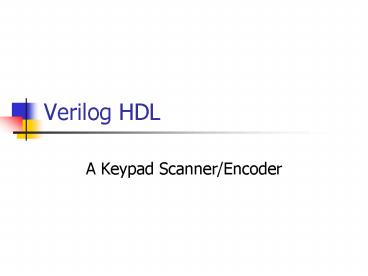Verilog HDL - PowerPoint PPT Presentation
1 / 13
Title:
Verilog HDL
Description:
Verilog HDL. A Keypad Scanner/Encoder. Keypad Scanner and Encoder. Keypad Scanner and Encoder. Each row of the keypad is connected to ground by a pull-down resistor. ... – PowerPoint PPT presentation
Number of Views:347
Avg rating:3.0/5.0
Title: Verilog HDL
1
Verilog HDL
- A Keypad Scanner/Encoder
2
Keypad Scanner and Encoder
3
Keypad Scanner and Encoder
- Each row of the keypad is connected to ground by
a pull-down resistor. - When a button is pressed, a connection is
established between a row and a column. - If that column line is connected to the supply
voltage, the row that is connected to that column
will be pulled to the supply.
4
Waveform
5
Implementation of A Encoding Scheme
- Three Parts
- Detects whether a button is pressed
- Identifies the button that is pressed
- Generates an output consisting of the unique code
of the button. - The coding values are shown in Table 1.
6
Implementation of A Encoding Scheme
7
Implementation of A Encoding Scheme
- The scanner/encoder will be implemented as a Auto
State Machine (ASM).
8
Implementation of A Encoding Scheme
- always _at_ (posedge clock or posedge reset)
- if (reset) state lt S_0
- else state lt next_state
- always _at_ (state or S_Row or Row)
- begin next_statestate Col0
- case (state)
- //Assert all columns
- S_0 begin Col15 if (S_Row) next_stateS_1
end - //Assert col 0
- S_1 begin Col1 if (Row) next_stateS_5
else next_stateS_2end - //Assert col 1
- S_2 begin Col2 if (Row) next_stateS_5
else next_stateS_3end - //Assert col
- S_3 begin Col4 if (Row) next_stateS_5
else next_stateS_4end - //Assert col 3
- S_4 begin Col8 if (Row) next_stateS_5
else next_stateS_0end - //Assert all columns
- S_5 begin Col15 if (Row0) next_stateS_0
end
9
Implementation of A Encoding Scheme
- First part how does it detect a button is
pressed? - The machine asserts a 1 simultaneously on all of
the column lines until detecting that a row line
has been pulled up. - Synchronous Sequential Machine
10
Implementation of A Encoding Scheme
- module Synchronizer (S_Row,Row,clock,reset)
- output S_Row //
- input 30 Row
- input clock,reset
- reg A_Row,S_Row
- always _at_ (negedge clock or posedge reset)
- begin
- if (reset) begin A_Rowlt0
- S_Rowlt0
- end
- else begin A_Rowlt(Row0Row1Row2
Row3) - S_RowltA_Row
- end
- end
- endmodule
11
Implementation of A Encoding Scheme
- Second part identifies the button that is
pressed to generate the row signal - module Row_Signal (Row,Key,Col)
- endmodule
12
Implementation of A Encoding Scheme
- Third part generates an output consisting of the
unique code of the button. - module Hex_Keypad (Code,Col,Valid,Row,S_Row,clock,
reset) - endmodule
13
Test bench
- Clock generator
- initial 500 finish
- initial begin clock0 forever 5 clockclock
end - initial begin reset1 10 reset0 end
- Key generator
- initial begin
- for (k0klt1kk1)
- begin
- Key0
- 20 for (j0jlt16jj1)
- begin
- 20 Keyj1
- monitor("Codeb Validd Cold Rowd
timed",Code,Valid,Col,Row,time) - 60 Key0
- end
- end
- end