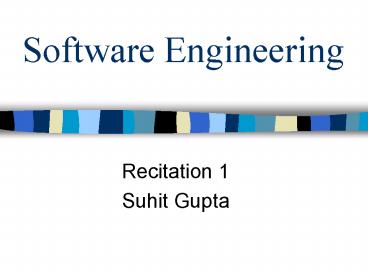Software Engineering - PowerPoint PPT Presentation
1 / 16
Title:
Software Engineering
Description:
Why do we need CVS? How do we use CVS on a remote server? How will ... script type='text/vbscript' txt=' h1 Traversing the node tree /h1 ' document.write(txt) ... – PowerPoint PPT presentation
Number of Views:22
Avg rating:3.0/5.0
Title: Software Engineering
1
Software Engineering
- Recitation 1
- Suhit Gupta
2
Today we will be covering
- CVS
- XML
3
CVS
- Why do we need CVS?
- How do we use CVS on a remote server?
- How will we be using it?
4
CVS II
- Make a new tempdir
- setenv CVSROOT pwd\/tempdir
- set up new group group
- create ltgroup_namegt
- add ltcunix_usergt ltgroup_namegt
- Do this for all your team members
5
CVS III
- umask
- chgrp ltgroup_namegt tempdir
- chmod 2770 tempdir
- cvs init
6
CVS IV
- cvs login
- cvs add
- cvs import
- cvs checkout
- cvs update
- cvs commit
- cvs logout
7
CVS V Remember
- You will need this, start now
- Please update before committing
- No locking feature
- You can tag a commit
- http//www.cvshome.org
- man cvs
- Office hours of the tas ?
8
XML I
- The new HTML
- ltHTMLgt
- ltHEADgt
- ltTITLEgtTestlt/TITLEgt
- lt/HEADgt
- ltBODYgt
- lta href"http//a176.g.akamai.net/7/176"gttestlt/a
gt - lt/BODYgt
- lt/HTMLgt
- http//www.w3.org
9
XML II
- Create your own tags
- Sample
- Validate
- Sample
- Where can you validate http//www.w3.org/2001/03/w
ebdata/xsv
10
XML DOM I
- The XML Document Object Model (DOM) is a
programming interface for XML documents. It
defines the way an XML document can be accessed
and manipulated. - DOM data structures used with XML are essentially
trees. - http//www.w3schools.com/dom/dom_intro.asp
11
Node Properties
12
Node Methods
13
XML DOM II
- DOM validate XML
- http//www.w3schools.com/dom/dom_validate.asp
- Some DOM resources
- http//www.w3schools.com/dom/dom_resources.asp
14
Sample Code
- lthtmlgt
- ltbodygt
- ltscript type"text/vbscript"gt
- txt"lth1gtTraversing the node treelt/h1gt"
- document.write(txt)
- set xmlDocCreateObject("Microsoft.XMLDOM")
- xmlDoc.async"false"
- xmlDoc.load("note.xml")
- for each x in xmlDoc.documentElement.childNodes
- document.write("ltbgt" x.nodename "lt/bgt")
- document.write(" ")
- document.write(x.text)
- document.write("ltbrgt")
- next
- lt/scriptgt
15
Sample code
- public class OtherParser implements Parser
- private Document doc
- public OtherParser(Document arg)
- doc arg
- public SourceTuple parseDoc()
- String protocolnull
- String urlnull
- int size-1
- String typenull
- long created-1
- long last_mod-1
- String srcnull
- String opt null
- Element root
- System.err.println(url)
- return new SourceTuple(-1, protocol, url, size,
type, created, last_mod, src, -1, opt)
16
Conclusion
- Some stuff to read
- http//www.cvshome.org
- man cvs
- http//www.w3.org
- Primer 0 - http//www.w3.org/TR/2000/WD-xmlschema-
0-20000407/ - http//www.w3schools.com
- Schemas - http//www.w3.org/XML/Schema