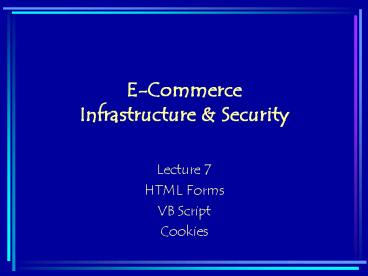ECommerce Infrastructure - PowerPoint PPT Presentation
1 / 48
Title:
ECommerce Infrastructure
Description:
VBScript - Comments. You can add comments to a line ... VBScript - Input Boxes. You can also create dialog boxes which ask the ... A Simple VBScript Example ... – PowerPoint PPT presentation
Number of Views:33
Avg rating:3.0/5.0
Title: ECommerce Infrastructure
1
E-CommerceInfrastructure Security
- Lecture 7
- HTML Forms
- VB Script
- Cookies
2
JavaScript vs. VBScript
- JavaScript is the client-side script standard
because its supported in IE and Navigator - VBScript is only supported in IE
- VBScript is the server-side script standard for
ASP - Well stick w/ VBScript in this course
3
Agenda
- HTML Forms Review
- VB Script
- Cookies
4
HTML Forms Review
- Allow users to enter information
- This information is then sent to server for
processing - ltFORM ACTIONfilenamegtcontrol tags
- lt/FORMgt
5
Common Form Components
- Input boxes (string)
- Password (string, but chars replaced by )
- Checkbox (on or off)
- Radio button group (select 1 from N)
- Text Area (free response/memo)
- Selection (drop down or fully-shown list)
- Buttons (reset, submit, misc.)
6
A Form Example
- http//newcollege.clayton.edu/itsk3413/Examples/la
_survey.html
7
VB Script
- Useful for client and server side processing
- Well focus on client side for now
- ltSCRIPT LANGUAGEVBSCRIPTgt
- PROGRAM HERE
- lt/SCRIPTgt
8
Variables in VBScript
- All are of the variant type
- Weakly-typed
- May force declaration beforehand
- Use OPTION EXPLICIT
- DIM variable name,
9
VBScript Variables (cont)
- Option Explicit
- DIM intA, intB
- DIM strName, strPasswd
- intA 5
- intB intA
- strName 42 this is a number
- strname 42 this is a string
10
VBScript - Comments
- You can add comments to a line
- The computer will ignore everything to the right
of the symbol - strName 42 this is a number
- strname 42 this is a string
11
VBScript Type Conversion
- We can transform a string into a number
- Dim strAge, intAge
- strAge 42
- intAge CInt(strAge)
12
VBScript Conditionals
- Follow the standard if-then-else structure
- if (boolean expression) then
- TRUE STATEMENTS
- else
- FALSE STATEMENTS
- end if
13
VBScript Conditionals (cont)
- if (strName Jon) then
- MsgBox Hello Jon, _ vbInformation,
Welcome - else
- MsgBox Go away!, _ vbCritical, Leave
Now! - end if
14
VBScript Message Boxes
- MsgBox Hello Jon, _ vbInformation,
Welcome - MsgBox prompt, buttons, title
15
VBScript - Message Boxes (cont)
- Possible button parameters include
- vbInformation
- vbOKOnly
- vbOKCancel
- vbAbortRetryIgnore
- vbYesNoCancel
- vbYesNo
- vbCritical
- vbQuestion
- vbExclamation
16
VBScript - The _ Symbol
- Often, youll write code that spans more than one
line - To tell the computer to put these lines
together, use the _ character - MsgBox Hello Jon, _ vbInformation, Welcome
17
VBScript - Input Boxes
- You can also create dialog boxes which ask the
user for input - InputBox(PROMPT, TITLE, DEFAULT, X, Y, HELP)
- Example
- name InputBox(Please enter your name, _
Name, , 200,200)
18
A Simple VBScript Example
- http//newcollege.clayton.edu/itsk3413/Examples/Ch
22_Deitel/addition.html
19
VBScript - String Manipulation
- Concatenation of strings ( or )
- strWelcome Hello Bob
- strWelcome userid _ passwd
20
VBScript - String Manipulation (cont)
- InStr(string, sub-string)
- Returns position of sub-string (0-N)
- Len(string)
- Returns the length of the string
- Mid(string, start, length)
- Returns length characters from start of string
- StrComp(string1, string2)
- Returns 0 if equal, -1 if string1 lt string2, 1
otherwise
21
A More Complex VBScript Example
- http//newcollege.clayton.edu/itsk3413/Examples/Ch
22_Deitel/piglatin.html
22
VBScript - Objects Attributes
- What was all that . stuff?
- phrase Document.Forms(0).txtInput.Value
Attribute
Object
23
Another VBScript Example
- http//newcollege.clayton.edu/itsk3413/Examples/Ch
22_Deitel/site.html
24
VBScript - Modules
- What about functions and subroutines (procedures)
- Sub ModuleExample (params)
- code here
- End Sub
- Function FunctionExample(params)
- code here
- FunctionExample RETURN_VALUE
- End Function
25
Another VBScript Example
- http//newcollege.clayton.edu/itsk3413/Examples/Ch
22_Deitel/minimum.html
26
What Should You Know
- Display message boxes
- Display input boxes
- Declare and manipulate variables
- Conditionals
- Functions and Subroutines
- Accessing attributes of objects
27
Intermission
28
Storing Information
- Often, wed like to save information about a
client-server session - Has the visitor been to the site before
- Identification
- What are their preferences
- Shopping cart information, etc.
29
Cookies!
- We can store information on the client machine
(or in the clients memory) via cookies
30
What is a Cookie?
- Simply a name/value pair
- Think of them as variables
- UserIDjonpreston
- The character separates the name from the
value
31
Making Cookies
- Each Document object hasa Cookie attribute
- Use assignment as usual
- Document.Cookie UserID Document.frmLogin.tx
tUserID.Value - This creates a temporary cookie
32
A Whole Batch of Cookies
- A cookie file can containmultiple name/value
pairs - They are separated by the character, as in
- UserIDjonprestonPasswd12345
33
Writing Multiple Cookies
- Document.Cookie UserID Document.frmLogin.tx
tUserID.Value - Document.Cookie Passwd Document.frmLogin.tx
tPasswd.Value - The is automatically added in between
34
Accessing Cookies
- You can read the value of a cookie quite easily
- Document.Cookie
35
Getting at Individual Value from Name
- Function CookieValue(ByVal strCookieVarName)
- Dim intCookieVarNameLen, strCookieVal
- Dim intCookieValStart, intCookieValEnd,
intCookieValLen - 'find the length of the cookie variable name
- intCookieVarNameLen Len(strCookieVarName)
- 'determine if cookie variable is in cookie
- If InStr(Document.Cookie, strCookieVarName) 0
Then - 'cookie variable name not found in cookie
- CookieValue "Cookie value not found"
- Else
- 'cookie variable found, parse cookie to find
cookie variable value - intCookieValStart InStr(Document.Cookie,
strCookieVarName) intCookieVarNameLen 1 - If InStr(intCookieValStart, Document.Cookie,
"") 0 Then - strCookieVal Mid(Document.Cookie,
intCookieValStart) - Else
- intCookieValEnd InStr(intCookieValStart,
Document.Cookie, "") - intCookieValLen intCookieValEnd -
intCookieValStart - strCookieVal Mid(Document.Cookie,
intCookieValStart, intCookieValLen) - End If
36
Stale Cookies
- The most tasty cookies are
- Temporary cookies
- Only stored within the browsers memory
- Stale cookies stay around longer
- Persistent cookies
- Stored within the client machines HD
- Live from session to session
37
Making Cookies Persistent
- Add an expiration to a name/value pair
- Document.Cookie UserID Document.frmLogin.tx
tUserID.Value expiresTuesday, 31-Dec-2002
120000 GMT
38
The Cookie Jar
- On Win 95/98 machines, cookies live in
- C\Windows\Temporary Internet Files
- You might have to dig around a bit there could
be a bunch of junk in there!
39
Cookies a Two-Phase Process
- Store the cookie on the client machine
- Retrieve the cookie and send it to the server
40
Interesting Facts about Cookies
- Each cookie can only hold a maximum of 20
name/values - Oldest name/value pairs are dropped
- The maximum size of a cookie is 4096 bytes
- The maximum cookies per machine is 300
41
Security and Cookies
- Cookies expire and are removed from your system
- Cookies can only be read by the server that
created the cookie - But
42
Security Holes
- It is possible for other sites to hack into other
sites saved cookie information on your machine
using a malformed URL - Microsoft released a patch to IE 5.01 on 5/18/00
to fix this security problem
43
Rats in the Cookie Jar
- What if Web sites agreed to work with a third
party? - I could place an image tag in my html that loads
a file and cookie from another site - This site could then read/set cookie info
44
Targeted Marketing on the Web
- Some companies are designed to track your comings
and goings on the web - Doubleclick
- Focalink
- Globaltrack
- ADSmart
- They offer tailored banner ads based upon sites
youve visited (user profile)
45
Exterminating the Rats
- Empty and change the attributes of the offending
cookie file - Disable cookies(IE options)
46
The Reality of Cookies
- You cant get a virus from cookies on your
machine - Size limit of the cookie helps a bit
- The real issue is privacy, anonymity, and whether
you want information stored onto your computer
47
A Word Concerning Project 4
- Project 4 is a group project
- It will be based upon Chapter 7 in DDWS
- It will take a while to complete, so get ready!
- Teams of no more than 3 people (but 2 is optimal
so everyone learns) - More info to come
48
Stay Tuned for Project 3
FIN