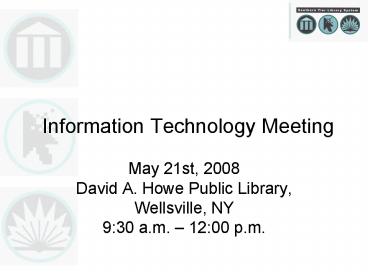Information Technology Meeting - PowerPoint PPT Presentation
1 / 19
Title:
Information Technology Meeting
Description:
9:30 a.m. 12:00 p.m. New Symphony 3.2 features ... Symphony 3.2.1. Upgrade in the next 30 days. There will be new Workflows client to install. ... – PowerPoint PPT presentation
Number of Views:37
Avg rating:3.0/5.0
Title: Information Technology Meeting
1
Information Technology Meeting
- May 21st, 2008David A. Howe Public Library,
Wellsville, NY930 a.m. 1200 p.m.
2
New Symphony 3.2 features
- Current patron now again available in most
wizards. - STARCat Review My Account now allows patron to
renew items. - Credit Accounts.
- Material Booking.
- Order Holds Filled.
- Pre-Overdue notices.
3
SirsiDynix SuperConference Highlights
- Constructing a Simple Weeding List
- Library Training in a Virtual World
4
Constructing a Simple Weeding List
- Count Item Numbers report to narrow the list to
an appropriate number - List Inventory by Item Number to create list
- Print Options
- Pipe Delimited Output
- Data in Excel spreadsheet... easier to manipulate
and read (less paper!)
5
Library Training in a Virtual World
- Academic library with student staff training
concerns... not reading print training materials. - Created training videos of common circulation
functions such as registering new users placing
holds, using Offline etc. - Would your staff watch?
6
Workflows Suggestions
- Place hold properties... how to start with Search
Helpers - Duplicate Checking... how to turn on and
determine fields - Note Data entry important
- Interested in using these adjustments?? Just
notify IT staff via the Help Desk.
7
- Next generation OPAC released
- Enterprise Faceted Searching Product, Fuzzy
matching - E-Library New code released this summer as part
of 3.2.1. Will use CSS and less Java Script. - Next Directors Station release will require MS
SQL Server 2005. Much faster and new features.
8
Enterprise Faceted Searching Product
9
Symphony 3.2.1
- Upgrade in the next 30 days.
- There will be new Workflows client to install.
- Configuration Option to Check Out or Renew Items
For the Full Loan Period Instead of Truncating
the Loan Period Based on Users Privilege
Expiration Date. - New Barcode Validation Settings Wizard For
Circulation and Cataloging Wizards.
10
Report Changes
- E-mail addresses have been added to each
libraries account allowing for reports that can
be run once with output for each library to be
e-mailed. - Monthly reports will have combined Charge and
Renewal counts. - The Discard report is being run as one report
with separate output e-mailed to each library. - Pull Onshelf hold reports are being e-mailed to
each library in addition to being available in
the finished reports list.
11
Help Desk Software
12
Changes to Workstation Name
- Workflows transactions are recorded by the User
Login for Workflows and the Workstation for that
PC. - In order for Unicorn to record which Workstation
was used perform a transaction a Workstation can
only be logged in once. - If Workflows is disconnected from the server it
takes up to 15 minutes for the server to remove
the lock on that Workstation ID. During that
time you will receive a failed communication
error that does not mention the host. - Workflows will disconnect from the server if it
cannot contact the server for 1 minute. Periods
of high utilization on your Internet connection
or a lose of packets (information being sent to
and from the server) during 2 of those attempts
to contact the server, will cause Workflows to
close.
13
Different failed error messages when logging in
with Workflows
- This error means the Unicorn server still has a
lock on your login based on the station ID of the
Workflows configuration for that PC. This error
will resolve itself in 5 -15 minutes.
- This error means the PC cannot connect to the
Internet, your VPN router tunnel is down or your
VPN client is disconnected. This error requires
interaction by you or IT staff.
14
Downloadable Audio Books
15
(No Transcript)
16
Gates Update
- Next Step Advocacy Training... Online version
now available, must be completed by July 15th. - Workshops Thursday, May 29th (6/5) STLS
- Friday, May 30th (6/6) Wellsville
- 930am-230pm
- Money Checks will be dispersed to libraries
that have completed the advocacy training
requirement... - Questions?
17
2008 Projects
- New library web sites based on ASP.net nuke.
- Server room HVAC system.
- Network Attached Storage.
18
Other Discussion?
19
Next Meeting Date
- August 20th, 2008
- Dormann Library, Bath
- 930 a.m. 1200 p.m.