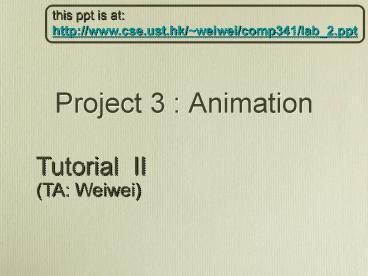Project 3 : Animation - PowerPoint PPT Presentation
1 / 35
Title:
Project 3 : Animation
Description:
Standard subdivision curve ... Subdivision curve. You should also add one UI control for users to change the # of subdivision ... Subdivision Surface ... – PowerPoint PPT presentation
Number of Views:51
Avg rating:3.0/5.0
Title: Project 3 : Animation
1
Project 3 Animation
this ppt is at http//www.cse.ust.hk/weiwei/com
p341/lab_2.ppt
Tutorial II (TA Weiwei)
2
Overview
- Project requirements
- Implementation details
- Simple bells and whistles
3
Basic Requirements
- Three curves with wrapping supports
- Bezier (C0 continuity between segments)
- B-spline
- Catmull-Rom
- Particle system
- At least two types of forces (gravityanother)
- Baking
- Animation of proj. 1 model (for the artifacts)
4
Curve Maths
- Bezier curve
- http//en.wikipedia.org/wiki/BC3A9zier_curve
- http//www.cs.unc.edu/mantlter/research/bezier/
- B-Spline
- http//en.wikipedia.org/wiki/B-spline
- http//www.engin.umd.umich.edu/CIS/course.des/cis5
77/projects/BSP/welcome.html - Catmull-Rom curve
- http//www.mvps.org/directx/articles/catmull/
5
Implementing Bezier(1)
- Compute a Bezier segment for every four
consecutive control points (ctrl-pts) - Except for the last end point of previous
segment, previous ctrl-pts will not be reused - Add two horizontal lines to the start/end points
of the curve - If the number of ctrl-pts is not enough to form
Bezier segment, draw linear segments (one or two)
instead
6
Implementing Bezier(2)
- Example (3K1 ctrl-pts can form k segments)
- 7 ctrl-pts 2 Bezier segments 2 horizontal
lines - 8 ctrl-pts 2 Bezier segments 2 horizontal
lines 1 line segment - 9 ctrl-pts 2 Bezier segments 2 horizontal
lines 2 line segment - 10 ctrl-pts 3 Bezier segments 2 horizontal
lines - Please try them out with the sample program
7
Bezier Wrapping (1)
- Wrapping the curve has C0 continuity between the
end and the beginning of the curve - (3K1 ctrl-pts can form k segments)
- When of ctrl-pts is mutiple of 3
- Copy the first ctrl-pt to the end of curve with x
x0T - Copy the last 3 ctrl-pts to the beginning of the
curve with x xn-2-T, xn-1-T, xn-T respectively
8
Bezier Wrapping (2)
- When of ctrl-pts is NOT multiple of 3
- Just follow the same approach used in linear curve
9
Implementing B-Spline(1)
- Compute a B-Spline segment for every 4
consecutive ctrl-pts - BUT the last 3 ctrl-pts of the previous segment
is reused again - K ctrl-pts can form (k-3) segments
- Please see lecture note 14, P26
3 segments
10
Implementing B-Spline(2)
- Add two line segments to complete the curve
3 segments
or
3 segments
11
B-Spline Wrapping
- Copy the first 3 ctrl-pts to the end
- with x x0T, x1T, x2T respectively
- Copy the last 3 ctrl-pts to the beginning
- with x xn-3-T, xn-2-T, xn-1-T respectively
12
Implementing Catmull-Rom
- Same as B-Spline (Please see lecture note 14)
- BUT, no convex hull property (the system
algorithm requires x increases monotonically) - Possible solution return the eval-pts only if
the x-value of current eval-pt is grater the
x-values of previous eval-ps
remove bad points
With bad eval-pts, you will get wrong
interpolated curves!
13
Implementing PSystem(1)
- Implement all funcs in ParticleSystem.cpp!
- computeForcesAndUpdateParticles()
- drawParticles()
- are called by ModelerView (not under your
control) in every time step, no matter simulate
is ON or not. So you should check it at the
beginning of these two functions - bakeParticles()
- use it to store ALL the particle positions at
given time t - called in computeForcesAndUpdateParticles()
14
Implementing PSystem(2)
- drawParticles()
- Draw All the particles at time t. Depends on
simulate, you need to reload the baked
positions or use the current positions to draw
the particles. - DONT use to check if time equals to the
time of the baked frame! - Instead, you need to check if t is within a time
interval framei.time, framei1.time
15
Bells Whistles
16
Curve Enhancement
- At most THREE whistles from following (each of
them one whistle) - Control the tension of Catmul-Rom Spline
- Higher degree polynomial curve
- Standard subdivision curve
- Control on the derivatives at end points of the
C2 interpolating curve - C1 continuity of Bezeir curve
- Dummy control control points
17
Curve Enhancement (1)
- Control the tension of the Catmull-Rom Spline
Tension 0.5
a loop
Tension 2.0
Loop handling is required
18
Curve Enhancement (2)
- Higher degree polynomial splines
- Only need for one type of curve and any degree
higher than basic requirement - For example Bezier curve is a good choice
- Generalized Bezier Curve
- Let n 4 or 5...(bigger than 3)
19
Curve Enhancement (3)
- Subdivision curve
- You should also add one UI control for users to
change the of subdivision
DLG (sub-divided once)
DLG (sub-divided 3 times)
20
Curve Enhancement(4)
- Control on the derivatives at end points of the
C2 interpolating curve - Add options to the UI to enforce C0 or C1
continuity between Bezier curve segments
21
Curve Enhancement (5)
- Dummy control points
- Add the ability to add new control points to ANY
curve types without changing the curve shape at
all - Please draw in different colors
22
Adaptive Bezier Curve
- Use De Casteljaus algorithm
- P18,Lecture 14
- Subdivide the curve more when the curvature is
greater than some threshold
with De Castaljau
without De Castaljau
23
Spring System
- Implement the following system
- See P23, Lecture 13
- At least 4 springs is required for this bell
- Upgrade to 2 bells if you extend it to a
spring-based cloth
( )
24
Runge-Kutta method
- Implement Runge-Kutta technique
- See http//web.mit.edu/10.001/Web/Course_Notes/D
ifferential_Equations_Notes/node5.html
4th Order Runge-Kutta Method
25
Collision Bouncing
- Allow for particles to bounce off each other by
detecting collisions when updating their
positions and velocities - All particles should all participate
26
Arbitrary Averaging Mask
- Allow users to specify an arbitrary averaging
mask - P 64, Lecture 14
- Use a list of textbox (Modify the UI) to stroe
the averaging mask
27
GUI Improvement
- Any change you like to do with the interface
- E.g. Adding a control button to show the the
original shape of an interpolating curve - Credit varies with the quality of the improvement
28
C2 Interpolating Curve
- Refer to http//www-csl.csres.utexas.edu/billmar
k/teach/cs384g-07-fall/lectures/lecture14-c2interp
-annotated.pdf
29
Editing Catmul-Rom
- Adjust the tangent/tension of the curve segment
by using some small handles
30
GL-Picking
- Use selection buffer in OpenGL
- Achieve a ID for each component for the model
- Render the model to selection buffer
- Get the ID from the buffer
- Select the corresponding curve
31
Implementing Quaternions
- Gimbal lock
- Please see http//www.anticz.com/eularqua.htm
- Quaternion
- Please see http//www.gamedev.net/reference/artic
les/article1095.asp
32
Other Bells
- If you are interested and have time
- Motion warping
- Rigid-body simulation of your model
- E.g. the arm will not pass through the body
- Subdivision Surface
- Need a structure to store the faces and vertices
(you are required to implement it by your self) - Inverse kinematics
- As long as you havent done it in Proj. 1
33
Extra Bells
- You can add any interesting graphics related
features you can think of to this project - For example
- Tensor product surface (P50 L14)
- Free form deformation (3 bells)
- http//web.cs.wpi.edu/matt/course/cs563/talksfree
form/free_form.html - http//www.cs.unc.edu/geom/ffd/
34
Grade Sheet
- http//www.cse.ust.hk/weiwei/comp341/gradesheet.d
oc
35
this ppt is at http//www.cse.ust.hk/weiwei/com
p341/lab_2.ppt