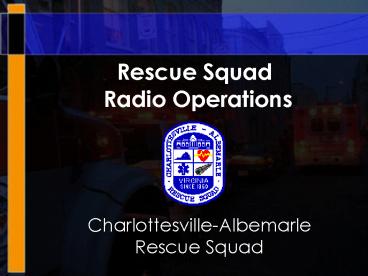Rescue Squad Radio Operations - PowerPoint PPT Presentation
1 / 67
Title:
Rescue Squad Radio Operations
Description:
CARS/WARS/SVRS (dispatch and pagers only) Hospitals ('EMS-1' ... Car: Any response car (EMS or fire) Squad: Heavy rescue vehicles. Logistics: Mass Casualty unit ... – PowerPoint PPT presentation
Number of Views:98
Avg rating:3.0/5.0
Title: Rescue Squad Radio Operations
1
Rescue Squad Radio Operations
- Charlottesville-Albemarle Rescue Squad
2
Overview
- Part I Radio Basics
- Radio Basics
- Frequencies
- Systems
- Guidelines Etiquette
- Part II What to say
- To ECC
- To other units
- To the hospital
- Part III 800MHz Radios
- Specifics of our 800MHz system
- The portable radio
3
Part I Radio Basics
- Radio waves are only a part of the
electromagnetic spectrum - Visible light is another part of the spectrum
- Both radio waves and visible light are waveforms
- it is the size of the waveform that determines
whether we can see it or hear it
4
Radio Basics
- A radio frequency is determined by the number
of waveforms generated per second (MHz 1
million cycles per second) - Low frequencies have fewer waveforms per second
than higher frequencies - The lower the frequency the longer the wave
- Wave length makes a difference in antenna length
and the ability of the radio wave to bounce and
bend around obstructions
5
Radio Basics
- The terms frequency and channel are not the
same - again, frequency is the number of waves per
second - a channel might be a single frequency, a group
of frequencies, or just a way of telling your
radio which digital messages to receive - for us, a channel (or talkgroup) is simply
the number on the channel selector or name for a
particular function (e.g. EMSCOM, AFRCOM)
6
Radio Frequencies
- The pieces of the electromagnetic spectrum that
interest us are - Low band 30MHz - 50MHz
- Used for fire department pagers
- VHF High Band 150MHz-170MHz
- Rescue squads in surrounding counties
- CARS/WARS/SVRS (dispatch and pagers only)
- Hospitals (EMS-1)
- UHF 406MHz - 470MHz
- Trunked / Digital 800MHz
- Primary communications for ALL public safety in
Albemarle County and Charlottesville City
7
Radio Frequencies
- Other points of reference in the spectrum
include - AM radio (yes, its still there) is from .54 MHz
to 1.7 MHz - FM radio is from 88 MHz to 108 MHz, between low
band and VHF high band - Most cell phones operate at 1300MHz or higher
8
Radio Systems
- Simplex
- One channel one frequency
- Range is limited to line-of-sight from your radio
- Repeated
- One channel two frequencies
- Your radio talks to the repeater on one frequency
- The repeater retransmits your signal at much
higher power on the second frequency for everyone
to hear - Digital / Trunked
- Hundreds of channels (talkgroups) share a few
dozen frequencies - Digital compression and a system control computer
allow everyone to share without talking over each
other
9
Radio Guidelines
- Always listen before transmitting to make sure
the channel is clear - THINK BEFORE YOU TALK!
- Who are you calling?
- Which truck are you?
- Is this information that NEEDS to be said on the
radio? - What information is necessary to be communicated?
10
Radio Guidelines
- Press the PTT (push-to-talk) button and hold
before talking - Digital wait for beep
- Conventional wait 2 seconds
- Hold the microphone 2 inches from your mouth and
talk directly to it - not across it. Talk at a
conversational level - don't shout, dont whisper
11
Radio Guidelines
- Shouting actually distorts your signals
- Avoid transmitting when sirens / air horns are
operating - Speak distinctly and pronounce words carefully
- Speak at a moderate speed, using conversational
tone of voice with natural emphasis and rhythm
12
Radio Guidelines
- Keep all transmissions brief and to the point
- Do not use phrases like "be advised or at this
time - Courtesy is assumed, so there is no need to say
"please", "thank you", and "your welcome" - "Affirmative" and "negative" are preferred over
"yes" and "no"
13
Radio Guidelines
- What was that?
- Were you direct on that? - they mean, Did you
hear what was just said? - I.e. - ECC, Engine 85, we have an awake patient
- Medic 140, were you direct? (did you hear
Engine 85 say the patient was awake) - Affirmative
14
Radio Guidelines
- What was that?
- Did you copy the numerics? - they mean, did
you understand the street numbers? - Numerics are the number only, NOT the street name
- If you have no idea where youre going, ask for
the location, NOT the numerics
15
Radio Guidelines
- During all radio operations, REMAIN CALM!
- DO NOT make uncivil, angry, abusive, derogatory
or sarcastic remarks - If someone is making a patient report in the
back, you will not be able to hear anything on
the front VHF radio - Not really an issue since we switched to 800mhz
16
Radio Guidelines
- The best people on the radio are the ones you
never hear. They keep transmission short and to
the point and use the telephone whenever
possible.
17
Part II What to say
- Talking to ECC, other fire/rescue units, and the
hospitals
18
Part II What to say
- For simple messages, do not call to establish
contact with ECC - When calling a station, identify the station to
be called and then yourself - I.e., ECC, Ambulance 141 responding to Ridge
Street - By doing so, you will obtain the attention of the
station being called
19
Talking to ECC
- CORRECT PROCEDURE
- Unit ECC, Medic 141 is on-scene
- Dispatch Okay Medic 141, 1204
- ALWAYS use the Ambulance Trauma or Medic
prefix to inform listeners what level of care
your ambulance can provide - this level corresponds to the highest release
level of anybody on the truck, not just the AIC
20
Know who youre talking to
- Prefixes for unit identification (EMS)
- Ambulance, Trauma, Medic EMS patient transport
vehicles - Car Any response car (EMS or fire)
- Squad Heavy rescue vehicles
- Logistics Mass Casualty unit
- Duty An on-duty supervisor
- Rescue Usually an individual member with a
radio (e.g. Rescue 101 Chief) - Some other agencies use Rescue instead of
Ambulance DONT DO THIS, its confusing
21
Know who youre talking to
- Prefixes for unit identification (Fire)
- Car Any response car (EMS or fire)
- Engine Standard fire truck w/ pump, hose, etc.,
often used as first responder unit - Truck/Ladder/Tower Ladder truck
- Brush/Attack Small 4-wheel drive unit
- Tanker Very large water tank, not much else
(rarely used for EMS calls) - Utility Some first responder or service
vehicles - Chief Any command officer
- Phoenix Airport crash truck
22
Talking to ECC
- DO NOT add Charlottesville to the radio
designation (except when calling the hospital) - Within Charlottesville/Albemarle, your prefix and
number (Ambulance 141) identify you - 100 numbers are Charlottesville Rescue
- 500 numbers are Western Albemarle
- 700 numbers are Scottsville
- Most 1 and 2 digit numbers are Fire units
23
Talking to ECC
- When must you talk?
- When responding on a call
- ECC, Ambulance 141 responding to 1014 East
Market St. - When you arrive on-scene
- ECC, Ambulance 141 on-scene East Market St.
- To give a status report if necessary
- ECC, Ambulance 141 is OK on scene
- ECC, Ambulance 141 assessing 4 patients,
requesting a second ambulance.
24
Talking to ECC
- When you begin transport
- ECC, Ambulance 141 transporting 1 to U.Va.
- When you get to the hospital
- ECC, Ambulance 141 at U.Va.
- As soon as you are in a position to answer
another call if you have to - this may mean you have to come back to finish
paperwork, etc. - ECC, Ambulance 141 available at U.Va.
25
Talking to ECC
- When you are returning (with status)
- ECC, Ambulance 141 in service, or
- ECC, Ambulance 141 returning, not ready,
equipment, or - ECC, Ambulance 141 returning driver only
- When you get back to the building
- ECC, Ambulance 141 in quarters
26
Talking to ECC
- The use of plain English is preferred over the
use of "10" codes and "signal" codes to avoid
potential confusion - However, there a a few codes you need to know
- Signal 3 is a confidential emergency code that
you can tell to ECC when you need emergency
police assistance - and it better mean you are
being beaten, because it is the equivalent of
officer down
27
Talking to ECC
- 10-33 means emergency, and is used by the
police (but not generally by us) - 10-55 means drunk driver, and is used by the
police (but not generally by us) - 10-56 means drunk, and is used by the police
(but not generally by us) - 10-96 means psychiatric case and is also used
by the local police - All the 10 codes should be known by ECC if you
use one, like 10-96, to talk about someone you
dont want to call a psychiatric case to their
face
28
Hospital Communications
- When an ambulance transports a patient to the
hospital, they are required to call that hospital
and give a radio report on the nature and
condition of the patient - The radio report must give as much advance notice
as possible - in fact, if you have a Priority Red patient or
multiple patients, give a heads-up from the scene
29
Hospital Communications
- When calling a hospital, identify the station to
be called and then identify yourself and the
channel - U.Va. MEDCOM this is Charlottesville Ambulance
141 on EMS-1 - Use Charlottesville because other transporting
agencies have similar numbers to ours - You say the channel (EMS-1) because at U.Va. They
have numerous radio channels that they monitor
and they need to know on which to talk back to you
30
Hospital Communications
- On the back radios
- U.Va. MEDCOM is Channel 1
- Martha Jefferson Hospital is Channel 2
- Remember - its the same frequency, different PL
31
Hospital Communications
- When asked for a brief report by a receiving
facility (e.g., UVA MEDCOM), simply give the age,
sex, and chief complaint of your patient and your
ETA - Otherwise, add pertinent history, brief
treatment, brief physical assessment findings
32
Hospital Communications
- Dont forget the pertinent information
- For MVAs
- high or low speed?
- loss of consciousness?
- seat belts and/or air bag ?
- A, B or C problems?
- CNS deficits?
33
Hospital Communications
- For MJH to take a trauma patient YOU need to
paint a clear picture that proves this patient
does not meet trauma triage criteria, (or they
must go to the Level 1 trauma center) I.e., - low speed accident
- lack of any head injury indications (no loss of
consciousness, did not hit head, memory of event
intact, etc.) - lack of MOI for serious internal injuries
- CNS intact
34
Hospital Communications
- When calling your base hospital for consultation
and/or orders ("medical command"), MAKE SURE you
have done a complete assessment, provided all
immediate care measures, and have your thoughts
organized to "paint the picture" for the Medical
Command Physician (MCP)
35
Hospital Communications
- If you request medical command, be ready to give
report when you are informed the physician is
standing by - It is VERY annoying to busy ER physicians to be
called for consult to be told to "stand by" --
YOU should be ready for the consultation - Use the telephone whenever possible
36
Part III Our 800MHz System
- Specifics of our system the XTS5000 portable
radio
37
800 Digital Trunked System
- All agencies share the system
- Police, Fire, Rescue, Jail, Airport
- Uniform Equipment
- Everyone has identical Mobiles, Portables, MDTs
- Uniform Design
- Zones 1, 2, 3 are customized for each agency
- Zones 4-14 are the same on EVERY radio
38
800 Digital Trunked System
- 14 Zones (Groups of Talkgroups)
- Zones are just a convenient way of keeping
related talkgroups together - 16 Talkgroups (Channels) per zone
- Each agency gets a zone
- The same talkgroup may be found in multiple zones
- 1 EMSCOM and 2 EMSCOM are the same
39
Portable Radios Fleet Map
40
Digital Trunking
- Unique Radio IDs
- Each radio has a unique identifier
- Visible during transmissions
- Each radio must be added to system
- If you buy an 800 radio on eBay, there is no way
to make it talk on our system - Radios can be deleted on the fly
- Lost, stolen or nuisance radios
41
Portable Radios
- Motorola XTS 5000 Model II
- Expensive (3750 each)
- Must remain with its assigned unit.
- The radio must be in your hand, clipped to your
belt, or in the charger at all times, no
exceptions.
42
Radio Sounds
Click the speaker next to each description to
hear the sound
43
Portable Radios
44
Portable Radios
45
Portable Radios
46
Portable Radios
47
Portable Radios
48
Portable Radios
49
Portable Radios
50
Portable Radios - Antenna
DONT USE AS A HANDLE!
51
Portable Radios - Batteries
52
Portable Radios - Zones
53
Portable Radios - Zones
54
Portable Radios - Channels
55
Portable Radios P.T.T.
56
Portable Radios Talk Around
57
Portable Radios - Scan
58
Portable Radios Nuisance
59
Portable Radios Volume Set
60
Portable Radios - EMERGENCY
61
Portable Radios - Emergency
62
Portable Radios - Emergency
63
Portable Radios - Emergency
64
Emergency Button Usage
- Activate the emergency button if you are in
danger and need immediate assistance - Unable to talk due to danger
- Push button, turn volume down
- ECC will call you for a status check, if no
response, police will be sent - Any other emergency
- BE SPECIFIC as to what help you need (police for
a fight, Duty 1 for injured member, etc.) - You get priority, cannot be interrupted
- Gets everyones attention every radio will BEEP
when you transmit an emergency message
65
Policies Procedures
- Tactical talkgroups (Tac 3-8)
- Assigned for multi-company incidents
- Fires, extrications, etc.
- May be assigned by ECC or requested
- ECC does not always monitor Tac talkgroups
- Mark on scene on EMSCOM, then switch to assigned
TAC talkgroup - PAY ATTENTION!
66
Policies Procedures
- Talkgroups
- Switch to assigned talkgroup upon arrival
- If no talkgroup assigned, stay on EMSCOM
67
The End
- Questions?