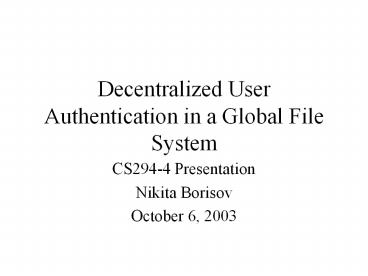Decentralized User Authentication in a Global File System - PowerPoint PPT Presentation
1 / 15
Title:
Decentralized User Authentication in a Global File System
Description:
Use key to authenticate server and set up a secure connection ... be distributed on many servers. Each authentication server resolves and caches entire group ... – PowerPoint PPT presentation
Number of Views:34
Avg rating:3.0/5.0
Title: Decentralized User Authentication in a Global File System
1
Decentralized User Authentication in a Global
File System
- CS294-4 Presentation
- Nikita Borisov
- October 6, 2003
2
Goals
- Authenticate users to access the file system
- Support remote administrative domains
- Use only local information at access time
- Avoid certificates
3
Why not certificates?
- Complicated infrastructure
- Certificate chain hard to compute (e.g. SDSI)
- Or inflexible trust structure (e.g. VeriSign)
- Overkill for a file system?
4
SFS Servers
- Each server has a public key
- Key part of the name (self-certifying)
- mit.edu,anb726muxau6phtk3zu3nq4n463mwn9a
- Use key to authenticate server and set up a
secure connection - Connection provides confidentiality integrity
5
Self-Certifying Names
- Public keys are explicit
- Always together with the name
- No PKI necessary
- Avoids organizational and technical issues
- Keys are obtained out-of-band
- Perhaps falling back on people
6
Authentication Servers
- One server per administrative domain
- Identified by self-certifying hostname
- Authenticate users
- Unix passwords, public keys, SRP,
- Manage local names and groups
- Export user and group records to remote servers
7
Groups
- Defined within an administrative domain
- Has a list of members and a list of owners
- Each user may define their own groups
- E.g. alice.friends
- Members/owners can be remote or local
8
Group members
Member type Example
Local user Unikitab
Local group Gnikitab.friends
Remote user Ubillg_at_microsoft.com,wxyweq
Remote group Gfaculty_at_stanford.edu,r34qduk
Public key Pd43dft5tr50lkxsdre42
9
Group members
- Local users groups
- As defined by the authentication server
- Public key hashes
- Allow ad-hoc users
- Protect privacy
- Remote users groups
- Retrieved from remote servers
- Authenticity protected by self-certifying name
10
Group Caching
- Group definitions may be distributed on many
servers - Each authentication server resolves and caches
entire group membership - Cache ensures all necessary information is
locally available at time of access - Though it may be out of date
11
Resolving Membership
- Expand group names
- Query remote servers for group user definitions
- Recursively query any new remote names
- Cache updated every hour
- Use version numbers to send deltas
12
Problems
- Freshness
- Eventual consistency
- Use out-of-date data for an hour
- Longer if server unavailable
- Revocation
- Easy to revoke users (with a delay of 1 hour)
- Hard to revoke server keys
13
Scalability
- All relevant group members cached on local server
- students_at_berkeley.edu may be large
- registered-voters_at_ca.gov wouldnt work
- It would work with certificates
- Limit members to 1,000,000 to prevent DOS
- Most sharing groups are small
- C.f. Athena at MIT
14
ACLs
- Each file and directory has an ACL
- Stored in first 512 bytes
- Lists local users and groups and access rights
- Read, write, modify ACL
- Remote names and public keys have to be
indirected through a group - Save on space
- Easier to change membership
15
Certificates Revisited
- What did we lose?
- Human-readable namespace
- Key management/revocation
- Offline operation
- Scalability
- Are these not important for a global FS?