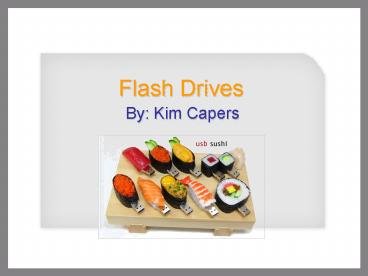Flash Drives - PowerPoint PPT Presentation
1 / 10
Title: Flash Drives
1
Flash Drives
- By Kim Capers
2
Introduction
- A flash drive is small, lightweight, removable
and rewritable data storage device - Flash memory was invented by Dr. Fujio Masuoka
- The name 'Flash' was suggested by because the
erasing process of the memory contents reminded
him of the flash of a camera.
3
What is Flash Memory?
- A rewritable memory chip that holds its content
without power. - Flash memory is considered a solid state storage
device. - Flash memory allows multiple memory locations to
be erased or written in one programming operation
4
Principles of Operation
- Flash memory stores information in an array of
floating gate transistors, called "cells", each
of which traditionally stores one bit of
information. - Flash memory is a type of constantly-powered
solid state memory that can be erased and
reprogrammed in units of memory called blocks.
5
Principles of Operation
- The erasing is caused by tunneling in which
electrons pierce through a thin dielectric
material (material that doesnt conduct
electricity) to remove an electronic charge from
a floating gate associated with each memory cell.
6
What is USB?
- USB stands for Universal Serial Bus
- USB devices can be connected to without turning
the computer off, enabling removable devices to
be plugged and unplugged as needed
7
What is USB?
- widely used hardware interface for attaching
external devices - Has 3 versions
- 1.0
- 1.1
- 2.0 (high speed)
8
Types of USB Ports
A
B
Mini A and B
9
Types of ports
- A type are most common
- B are usually have an A port on the other
side of the cable with the B port - Mini types are usually used for cameras, PDAs,
and music players. - Flash drives use A ports.
10
Bibliography
- http//computer.howstuffworks.com/flash-memory.htm
- http//en.wikipedia.org/wiki/USB_flash_drive
- http//www.answers.com/main/ntquery?sflashmemory
gwp8