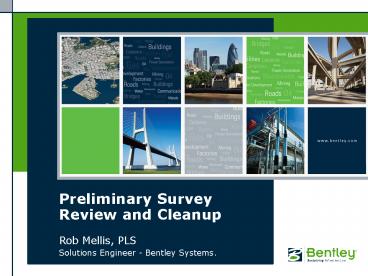Rob Mellis, PLS - PowerPoint PPT Presentation
1 / 24
Title:
Rob Mellis, PLS
Description:
... a minimum one direct and one reverse observation should be made to the backsight. ... for Target Heights, Direct and Reverse Observations and Observation Values ... – PowerPoint PPT presentation
Number of Views:40
Avg rating:3.0/5.0
Title: Rob Mellis, PLS
1
Preliminary Survey Review and Cleanup
- Rob Mellis, PLS
- Solutions Engineer - Bentley Systems.
2
Overview
- While it is fairly easy to identify and correct
errors in survey data after import, many times
problems can be identified with a cursory review
of both unprocessed and processed data, prior to
import. - This presentation will cover the ways to review,
identify and correct your data prior to import
to the GPK.
3
Topics to be covered
- Reviewing the .OBS file
- Setting Default Checks in the .OBS Editor
- Reviewing Least Squares output reports
- Correcting found errors
- Mapping from OBS and XYZ files
4
Measure twice, but cut once.
- It is important to note that some adjustment in
field procedures, may be required in order to
apply some of the tips outlined in this
presentation. For example, if field crews should
record true Instrument Heights and Target Heights
for backsight checks. Additionally field
personnel should make multiple observations to a
backsight during a setup, especially a prolonged
setup. At a minimum one direct and one reverse
observation should be made to the backsight.
More is better. This is not only a check on the
field work but also a check on the calibration of
the equipment being used. Think of it this way,
an extra five minutes work in the field can save
hours in the office, or in the field if the crew
has to return to the job.
5
Reviewing the .OBS file, What to look for
- Setups for True and Reasonable H. I. values
- For good Control points and correct names
- Backsight observations for Target Heights,
Direct and Reverse Observations and Observation
Values
6
OBS File Check Setups
7
OBS file Check Backsights
8
OBS file Check Backsights
- True Target Heights
- Horizontal D / R 180
- Zenith D / R 360
- Distances are the same
9
Setting Default Checks in the OBS Editor
- In the OBS Editor go to File gt Default
Preferences
10
Whats Available ????
- Validate On Open Checks values when you
initially open file - Validate On Save Verifies you have the correct
info before saving the file
11
Whats Available cont.
- Preferences for Setups
12
Whats Available cont.
- Preferences for Observations
13
Reviewing Least Squares Output Reports
- Least Squares Adjustment will generate several
output files you can check to verify your data - 3 Reports you should always check
- Preliminary Adjustments - .GEN
- Vertical Adjustments - .1D
- Horizontal Adjustments - .2D
14
Survey Report Dialog
- On the Survey Toolbar go to Datasets gt Review
Reports gt Dialog
15
Preliminary Adjustment - .GEN
16
What to Check
- Repetition Errors for Horizontal and Vertical
angles - Horizontal Distance Deviations - Observations
- Elevation Difference Deviations - Observations
- Compare Horizontal and Vertical Distances
Measuring from both ends of a line
17
Vertical Adjustments - .1D file
18
Vertical Adjustments - .1D file
- Vertical Misclosure
- Residuals
- Standard Error of Unit Weight
19
Correcting Found Errors
- Go back to the .OBS file and make the correction
to the proper Observations - You can Edit in Place simply click in the box
you wish to edit and enter new value - Save the file, reprocess and re-review the output
files to confirm correction - Note You should never edit data just to make it
look good. Confirm with Field Crew prior to
making any edits.
20
Mapping From OBS and XYZ Files
- You can Map your data to the DGN file Before you
Import to the GPK - Map to a 3D file and you can check for potential
problems. - Use the AccuSnap function and you can identify
problem points - You cannot use Geopak tools to edit the points
until you import.
21
Mapping from OBS and XYZ files
- On the Geopak Survey Toolbar go to Visualization
gt Visualize You will then get the following
dialog - Press YES and the points and chains will be
mapped to the screen
22
Remember
- Review the .OBS file Setups and Backsights
- Set Default Checks in the .OBS Editor for both
Setups and Observations - Review Least Squares output reports Preliminary
Adjustment (.GEN) and Vertical Adjustment (.1D) - Correct found errors and Re-process
- Map from OBS and XYZ files and Use AccuSnap to
check data Graphically
23
Comments/ Questions ???
24
Preliminary Survey Review and Cleanup
- Presenter Rob Mellis, PLS
- IDDEA Ames, Iowa October 2008