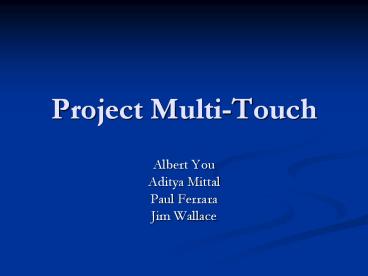Project Multi-Touch - PowerPoint PPT Presentation
Project Multi-Touch
Multi-touch hand gesture implementation onto a 36'x27' display. Rear projection technology ... Windows Hotkey. Motion Detection Algorithm. Compare Background ... – PowerPoint PPT presentation
Title: Project Multi-Touch
1
Project Multi-Touch
- Albert You
- Aditya Mittal
- Paul Ferrara
- Jim Wallace
2
Overview
- Multi-touch hand gesture implementation onto a
36x27 display - Rear projection technology
- Motion Detection Algorithm
- Infrared LEDs detector
3
Current Status
4
Rear Projection
- Mirror angled at 45 degrees respect to floor
- Image reflects off mirror to screen above
- Projector raised to 0.6 meters above ground
- Tracing paper lined on bottom side of acrylic
5
Webcam
- Negative film applied in between focal lens
- Gain increased through software tweaking
- 320x240 resolution
- Black/White display
6
Table Adjustments
- Wheels
- L blocks
- Height up
- Furnishes
7
Light Emitting Diode (LED)
- Improved LED strip design
- Reduces artifacts
- Reduces hover
- Electrical Tape
8
Software, Drivers, Code
- Windows Hotkey
- Motion Detection Algorithm
- Compare Background Frame with Current Frame
- Pixel change count compares
- Erosion Filter reduce image noise from webcam
- SpriteCraft
9
Power Supply
- V1 14.00 V
- V2 25.00 V
- Wires are connected properly
10
System Checks
- Mirror angled 10 degrees from ground
- Webcam placed in center directly beneath the
screen - Projector raised to 0.6 meters above ground and
angled toward mirror on the ground
11
Hover Test
- Hover hand with circular motions 1 above screen
- Observe output for hover artifacts
12
Finger Output
- Place three to five fingers on the board in a
clicking motion - Observe output
- Switch constantly between one to five finger
clicks and observe output
13
Questions?
PowerShow.com is a leading presentation sharing website. It has millions of presentations already uploaded and available with 1,000s more being uploaded by its users every day. Whatever your area of interest, here you’ll be able to find and view presentations you’ll love and possibly download. And, best of all, it is completely free and easy to use.
You might even have a presentation you’d like to share with others. If so, just upload it to PowerShow.com. We’ll convert it to an HTML5 slideshow that includes all the media types you’ve already added: audio, video, music, pictures, animations and transition effects. Then you can share it with your target audience as well as PowerShow.com’s millions of monthly visitors. And, again, it’s all free.
About the Developers
PowerShow.com is brought to you by CrystalGraphics, the award-winning developer and market-leading publisher of rich-media enhancement products for presentations. Our product offerings include millions of PowerPoint templates, diagrams, animated 3D characters and more.