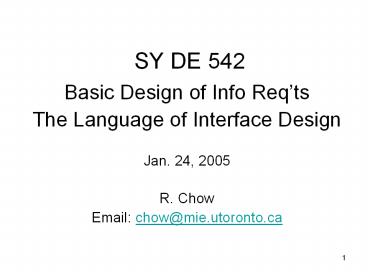SY DE 542 - PowerPoint PPT Presentation
Title:
SY DE 542
Description:
'REAR' 'FRONT' propositional. iconic. 37. Mixed Forms of Reference. iconic. propositional ... Windows Recycle Bin. Recycle Bin. darkens/lightens. fills/empties ... – PowerPoint PPT presentation
Number of Views:17
Avg rating:3.0/5.0
Title: SY DE 542
1
SY DE 542
Basic Design of Info Reqts The Language of
Interface Design Jan. 24, 2005 R. Chow Email
chow_at_mie.utoronto.ca
2
TA
- Munira Jessa
- Tel xtn 4904
- Email mnjessa_at_engmail
- Office E2 1303N (AIDL)
- Will grade Checkpoints 3,4,5 one of the two
reports - Between lectures, contact Munira FIRST for any
course-related questions
3
Case Study Apollo 13
- April 1970
- NASAs 3rd mission to carry humans to lunar
surface - Oxygen tank explosion
- Oxygen stores depleted within 3 hours loss of
water, electricity, propulsion system - Mission aborted but crew returned safely
4
Apollo 13
- Mission controllers took 54 minutes before
realizing that oxygen tank had exploded, and
command module was dying - Why??
- Look at snapshots of actual Mission Control
screens and try to locate relevant data values - (Woods, Patterson, Corban, in press)
5
(No Transcript)
6
(No Transcript)
7
(No Transcript)
8
(No Transcript)
9
Apollo 13 Discussion
- Why was the explosion hard to spot?
- No History / Trend information
- Previous value
- Increase / decrease / constant
- Rate of Increase / decrease
- No Limits / Critical Values information
- Maximum allowable value
- Normal value
10
Context
- A background for reading data
- Turns data into information (with meaning)
- Examples
- UV rating of 6
- Test score of 27
- Output temperature of 30 deg C (DURESS)
11
Single Variable Constraints
- Start with list of variables for each AH level
- For each variable, ask
- What are the Limits? Min. / Max. / Both?
- What is High vs. Low?
- What is Good vs. Bad?
- What is Safe vs. Unsafe?
12
Context (contd)
- Besides high vs. low, normal vs. abnormal
- Point where action can be taken
- Point where action will be taken (e.g., by
automation) - Point where action must be taken
13
Design Implications
- Scale Ranges
- Alarm Limits
- Important Thresholds
14
Redesigning Apollo 13 Displays
15
Redesigning (contd)
16
Redesigning (contd)
17
Apollo 13 Discussion (contd)
- Why else was explosion hard to spot?
- Data overload
- Many data values
- Need for simultaneous monitoring
- Need for continuous monitoring
- Critical events may be of short duration
18
Salience
- What stands out in an interface
- Consider what user needs first, second, third
- Direct attention accordingly
19
Designing for Salience
- Colour
- Large size
- Centred
- Moving
- Flashing
20
Salience (contd)
- What is more salient?
- Red or Grey?
- Neon Green or Dark Green?
- High-pitch or Low-pitch Sound?
21
Salience Example 1
22
Salience Example 2
23
Salience (contd)
- Salience is relational
- Each new form added changes the salience of all
others - Direct attention, not monopolize
- Salience as a need, not as a rule
24
Levels of Visual Information Representation
- Graphic Atoms
- Graphic Fragments
- Graphic Forms
- Views
- Workspaces
- (Woods, 1997)
25
Graphic Atom
- Smallest unit
- A letter, digit, line, colour block
- Design decisions
- colour,
- size,
- shape,
- length,
- thickness,
- angle, etc.
3
A
26
Graphic Fragments
- Words, numbers, bars, scale, labels
- Design decisions
- position,
- content of numbers, words
- relation to near fragments, (proportion,
salience) - forms of reference
temperature
27
Forms of Reference
- Different kinds of mappings between
- Visual Form
- what something looks like
- Representational Form
- how it conveys meaning about the world to a user
28
Visual and Representational Form
- Visual Token (an atom or a fragment, etc.)
- has a visual form a representational form
- Visual Token
- Word e.g., Temperature
- Visual Form
- Black, Arial font, lines and curves
- Representational Form
- a variable, a measure of heat
29
Forms of Reference
- 3 kinds
- 1) Propositional
- 2) Iconic
- 3) Analogical
- Describe how the visual token relates between the
user and the world
30
Propositional Form
tells
arbitrary
Observer
Token
World
- Relation between the token and the world is
arbitrary - Token tells the observer about the world
- Typically words, numbers, some graphics
- Relies on stored knowledge such as language,
numbers - Gives current state but little more
31
Iconic Forms
recognizes
looks like
Observer
Token
World
- Depends on quality of visual form to look like
the world - Token should evoke recognition
- Relies on observer experience with the world
- Typical icons
32
Analogical Forms
captures natural constraint
processes constraint
Observer
Token
World
- May or may not look like world
- Typically graphs on contextual backgrounds
33
Examples
- Stop light
propositional
34
Airline departure and arrival signs
iconic
35
Stop Sign
propositional
STOP
36
Stove Labels
REAR FRONT
propositional
iconic
37
Mixed Forms of Reference
- Windows Recycle Bin
- Recycle Bin
- darkens/lightens
- fills/empties
- iconic
- propositional
- iconic
38
(No Transcript)
39
Map
- Words
- Symbols
- Landmark Images
- Spacing and Scale
- Propositional
- Propositional
- Iconic
- Analogical
40
Forms of Reference Summary
- Propositional and Iconic usually give 1 piece of
information - Analogical usually gives many pieces
- Representation is not right or wrong but changes
the work of the observer
41
Work involved in processing representations
- Analogical perceptual
- Propositional memory
- Iconic recognition memory
- (Propositional and Iconic both rely to some
degree on knowledge in the head. Analogical
leaves knowledge in the world.)
42
Graphical Forms
- Graphs, Indicators
- Convey meaning
- Design decisions
- Analog or digital forms
- Context
- Salience
43
Analog vs. Digital
- Digital
- uses propositional reference
- set of numerical strings that describe the
referent e.g. 100.91 - observer reads the information
44
Digital Forms
- often only current state is available
- very difficult to display history of the referent
- past or future states must be
- remembered
- calculated
- displayed separately
- memory and mental workload for user
45
Design Requirements
- Label/Identifier
- The Value itself
- Precision ( of significant digits)
- Showing context
- Normal / Abnormal?
- Max / Min?
- Change?
46
Showing Context with Digital Forms
Change the colour of the numbers for meaning e.g.
red for alarms
123.45
123.45
Arrows to show rate and direction of change
123.45
Ratios to show performance relative to a target
value
123.45
150.55
123.45
C
Units also add context
47
Analog
- uses analogical reference
- data is represented by a relationship between
visual tokens on the screen - representation is not as direct as digital
- requires the interpretation of a position in space
48
Analog
- Relationship is typically between
- an indicator, and
- a reference scale
- Reference scale Frame of reference
49
Aspects of Analog Forms
- Movement of the indicator is in space and
relative to landmarks - Landmarks are ticks, labels etc.
- Movement depends on the type and grain of the
scale - There are multiple possible frames of reference
50
Frames of Reference
1-dimensional frame of reference
2-dimensional frame of reference
indicator
indicator
scale
scales
51
Design Requirements
- Scale range (max, min, offscale, failed)
- Reference values
- Indicator, labels, scales
52
Possible Reference Values
- 1. Value vs. its past values
- changes over time, rate of change
- 2. Value vs. its future values
- predicted values
- 3. Value vs. its target value (or range)
- Setpoints
- 4. Value vs. alarm limits/max/min values
- 5. Value vs. key decision points
53
In terms of Workload
- Analog is generally easier for decisions made
against a referent, done perceptually - Digital requires mental comparisons and memory in
this situation - Digital needed when accuracy required
54
The Principle of Primacy of Perception
- Whenever you can offload a mental task to a
perceptual task you take advantage of human
capabilities and make work easier.
55
Analog ExamplePolar Star Display
Multiple scales put together
One scale
56
Other Analog Forms
- Combined with digital
57
Stacked Bar Graphs
- another example of multiple analog forms
v4
v3
v2
v1
Heightv1v2v3v4
58
Icons that are Analog
Icon fills with water to show level
59
More analog forms
Degree of rotation shows degree valve is open.
60
Checkpoint 3 (due Jan.31)Information
Availability
- Extract a list of variables for each AH level
- For each variable, determine if it is
- Currently Available
- Directly sensed?
- Calculated from sensor data?
- Currently Unavailable
- Can be calculated from sensor data?
- Can be sensed? (If so, will sensor be added?)
- Cannot be sensed or calculated?
- (If so, using a heuristic/substitute measure?)
- Submit in Tabular format