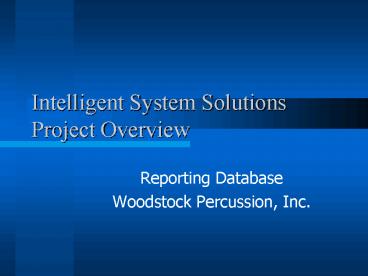Intelligent System Solutions Project Overview - PowerPoint PPT Presentation
1 / 10
Title:
Intelligent System Solutions Project Overview
Description:
Project Overview. Reporting Database. Woodstock Percussion, Inc. ... Woodstock Percussion, Inc is a company which designs, builds, and sells wind chimes. ... – PowerPoint PPT presentation
Number of Views:24
Avg rating:3.0/5.0
Title: Intelligent System Solutions Project Overview
1
Intelligent System Solutions Project Overview
- Reporting Database
- Woodstock Percussion, Inc.
2
Project Goals
- Provide a user-friendly reporting mechanism
allowing users to create reports quickly and
easily - Design the database such that data in disparate
sources could be accessed easily and made
available for reporting purposes
3
Background
- Woodstock Percussion, Inc is a company which
designs, builds, and sells wind chimes. They also
have re-seller lines of percussion instruments,
and musical instruments specifically marketed for
children. Their headquarters are located in
Shokan, NY not far from the town of Woodstock
where they draw their name. The manufacturing
facilities and business offices are located in
the same building. - The company uses a software product called SBT
Pro Series to keep track of several different
business components. The SBT is written in FoxPro
and has modules for inventory control,
accounting, sales order tracking, product line
management, accounts payable etc. Woodstocks
in-house development team has added components to
SBT to extend its functionality. One area where
extensive ad-hoc development has taken place is
with user-defined reports. The SBT product ships
with several canned reports, however, they are
limited and not easily modified or extended. If a
user had a business need for a new or modified
report, they would have to submit a work order to
the development team, and the report would have
to be created in code.
4
Background - continued
- The turnaround time for this process was long and
in many cases unnecessary. Essentially, the user
could have created many of these reports
themselves if they were provided with a
user-friendly system. As a band-aid or
workaround, users would often copy data manually
into Excel and then perform calculations and
group data to create something like a report. The
data was not linked to SBT in any way, and it
often took a long time to create these
spreadsheets. - In addition to the SBT program, there were
additional programs that were built from scratch
by the development team to handle things that the
SBT program did not address. One such program was
called MRP (Manufacturers Resource Planning)
which helped control what products were built and
when, and was dependent on things like inventory
levels, sales, etc. Another program was called
POTS (Priority Order Tracking System) that
managed priority orders for upper tier customers
like Lowes and World of Discovery. These programs
could read SBT data, and they could store data of
their own in separate tables, however they were
not linked together in any way.
5
Phase 1 Data Gathering
- Our first step was to meet with the Woodstock
employees. We wanted to better understand the
overall work process flow for the company, find
out which reports users were currently using, and
what data elements were important to them. Over
the course of several meetings, the key people
from all lines of business provided sample
reports containing the data elements that they
were reporting on. A majority of these reports
were the SBT reports created by the development
team as well as some of the canned reports.
Sample workaround Excel reports were also
provided. A record was kept of all the reports
presented, what line of business they were from,
and the specific data elements on the reports. In
addition, a record of what application or data
store the data elements were coming from was
kept. Meaning, is this an SBT data element, MRP,
POTS, excel spreadsheet, etc. This process helped
identify which data elements were to be created
in the new reporting database.
6
Phase II Database Design
- At this point, all the data elements had been
gathered. It was then determined which SBT tables
the data elements were coming from. Data elements
NOT found in the user reports that qualified as
good candidates to include were also identified.
These elements would eventually populate the
tables in the reporting database. The new
database was designed such that linking of
relevant tables could take place, and data
elements from SBT tables were combined into
merged reporting database tables. This would help
by reducing the number of total tables and links,
making it easier for users to report.
Furthermore, historical data was incorporated
within with the tables making it even easier for
users to access relevant data. Finally, the data
was given meaningful, English language table and
field names. Sales order data from the SOMAST
table could be accessed in the newly designed
Sales Order table.
7
Phase III Data Importing
- Once the database was designed, a system that
would effectively shadow the data from the
disparate data stores, and coalesce it into one
coherent database was built. The reporting
database itself was built on Microsoft SQL Server
2000, and was installed by the Intelligent System
Solutions network services team. Because the data
to be imported was residing on a different
server, a remote link to the data was
implemented. A series of stored procedures were
implemented that would utilize the remote link to
import/insert the data into the reporting
database on a regularly scheduled basis (this
usually occurred once a day but could be done
more frequently to update critical data). SQL
Agent was employed to control the import job
scheduling. In addition, a Visual Basic
application was built that would allow an
administrator to manually import data from
specific tables at any time and to track system
responses.
8
Phase IV Installation/Training
- The users interface to the reporting database
through Microsoft Access. Access was chosen for
its ease of use and its reporting capabilities.
The ISS network services team installed Access on
the users machine and created the links that
tied to the SQL Server reporting database. - The final phase involved training the users on
the new reporting system. ISS created a custom
manual with business examples and lesson plans
geared specifically to Woodstock Percussion. The
training took place at Woodstock and typically
had a classroom size of 3-4 people from varying
lines of business. The primary goals were to
create a familiarity with the Access application
and the capabilities of the new reporting
database. Empowering the users to create their
own reports was the training philosophy. The
users were shown how to capture the specific data
they were looking for. The user-friendly features
of Access allowed users to could create complex
queries and calculations. These queries have the
capability to capture the data they desire, make
calculations, group, sort, etc.
9
Phase IV - continued
- In addition the users were shown how to create
and design reports that display the information
in a meaningful, aesthetic format. After looking
at green bar reports for years, the users were
truly impressed with the creative features
available to them. Perhaps one of the most
impressive features (to the users) was the
ability to link tables together, such that sales
order information could be tied to inventory
levels, or accounting, or salesperson quotas.
This could be accomplished before, but it was the
domain of the Woodstock development team, and it
would typically take them days or weeks to create
the reports. The users could now create these
reports instantly! Furthermore, this new design
fosters and encourages an atmosphere of free and
creative business analysis. Because they can
actually see the data and relate to it in a
meaningful fashion, users could now imagine and
create new reports to help drive the business.
10
For More Information
- Intelligent System Solutions
- 116 Everett Road Suite 1C
- Albany, New York 12205
- 518-435-1133
- WWW.INTELLSYSTEMS.COM