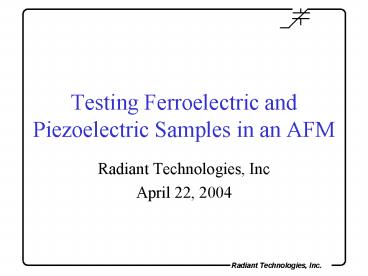Testing Ferroelectric and Piezoelectric Samples in an AFM - PowerPoint PPT Presentation
1 / 10
Title:
Testing Ferroelectric and Piezoelectric Samples in an AFM
Description:
This arrangement provides for the lowest noise injection. AFM Frequency Response ... Noise. Ground noise is a significant problem in AFMs. ... Other Noise ... – PowerPoint PPT presentation
Number of Views:163
Avg rating:3.0/5.0
Title: Testing Ferroelectric and Piezoelectric Samples in an AFM
1
Testing Ferroelectric and Piezoelectric Samples
in an AFM
- Radiant Technologies, Inc
- April 22, 2004
2
Connecting to the Samplewith Conducting Tip
- The sample rests on the AFM chuck and electrical
connections are made to the sample one of two
ways - Connections for the chuck and the conducting AFM
probe tip come out to BNC connectors on the AFM.
NOTE This arrangement will only work if the
chuck is NOT grounded but instead is insulated
from the AFM. - DRIVE gt Chuck BNC
- RETURN gt Conducting Probe Tip BNC
- The AFM chuck is grounded and a conducting tip is
used. In this case, a wire must be connected
between the bottom electrode and the tester. - DRIVE gt wire to bottom electrode of sample
- RETURN gt Conducting Probe Tip BNC
- Sample MUST be isolated from the chuck by an
insulator. A glass slide, a piece of electrical
tape, or a piece of paper will do.
3
Optimal Sample Connection
- The optimal connection to the sample is as
follows - Wire from DRIVE to bottom electrode.
- Wire from RETURN to bottom electrode
- Chuck is grounded
- Sample is insulated from the chuck.
- Non-conducting AFM probe tip is used.
- This arrangement provides for the lowest noise
injection.
4
AFM Frequency Response
- The vertical position control system for the AFM
usually has a response speed on the order of
80KHz. - However, the control system itself has a response
on the order of 100Hz. - To prevent distortion of the piezoelectric
butterfly loop by the 100Hz response time of the
AFM, the butterfly loops should run at around 1Hz
(1000 millisecond period on a Radiant Precision
tester). - Electrical hysteresis speed is affected only by
sample size, not AFM response time. Capacitors
of 100µx100µ area can run at full speed on
Radiant Precision Tester for electrical
hysteresis.
5
Limitations of Conducting AFM Probe Tips
- The use of the conducting AFM probe tip to
contact the top electrode of the sample capacitor
is very convenient, especially for small
capacitors. - During the switching phase of the hysteresis
loop, the current density in the conductive
coating of the probe tip is high enough to ablate
metal off the probe tip. Consequently,
conductive probe tips have a limited number of
loops they can measure before all of their metal
coating is ablated away. - If hysteresis measurements are intermittent or
contact cannot be made to the target electrode,
the conducting probe tip should changed prior to
looking for other problems. - Slow test frequencies (i.e.1Hz) will
significantly increase probe tip life time.
6
Noise
- Ground noise is a significant problem in AFMs. To
minimize it, follow the instruction below. - Make the measurements with the AFM chuck grounded
and the sample insulated from the chuck. - Make sure that the chuck is grounded to the rest
of the AFM and then connect the AFM ground to the
green ground plug on the rear of the Radiant
Precision Tester. - If at all possible, connect the Radiant Precision
tester to the same power outlet as the AFM. - Other Noise
- When a conducting probe tip is used, the
connection runs through the AFM to the probe tip.
This connection can pick up the high voltage
fields of the AFM control system and thus will
inject noise into the measurement. Use a
conductive tip only if necessary. - When using a conductive tip, try the RETURN
connected to the tip. If this is too noisy,
reverse it and connect the DRIVE to the tip.
7
Connection Diagram
8
Sample Prep for Conducting Tip
9
Using Sample for Conducting Tip
10
Sample Prep for Non-conducting Tip