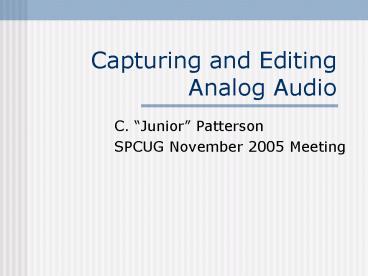Capturing and Editing Analog Audio - PowerPoint PPT Presentation
1 / 10
Title:
Capturing and Editing Analog Audio
Description:
Direct MP3 Splitter/Joiner is an editing program with more power than Analog ... http://www.microsoft.com/windows/plus/dme/Music.asp#audio ... – PowerPoint PPT presentation
Number of Views:34
Avg rating:3.0/5.0
Title: Capturing and Editing Analog Audio
1
Capturing and Editing Analog Audio
- C. Junior Patterson
- SPCUG November 2005 Meeting
2
Common Audio File Formats
- WMA
- CDA
- MID or MIDI
- MP3
- WAV or WAVE
- Windows Media Audio (.wma)
- CD Audio (.cda)
- Musical Instrument Digital Interface or MIDI.
(.mid or.midi) - Moving Picture Experts Group (MPEG) Audio Layer I
(.mpeg1), II (.mpeg2) and III (.mpeg3 or .mp3)
compressed audio - Wave Form Audio (.wav or .wave)
3
Cables You May Need
- 1/8 (3.5MM) Male to 1/8 (3.5MM) Male audio
Cable - Used for small audio devices
- Insert in Headphone jack on source, and Audio In
on sound card
4
Cables You May Need
- 1/8 (3.5MM) Male to Dual RCA Male audio Cable
- Used for converting larger devices (Stereos, Tape
Decks, or VCRs) to sound card - Attach to Audio Out on source
5
What Next?
- Usually You do not want to use the Mic In Jack,
as this is for Microphones only - All other devices will use the Line In Jack
6
Microsoft Plus! Analog Recorder
- The Analog Recorder is a program from Microsoft's
Plus! Pack - Digital Media Edition, that is a
recorder/editor that is simple to use. It sets
recording levels automatically, and then allows
you to record an audio file, and then edit it for
time or track length. Then you can remove "pops"
or "hiss" that may be with your analog device
(ex. Record players "pop" and Tape players allow
"hiss" on playback). You can then copy direct to
an audio CD, or save the files to your hard drive.
7
AED Tools Pro
- AED Tools Pro is a file converter. This works
well with Analog recorder because it only outputs
files to Microsoft's .wma format, which isn't as
universal as other formats. AED Tools Pro allows
you to convert almost any audio file into another
format, ex. .wav to MP3 very quickly.
8
Direct MP3 Splitter/Joiner
- Direct MP3 Splitter/Joiner is an editing program
with more power than Analog Recorder as it will
let you take many file formats (despite the name
of the program) and either edit out sections of a
file into tracks for a CD, or separate files, or
take multiple files and turn them into one file
that makes it easier to distribute. The company
claims that this works well for recording
speeches, sermons, etc that you have recorded but
want to distribute in some way.
9
Websites
- 1. Microsoft Plus! Analog Recorder
- http//www.microsoft.com/windows/windowsmedia/know
ledgecenter/mediaadvice/0081.mspx - http//www.microsoft.com/windows/plus/dme/Music.as
paudio - http//www.pcworld.com/howto/article/0,aid,117810,
00.asp
10
Websites
- 2. AED Tools Pro http//www.mediatwins.com/aedtoo
ls_pro/index.html - 3. Direct MP3 Splitter/Joiner http//www.mymusict
ools.com/mp3splitjoin/